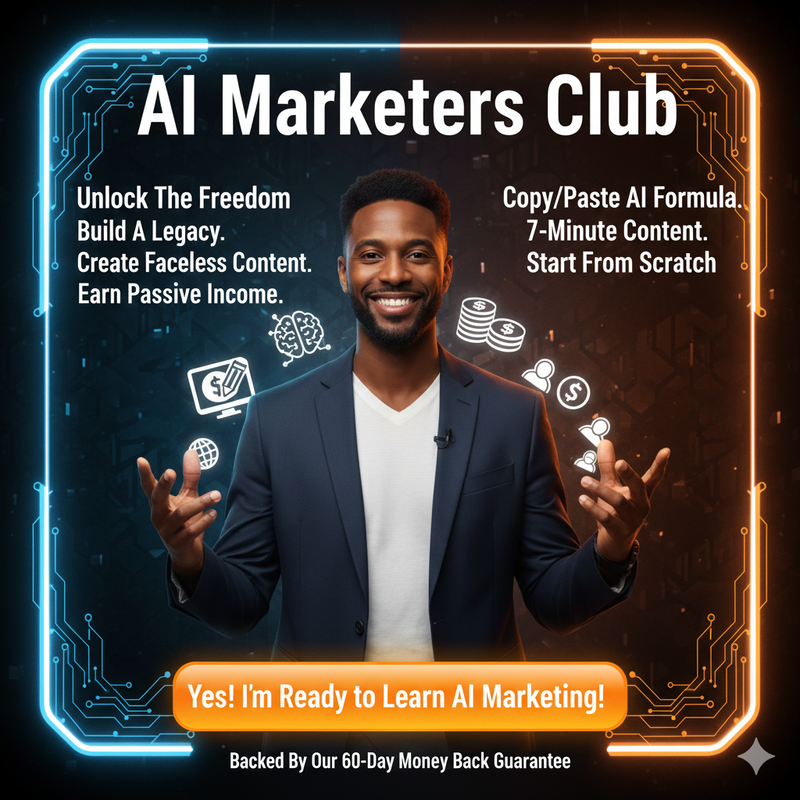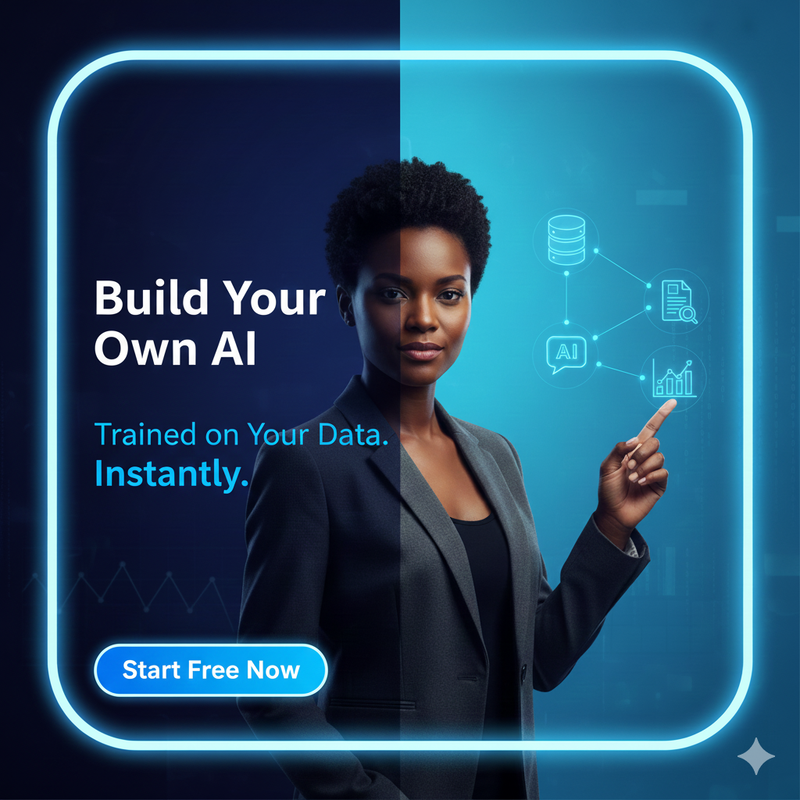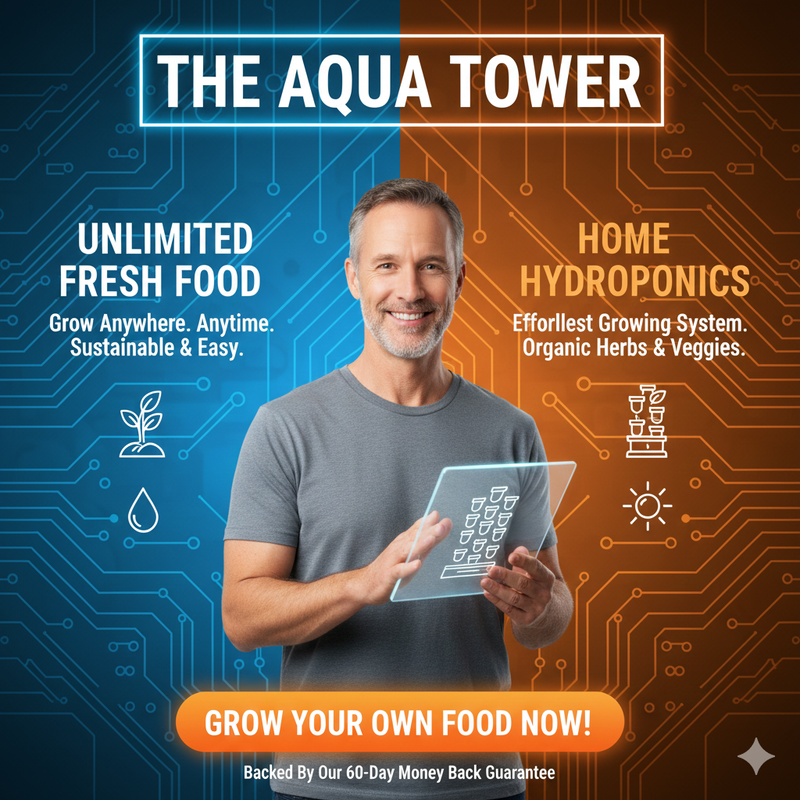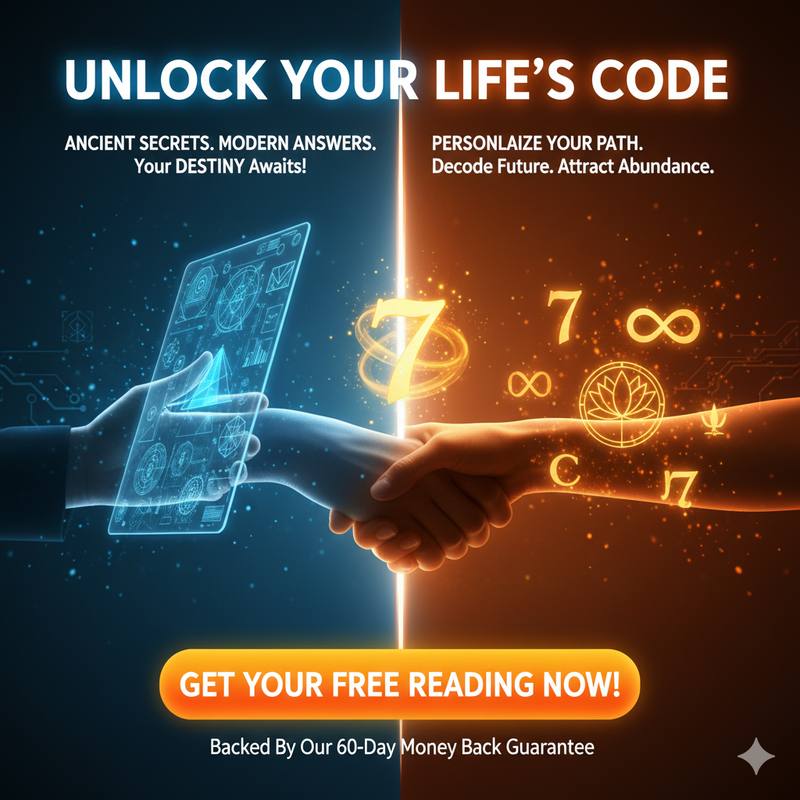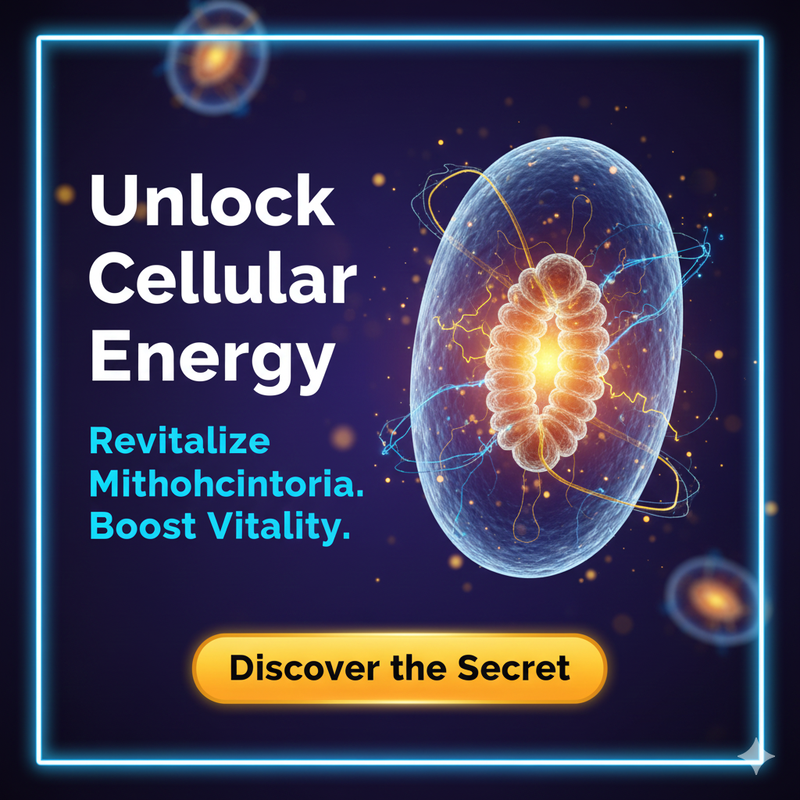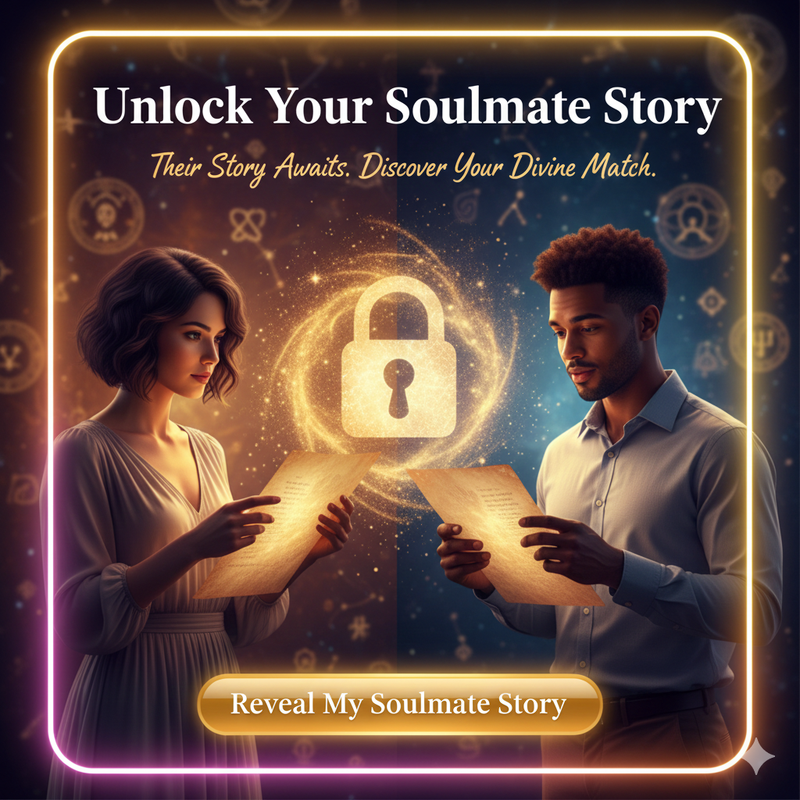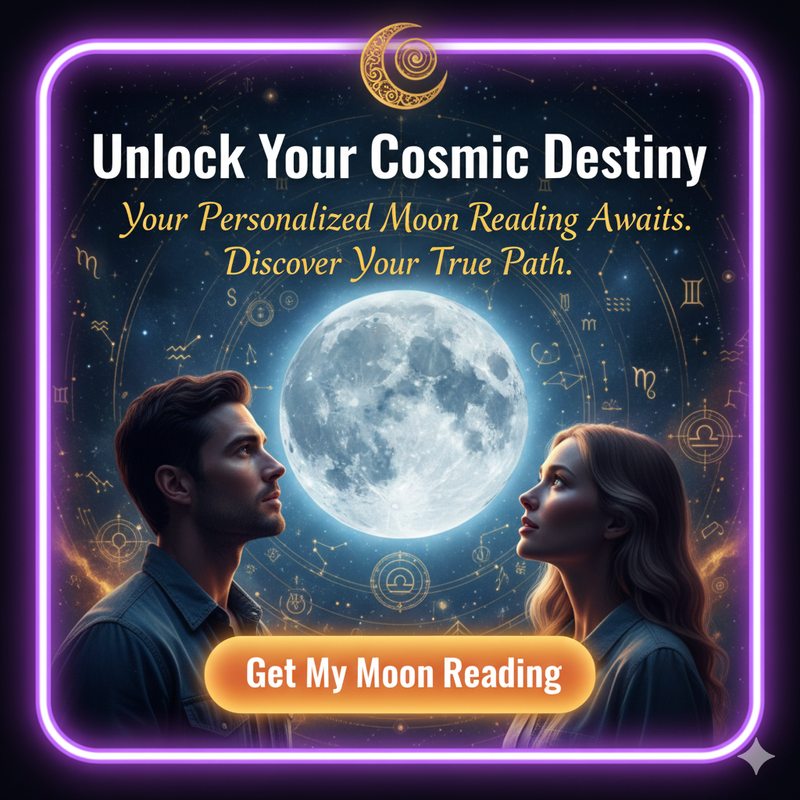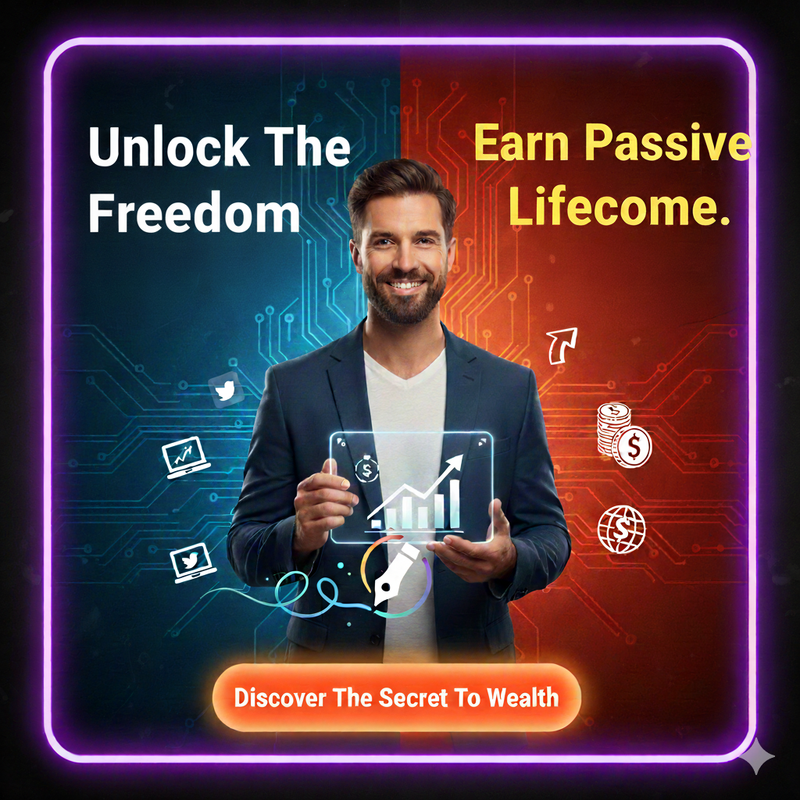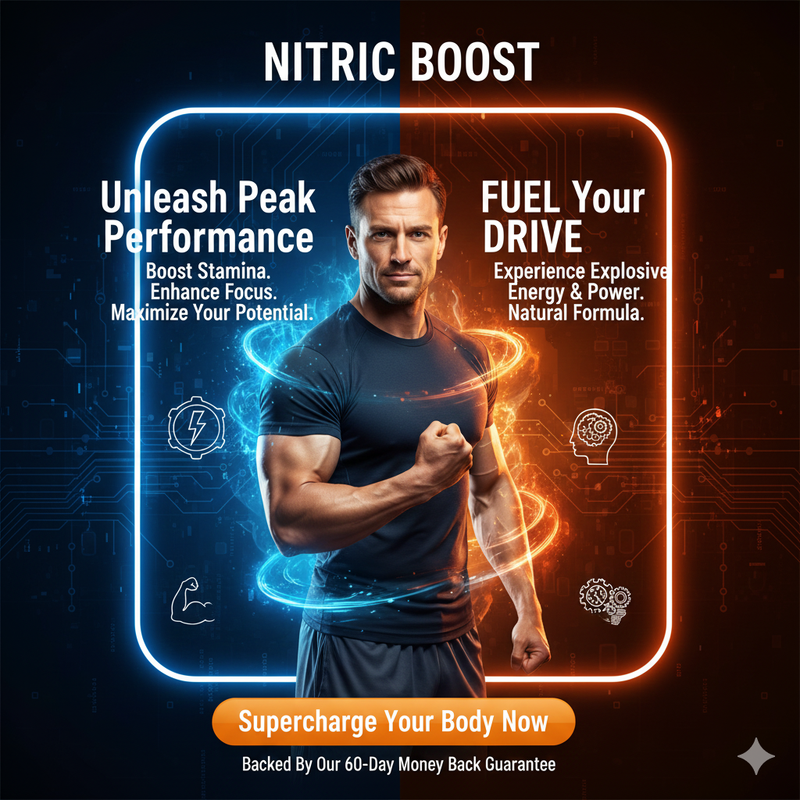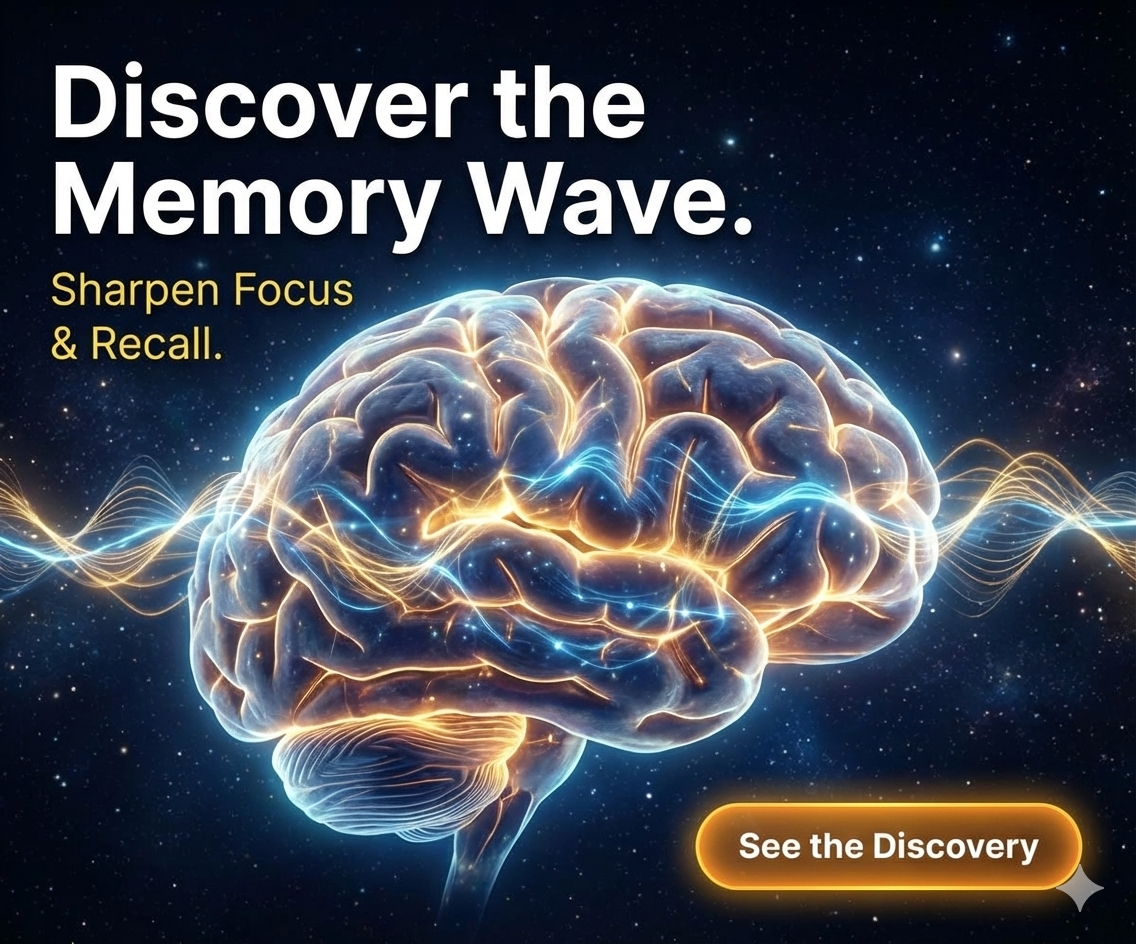Image Optimizer - Resize & Compress Photos
Visual Tools for Everyone
High-quality visuals shouldn't slow down the progress of the local web. We provide this Image Compressor to support digital creators in **Haiti, Malawi, and Timor-Leste**. In areas where internet data is expensive, smaller image sizes make websites faster and more affordable to browse. Our mission is to ensure every creator has access to professional optimization tools regardless of their economic background.
Add up to 10 multiple image files
(Size Limit: 2MB per file | Supported Formats: JPEG & PNG)
About Image Optimizer - Resize & Compress Photos
Image Optimizer - Resize and Compress Photos Tool
Photo resizing is one of those difficult tasks that most people require assistance with. It's difficult to understand why because the solution is quite simple: you can now resize images online for free using one of the many photo resizer or picture resizer tools.
Size is important when it comes to images online, especially if you have a slow internet connection and have to wait forever for a page with images to load. People frequently lose patience and seek alternative solutions. That is why it is critical to post small files on the web that can be easily uploaded.
That doesn't sound difficult at all! Right? What's difficult is that, despite being very straightforward and frequently encountering websites with slow loading speeds, people continue to try to post images with large file sizes on the web, often with disastrous results.
FREE-Seo.org's Resize Tool is a free online photo resize tool that allows you to resize and compress images for use in emails or social networking sites. As previously stated, it is completely free; there is no software to download and no sign-up required; simply upload the file and watch the tool work its magic.
Why use an online photo resizer to reduce the size of your images?
Why should you resize a photo before uploading it to the web or inserting it into a document? The reason you should resize an image before uploading it to the web, inserting it into a presentation, or displaying it on a web page is that image file size does matter.
Always keep in mind that when uploading an image to the web, the larger the size, the longer it will take to upload. This is especially important for users with slow internet connections. If you want to keep the image at its original size, photo size is also important when inserting it into a presentation, such as PowerPoint. Assume you need to use a lot of photos in your presentation. Then your final file size will be enormous.
A large file can be difficult to e-mail or post online; it will take a long time to upload and, once uploaded, will take even longer to download. This is unavoidable in the case of slow connections.
When you resize a photograph, you crop it from a larger original size to a smaller one. If you want to reduce the size of your images, you can use our image resizer or this online image compressor. Many of these tools are now freely available on the internet. Some of these fantastic tools include cropping and resizing capabilities, making the process even more enjoyable and convenient.
Let's go over some of the reasons why you might want to reduce the size of your images:
Let's begin with the upload time. You don't want a website or blog that takes forever to upload or download. Nobody desires that. Some social media platforms have a size limit for uploading photos. You won't have any problems resizing your image using an online pic resizer or photo resizer.
If the files are too large, blogs frequently begin to behave strangely. The themes, particularly those with homepage sliders, will go haywire.
The use of a picture resizer makes images more visually appealing. Blogs and websites with uniformly sized photos make them agreeable and run smoothly.
Do you require effective SEO tools that are completely free? Check out our Search Engine Optimization tools for a plagiarism checker, backlink analysis, keyword position tracking, and more.
Stop Guessing.
Start Being Discovered.SEO is dead. Agentic Discovery is the new gold rush. Secure your authority protocol for the 2026 AI economy.
Personal License
- ChatGPT & Gemini optimization
- The essential llms.txt handshake
- Single-user authority license
Agency Mastery
- Priority Agent suite
- 12+ Additional integrations
- Unlimited commercial client sites
Master Reseller
- Full MRR Rights to protocol
- White-label IP ownership
- Keep 100% of secondary profits
Your site is Invisible to AI Agents.
Gemini and Perplexity skip sites without a 2026 Privacy Handshake. Secure your crawl budget before you're de-indexed.