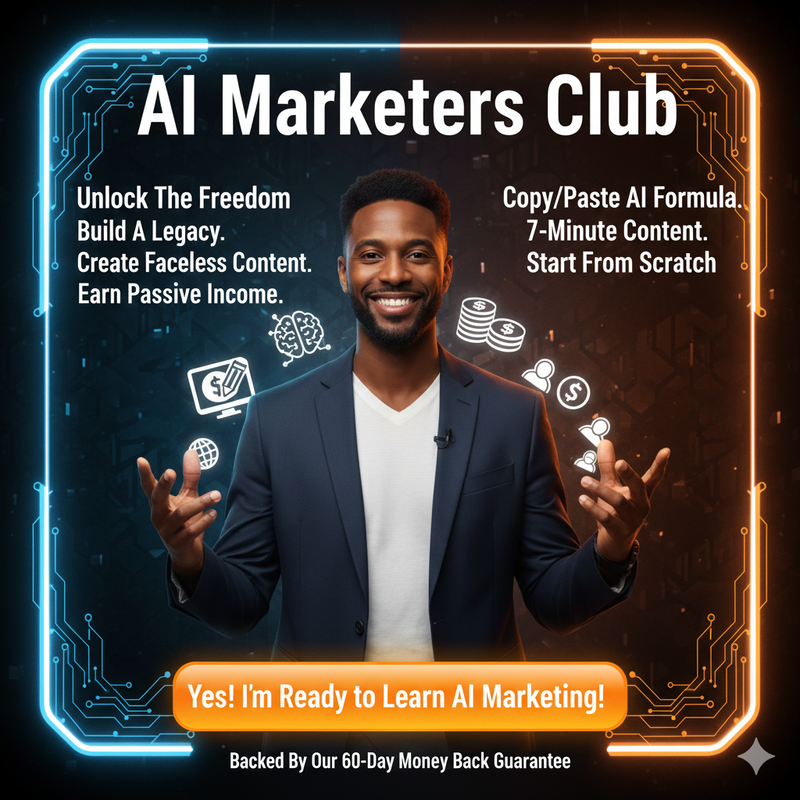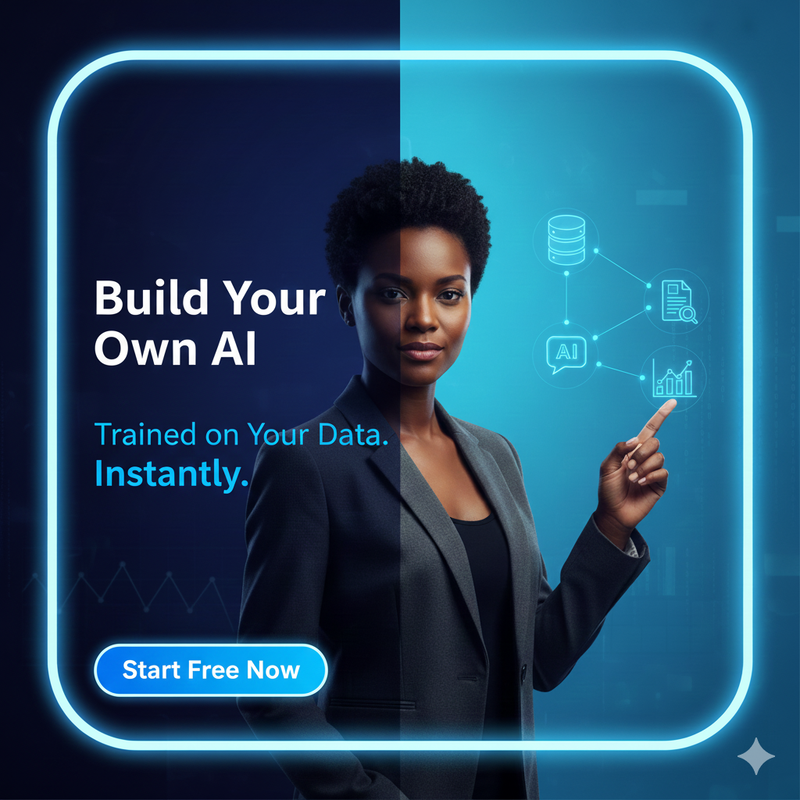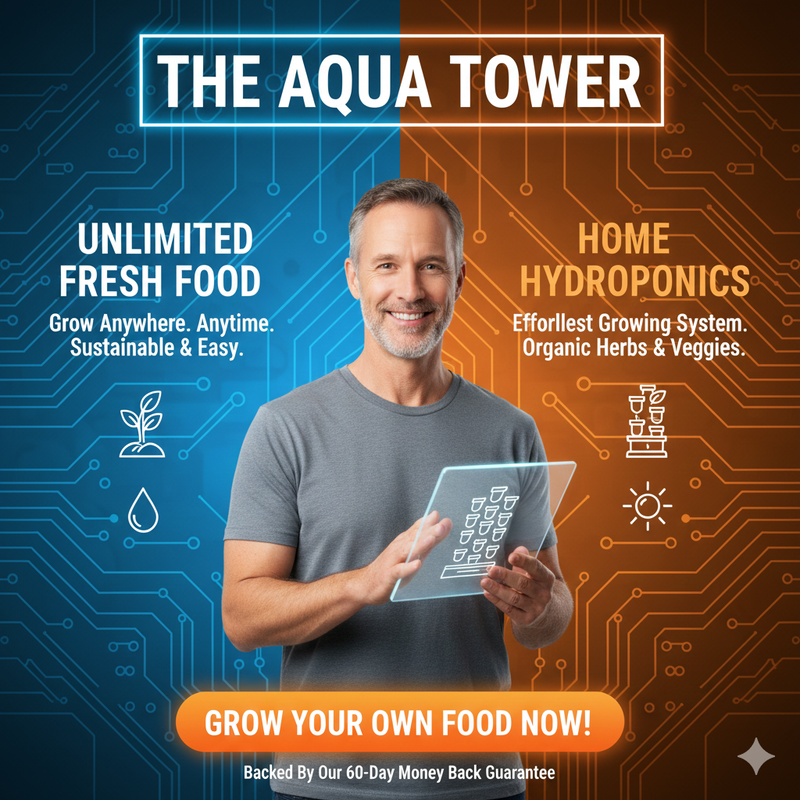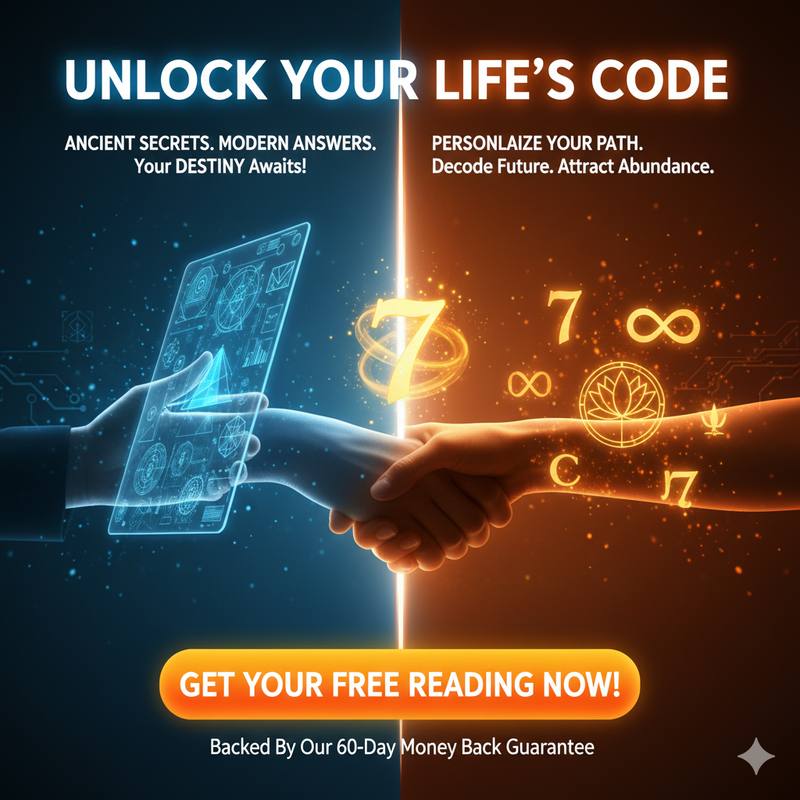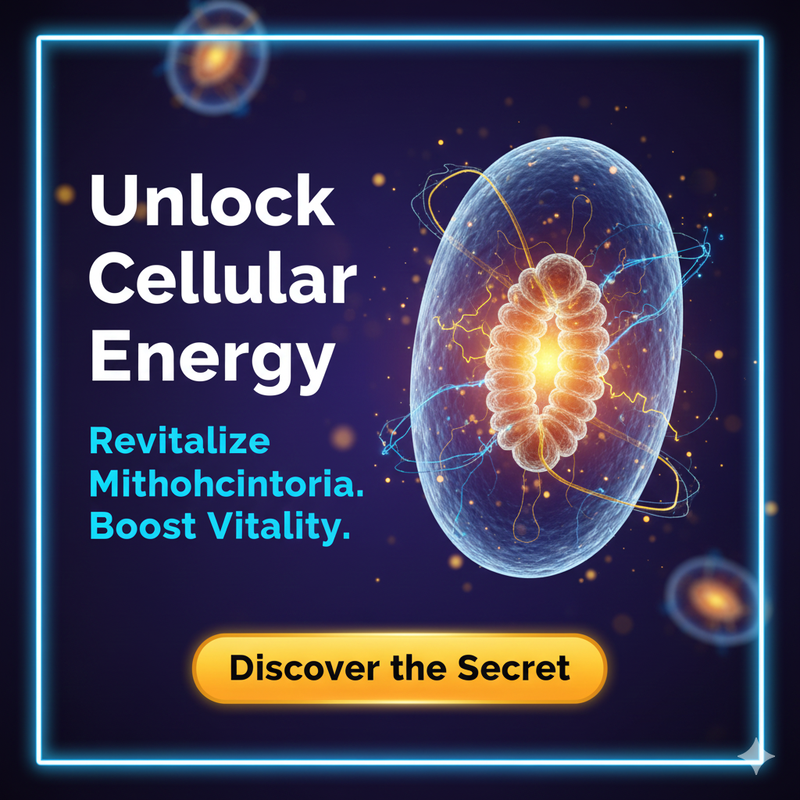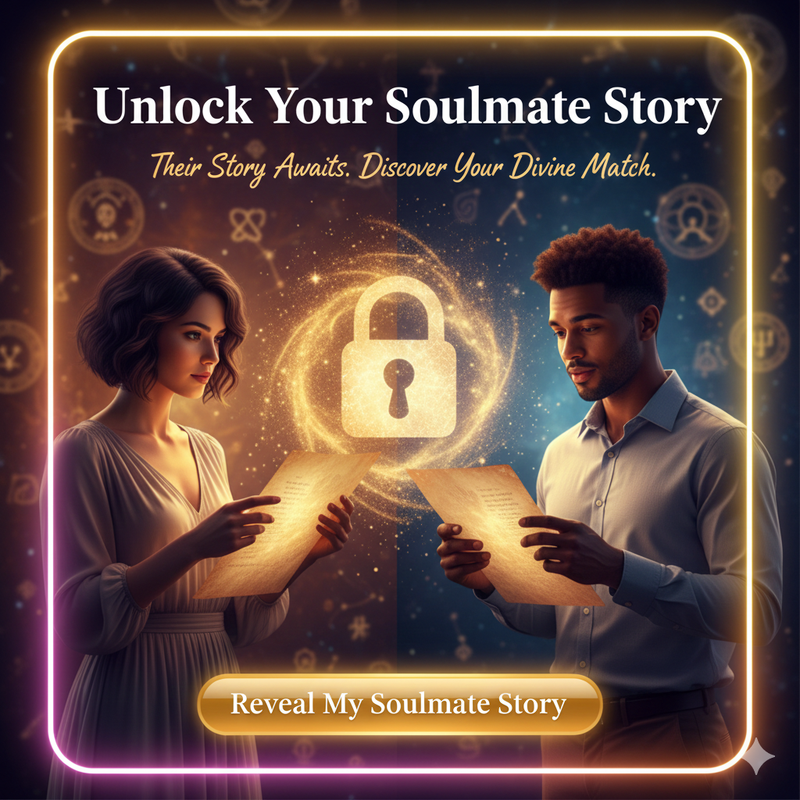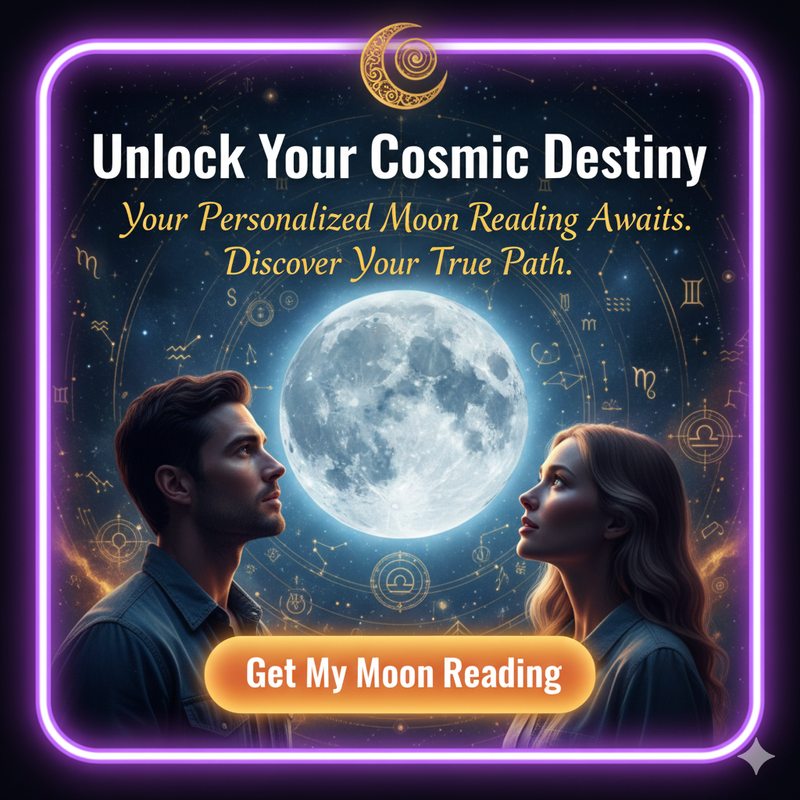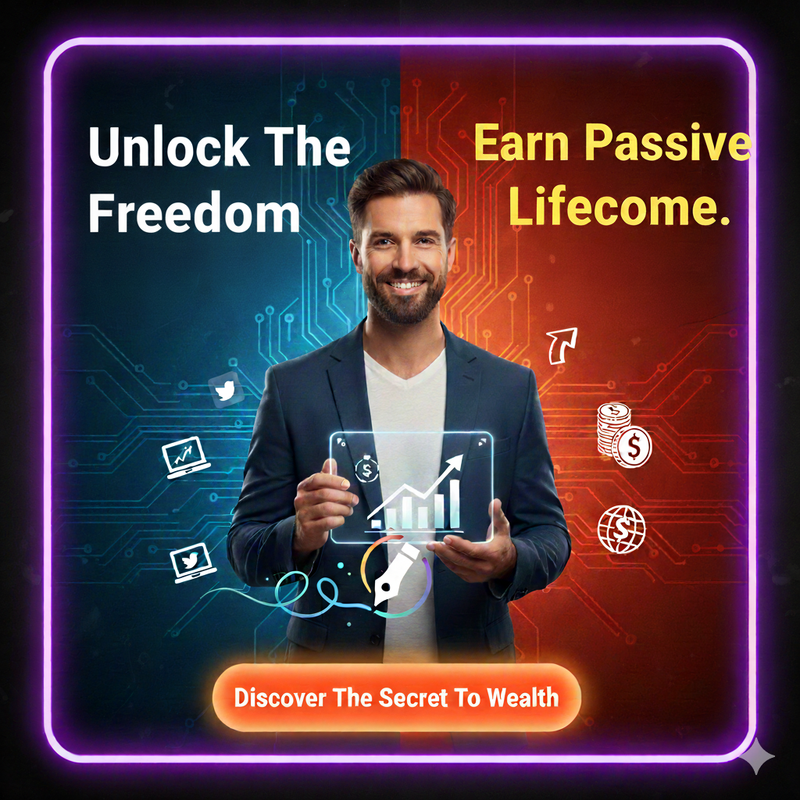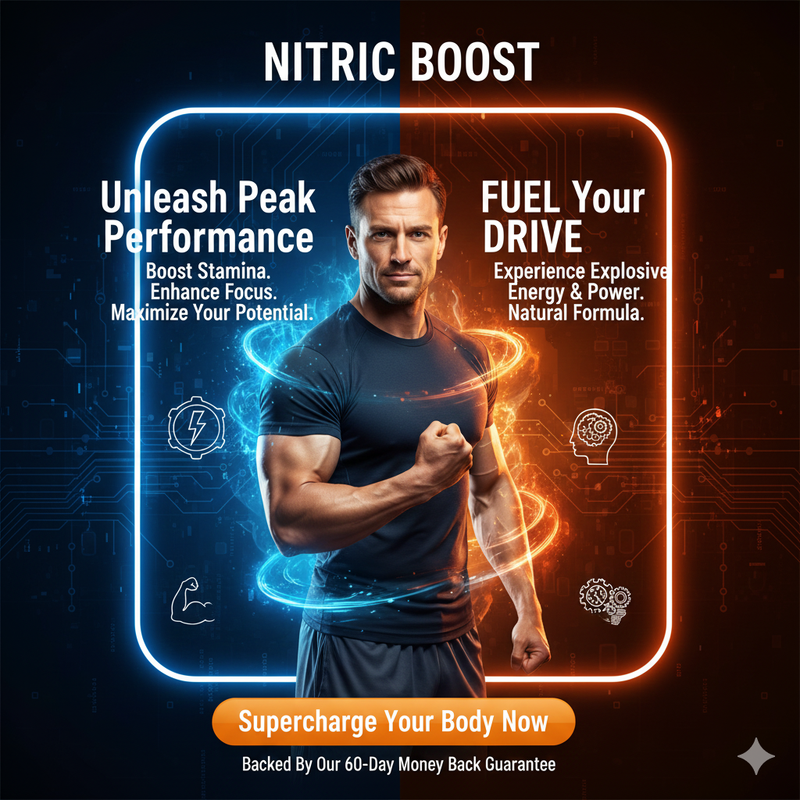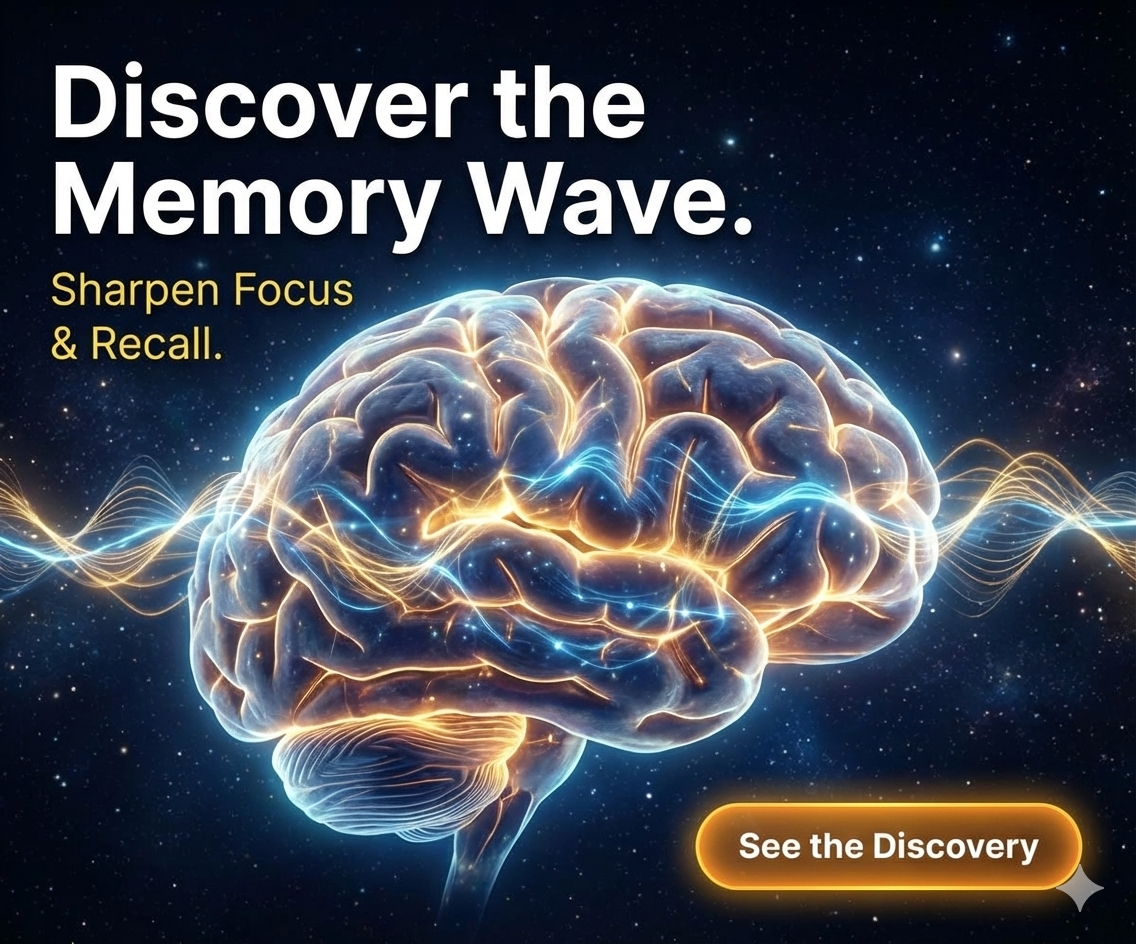Twitter Card Tags Checker
Enter a URL
About Twitter Card Tags Checker
Twitter Graph Checker Overview
If you're running your marketing campaign through a Twitter handle, knowing how to access your analytics is critical to growing your business. Twitter is one of the most popular social media platforms in the world, with over 500 million tweets posted every day - 6,000 every second! Tracking your analytics can help you gain a better understanding of your company's strengths and weaknesses.
From tracking the success of your campaigns to engaging with customers and leads, Twitter Graph Checker gives you plenty of options. Some people may want to track tweets about their brand or competition, among other things. This tool was designed to assist you in discovering business advancements, making civil use of their social database, and analyzing their marketing strategies.
In the following summary, we will learn more about Twitter Graph Checker, its top features, and how it can benefit your campaign based on its various users.
What exactly is a Twitter Graph Checker?
Twitter Analytics is a free online tool that monitors the activity on your Twitter account. It may reveal insights that will assist you in navigating your social media strategy. It tells you about your followers and the best time to tweet.
You can access stats and insights to calculate your Twitter execution by using the Twitter Graph Checker tool. This tool can help you improve your Twitter performance. Your impact, as well as your competitors'.
Some of the insights include the following: engagement rate, type of engagement, follower interests, monthly performance overview, best posting time to maximize impressions, hashtag comparisons, and many more.
Conversion tracking is one of the features of Twitter Graph Checker
This feature notifies you when a follower interacts with one of your ads on Twitter on one device, such as their mobile, but then uses another device, such as a laptop, to convert or buy your product. Conversion tracking will correctly attribute this to your Twitter ad in this case.
It essentially allows you to scale your ad spending retrieval by tracking the activities of people who view or interact with your ads on Twitter.
Visits to profiles
The number of visitors to your Twitter profile is displayed in the analytic dashboard at the top of your profile. This number is evaluated every 28 days and is updated on a daily basis. It also includes a mini graph that compares the most recent data to the previous one. This feature allows you to monitor the growth and decline of your profile visitors so you can adjust your tweets accordingly.
Tweet Influence
The number and impressions of your tweets are displayed in the tweets section of your profile. You can also see performance based on individual tweets, as well as an overview of a period's cumulative impression. The cumulative overview can also be used to compare monthly activity.
Tweet engagement and rate of engagement
The profile's tweets section displays not only the impression but also the engagement of your tweets, the number of interactions received by your tweet, and the engagement rate, which is essentially engagement per impression. You can re-analyze your subject matter and format if your tweets have a low engagement rate.
Most Popular Tweets
Your top tweets and top media by impression are displayed monthly in your analytics dashboard. Simply by selecting "view tweet activity," you will be shown the specific engagement broken down in detail expands, profile click, link click, and many more. Seeing all of your top Tweets per month in one place allows you to aggregate the understandings and notice what they have in common.
Increase in followers
The change in your following over a month can be tracked in your dashboard's follower section. On a daily basis, the number of new and old followers can be tracked. The subject of your tweet and how you write it can determine whether or not you gain or lose followers. Great companies frequently follow the mantra of good interaction with their followers, which aids in the development of their loyalty. Building a more engaged and loyal fan base leads to company growth.
Dashboard for Video Activity (VAD)
A deep dive into your video activity dashboard is critical because it is one of the draws for viewers. This dashboard displays the view rate, retention rate, and completion rate for each of your videos on Twitter. You can adjust the date range and export the data as a.cvs file based on the view rate of your video. On videos, you can also filter by promoted views.
Do you require effective SEO tools that are completely free? Check out our Search Engine Optimization tools for a plagiarism checker, backlink analysis, keyword position tracking, and more.
Stop Guessing.
Start Being Discovered.SEO is dead. Agentic Discovery is the new gold rush. Secure your authority protocol for the 2026 AI economy.
Personal License
- ChatGPT & Gemini optimization
- The essential llms.txt handshake
- Single-user authority license
Agency Mastery
- Priority Agent suite
- 12+ Additional integrations
- Unlimited commercial client sites
Master Reseller
- Full MRR Rights to protocol
- White-label IP ownership
- Keep 100% of secondary profits
Your site is Invisible to AI Agents.
Gemini and Perplexity skip sites without a 2026 Privacy Handshake. Secure your crawl budget before you're de-indexed.