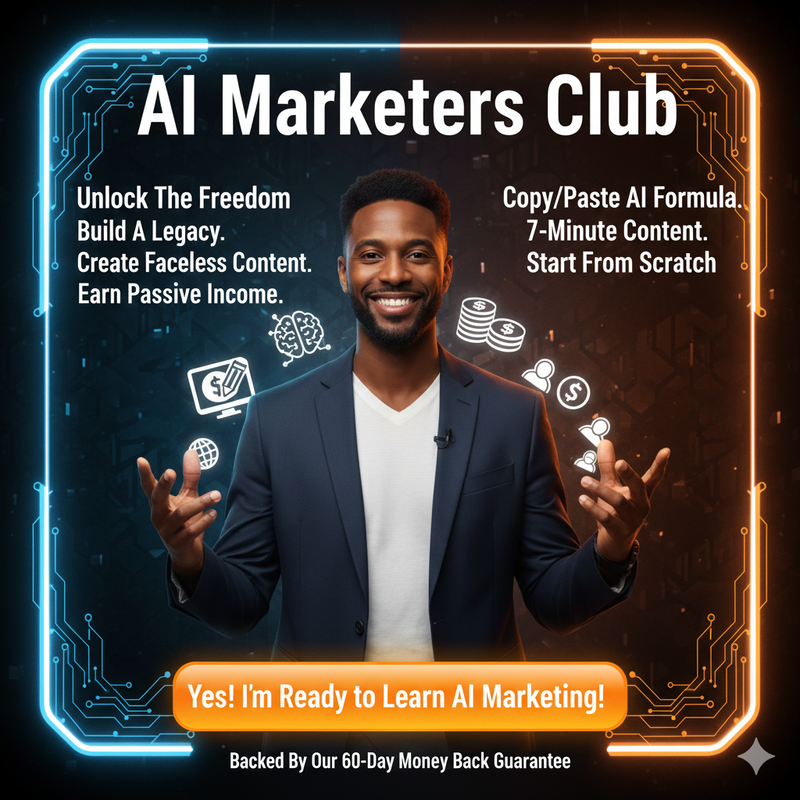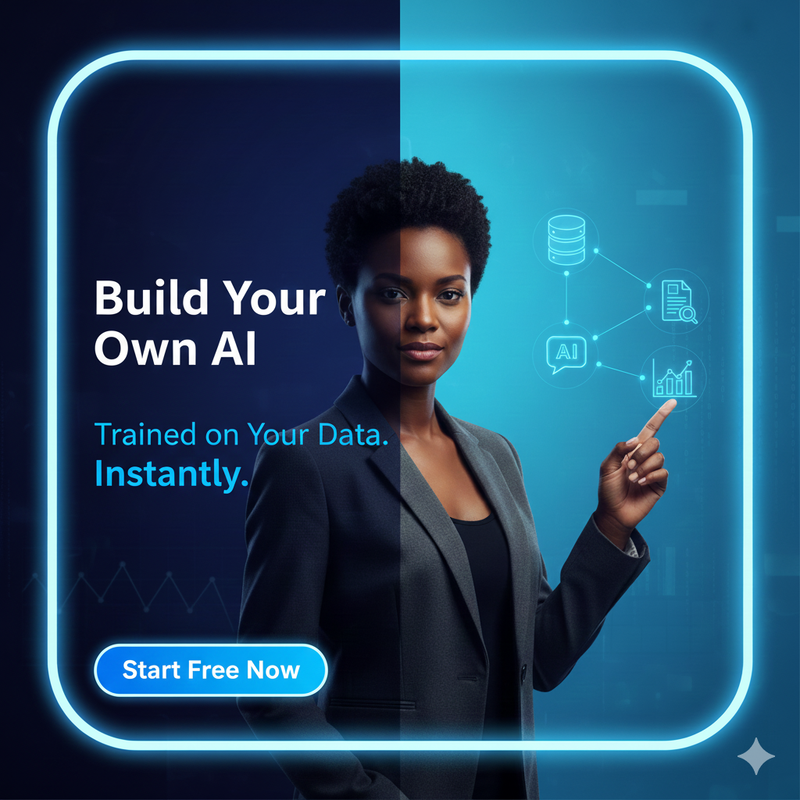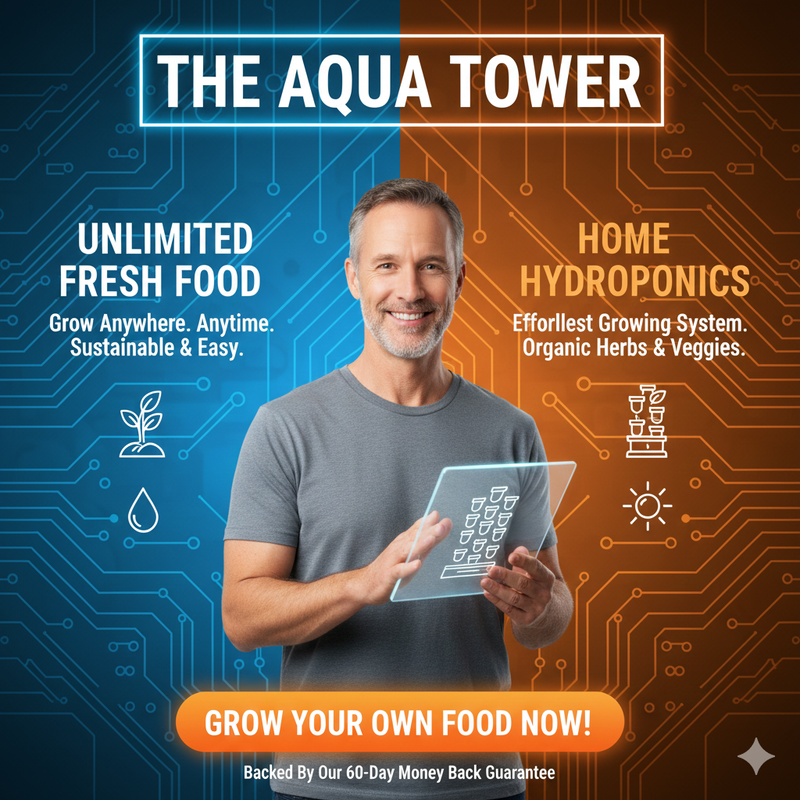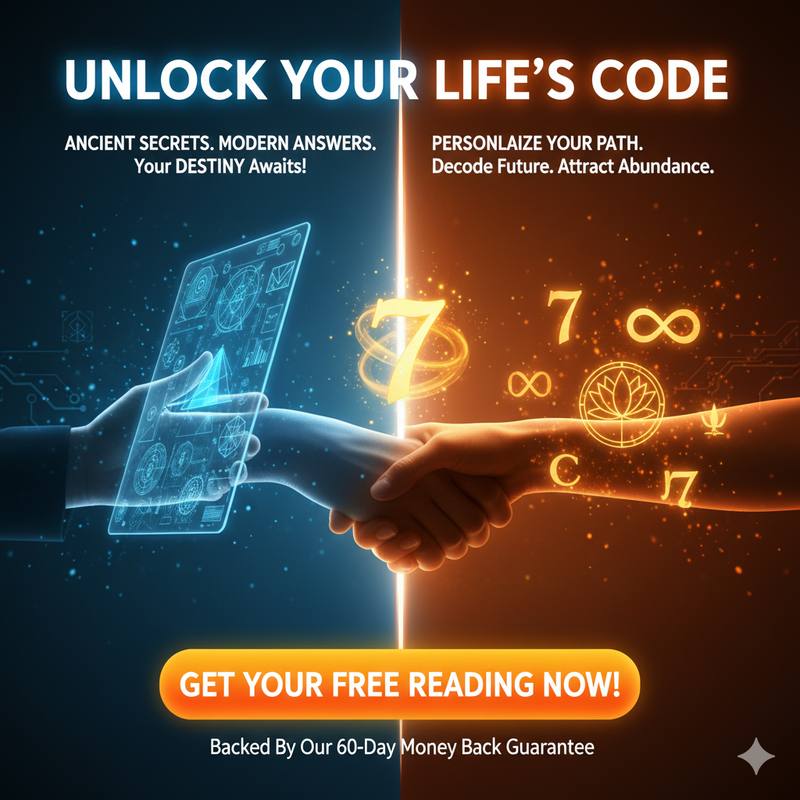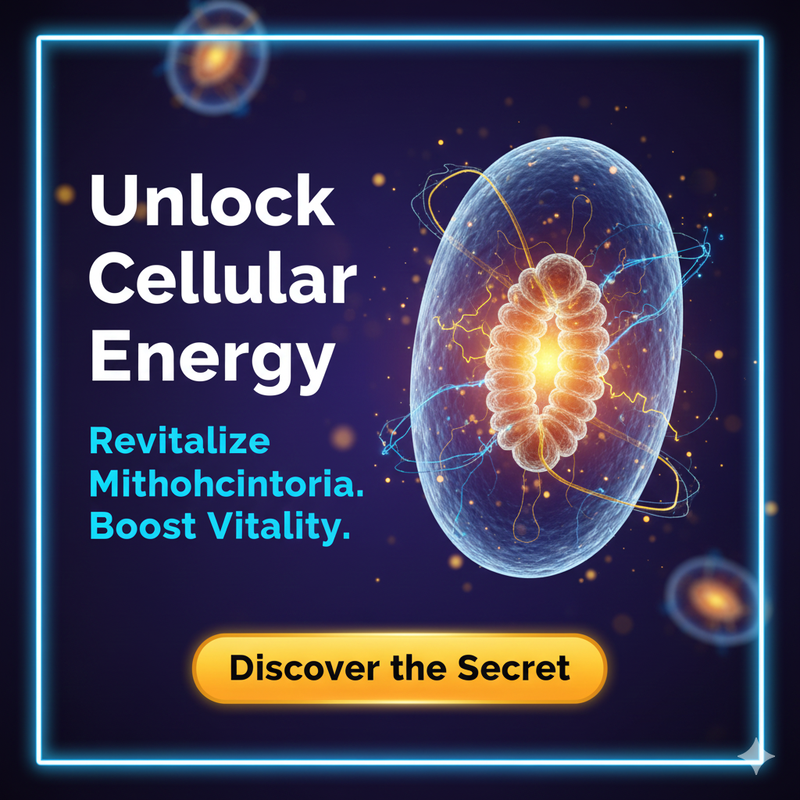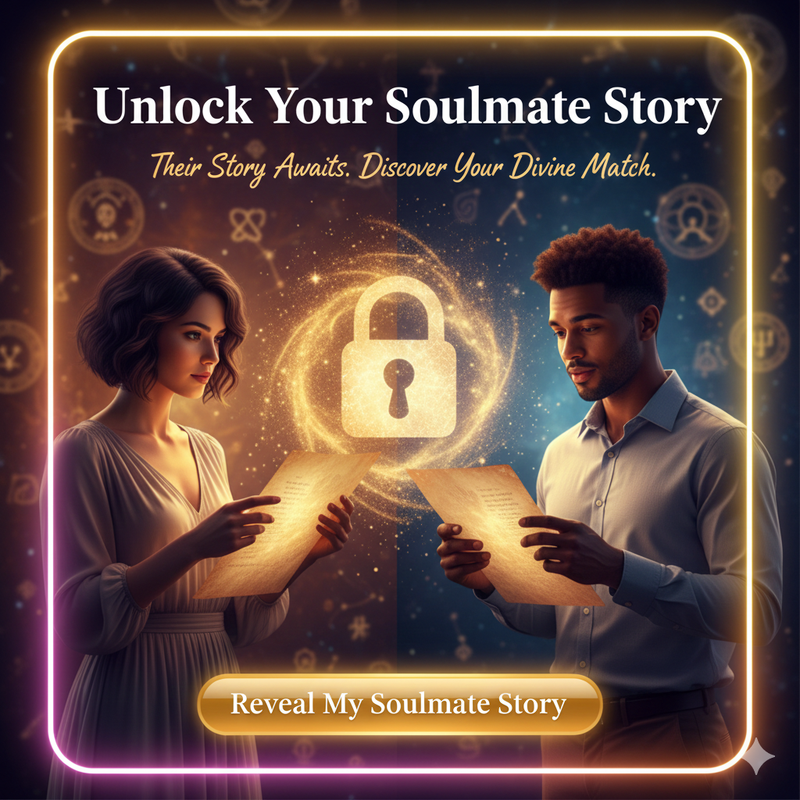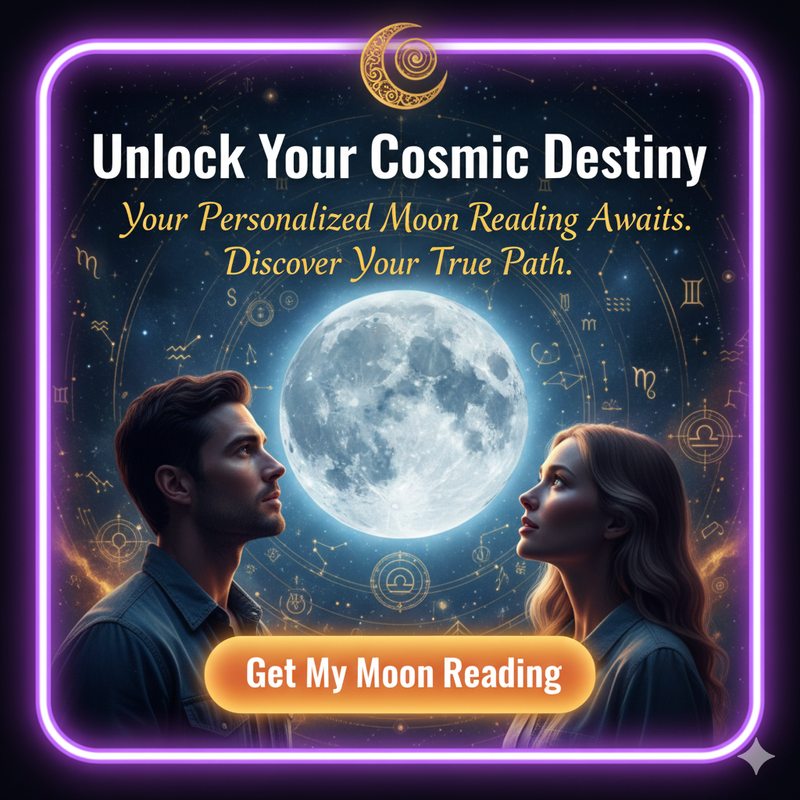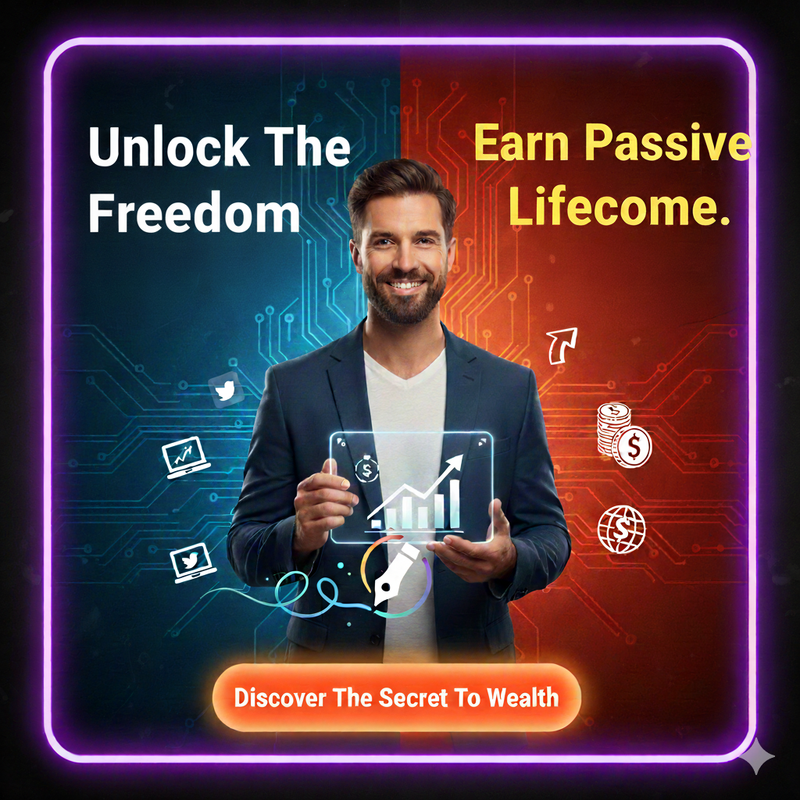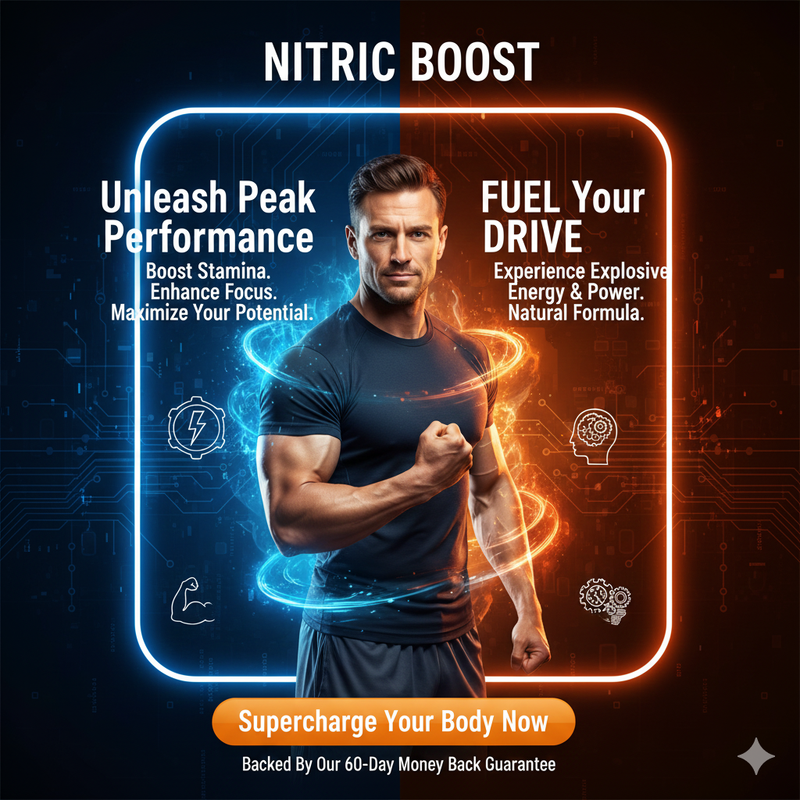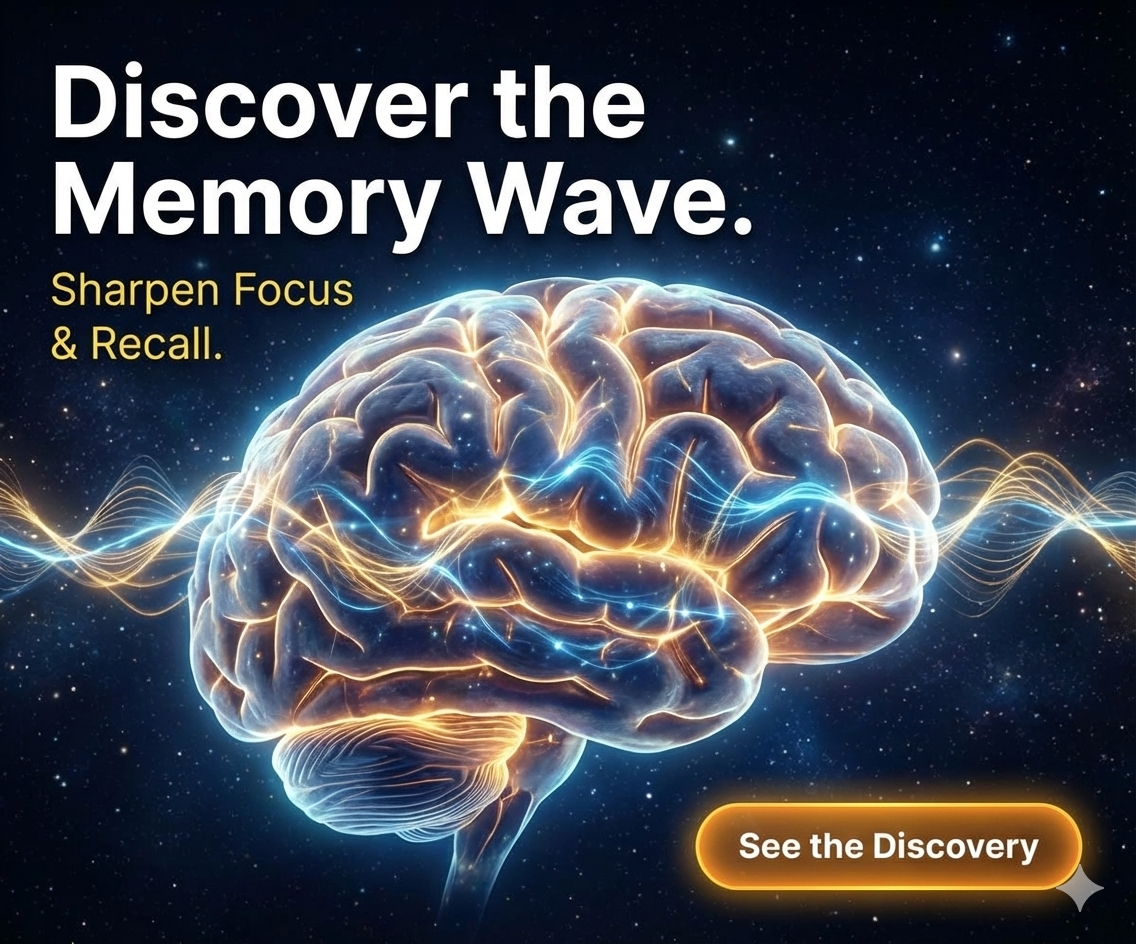Online Diff Checker
Compare two text snippets or documents side-by-side to identify differences instantly.
About Online Diff Checker
How does the FREE-Seo.org Diff Checker work?
Our text comparison tool is the most user-friendly and simple to use. Anyone with a basic understanding of how things work in a computer environment can use diff checker. All that is required are the source and compared documents. Nothing else is required once these two items are completed.
The remainder of the process will be handled by the diff checker. What you should be concerned with is the outcome of the comparison. Nothing is too complicated for both professionals and beginners.
Remove Plagiarized Content
There could be several reasons why you don't want others to "copy your work." Copyright laws protect each author in some countries, such as the United States, but not everywhere; the same law does not protect everyone. As a result, the text must be compared, especially to avoid plagiarism.
Plagiarism occurs when someone else's ideas or work is considered to "belong to someone else." That is why it is referred to as dishonesty/fraud, and one must protect himself from such situations by using the FREE-Seo.org Diff Checker.
Why do various professionals use a different checker?
Many people copy content from one website and post it on their own without quoting or tagging the legitimate owners. Taking full credit for other people's work is covered by copyright. The professor employs this online plagiarism checker or text comparison tool to determine whether students have copied it in the exam room. The author employs this tool to search the internet for traces of their work. It is used by the author to see if other people use their words as their own.
That is why we must constantly check our published content to see if anyone has plagiarized our work. If you discover someone using your work, you can contact them and request that they delete it because you are the rightful owner. Avoiding plagiarism is made easier by comparing duplicate content on online diff. It also reduces stress and anxiety when creating professional content.
Reasons for Eliminating Similarity
Apart from plagiarism, there are several important reasons to remove duplicate content from the internet.
Search engine difficulties
Crawlers are used by search engines to index various site content in their databases. When two or more sites contain the same content, it can be confusing because they don't know which version of the content should be saved and which should be deleted. Pages with higher ratings and quality content are saved, while others are ignored. As a result, when crawlers crawl the site, the uncertainty of duplicate webpages does not receive first page ranking.
There is no traffic for site owners
If something similar to the content you post on your blog is available on several other websites, your site will receive less traffic because you are not providing visitors with quality content. As a result, Google will prioritize the site with the most visitors, and your website may be excluded from SERPs (search engine page results).
There is, however, a solution to this problem. FREE-Seo.org also has an article rewriter, and if you find good content for your website, you can always use our paraphrasing tool.
Inequality in URLs.
Two websites with the same quality content cannot and will not receive the same traffic, even if they are owned by the same person. Even if you have different keywords or text, the issue is duplicate content. Search engines will remain perplexed as to what appears in the results and will thus display links with high rakings.
Another issue is that if your site has two types of links, one with www and one without, both of these sites have the same content, implying that you created similar content. The same is true for http: / and https: /. If both sites are already operational, you will face the same issue.
The Advantages of Using Text Comparison
There is no need to read the same content over and over again. Most people who have a job that requires them to read the same thing repeatedly have difficulty. For example, a programmer may encounter the same type of code written in a slightly different manner, or an accountant may receive the same type of report for review.
As a result, it is simple for programmers or accountants to compare codes or reports with standard versions and only see the differences highlighted. It is a better option and saves time. Most professionals use this type of manual comparison method to help them with their work and to entertain themselves.
Text Comparison's Advantages
There is no need to read the same content multiple times. Most people who have a job that requires them to read the same thing repeatedly have difficulties. A programmer, for example, may come across the same type of code written in a slightly different manner, or an accountant may receive the same type of report for review.
As a result, programmers and accountants can easily compare codes or reports with standard versions and see only the differences highlighted. It's a better option and will save you time. The majority of professionals use this type of manual comparison method to help them with their work and to pass the time.
It saves time and filters out low-quality content
Other advantages of using the File Compare Tool include the ability to find duplicate content in minutes. In other words, they can save time by not reading the same articles over and over.
Coders can compare their work
A software designer will figure out the best way to simplify life and work. He can use the diff checker to find differences between different codes. FREE-Seo.org text comparison can even differentiate between texts in various formats. By comparing the original code, a coder can quickly identify errors in his code.
Consider having thousands of lines of code and only one incorrectly placed point that can render it useless. When compared to the standard version, however, it will highlight the error, and errors can be removed. Our diff checker can help you distinguish between different types of codes.
Other characteristics include:
The text compare's various features can be used for a variety of purposes. Several options are available for comparing each word, character, or even the symbol of the two files or documents being compared. This results in maximum efficiency, though the results may vary depending on the terms and conditions.
Why is Diff Checker preferable to manual comparison?
If you want to find similarities in files on your hard drive that you can't compare manually because the file is too large or you don't have enough time. The text compare tool is what you require. It will inform you of all similar words and sentences in the file because the difference checker compares each word online with each word in another document and displays the results in a few seconds. The online diff tool also includes a spell checker, which can be used for academic purposes as well as to determine the number of errors in the comparing file.
You should be aware of the facts about online text comparison tools
Information on text comparison search engines. You are engaged to collaborate with businesses that handle the creation of original content. You have been tasked with writing documents with hundreds of pages. You may find it challenging to create and then proofread for flaws. After then, you must check and correct again—possibly more than once.
Even though you completed your job in one week, it took longer than a week to catch all of your errors. To match the written text with the printed text, which you must follow, needs concentration. How disappointed you are that your employer hasn't provided you with a system that will automatically compare the content you enter with printed materials.
Do you believe that to be feasible? Yes, you do live in a technological age, that's why. Everything runs on autopilot. The invention of speech was regarded as an impossible dream just a few short years ago. Currently, the operating system has a voice recognition feature as standard equipment. The world in which we live has changed as a result of technology. You can ease your workload and lessen stress by using the file diff online facts that are listed below.
Bring the comfort
It makes your life more convenient. Many versions and text file formats can be loaded into this application for comparison. For instance, you need to duplicate multiple print files that your boss has given you. Therefore, you may use the Text Comparison Tool to compare your text with printed papers after you have prepared all the content. You can load additional files in any format that our text diff tool supports and paste text into one input text box.
Benefits of Text Comparison Online
You can use this program to compare written or printed texts in two separate files and identify differences. It will reveal mistakes, missing, and mismatched components. Making the necessary adjustments to the copied document before submitting it to your supervisor would be advantageous for you. Your boss or manager needs to be completely accurate in the document. So using the text diff tool will enable you to achieve this.
Typical Text Comparisons
Text comparison tools come in a variety of forms. Although many of them are used online to compare text files, others will operate offline. File formats including PDF, DOC, TXT, etc. are supported by our tool. So that you can compare PDF files with text that has been copied. Our text comparison tool is available for free and unlimited use. We don't provide pricey deals to folks.
Business groups, educators, students, and many other professions involved in writing can use our comparison tool. Our text comparison tool is available on our official website, FREE-Seo.org.
Comparison Tool by FREE-Seo.org
No, it's not as complicated or lengthy as you would expect. Simply follow these easy instructions, and you will quickly have the outcome of duplicate material.
Two text fields can be seen on the Diff Checker by FREE-Seo.org page.
There are two columns with two boxes in each. In the first column, you may either copy and paste text into the text box or select the file format of the content you want to compare. The text discrepancies between the left and right boxes will be analyzed using the box on the right. Provide links to the articles whose content you want to compare, or paste the text into the table that you may believe that the process is drawn out and difficult, but it isn't. All you need to do is wish to look for copied work.
All that's left to do is click the "Compare" button underneath these boxes.
You can select the second document after reviewing the first one by refreshing the page or by just pasting the material into the space provided so you can type again. Results will be available to you immediately.
Because the selected file or the text you supplied was removed once you finished checking for duplications and closed the page, all text you type in the text box or link you provide to compare text files is secure and not saved on our system. I'm done now! Simple, right?
Do you require effective SEO tools that are completely free? Check out our Search Engine Optimization tools for a plagiarism checker, backlink analysis, keyword position tracking, and more.
Stop Guessing.
Start Being Discovered.SEO is dead. Agentic Discovery is the new gold rush. Secure your authority protocol for the 2026 AI economy.
Personal License
- ChatGPT & Gemini optimization
- The essential llms.txt handshake
- Single-user authority license
Agency Mastery
- Priority Agent suite
- 12+ Additional integrations
- Unlimited commercial client sites
Master Reseller
- Full MRR Rights to protocol
- White-label IP ownership
- Keep 100% of secondary profits
Your site is Invisible to AI Agents.
Gemini and Perplexity skip sites without a 2026 Privacy Handshake. Secure your crawl budget before you're de-indexed.