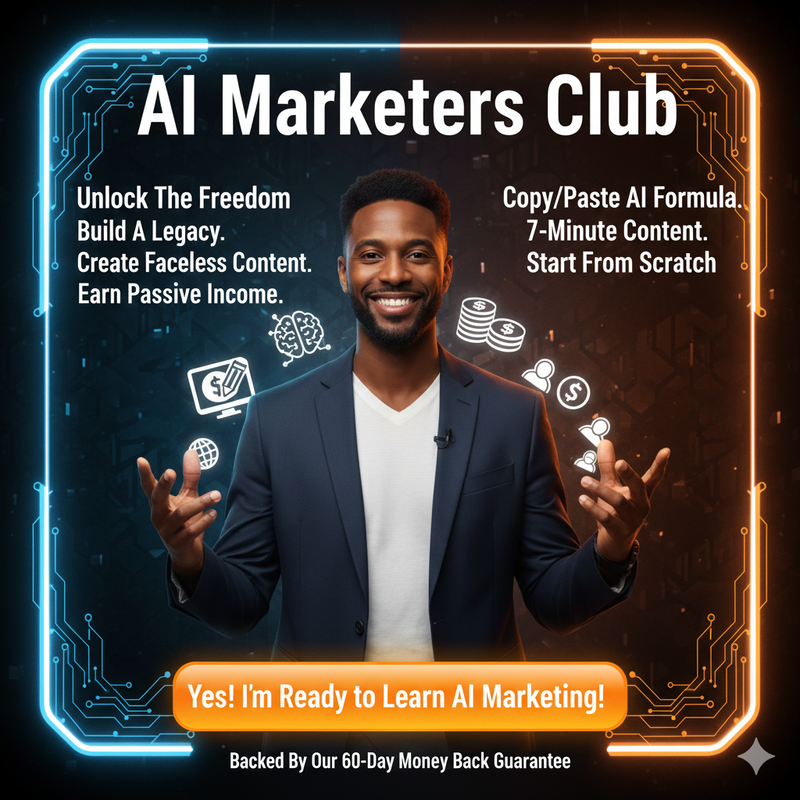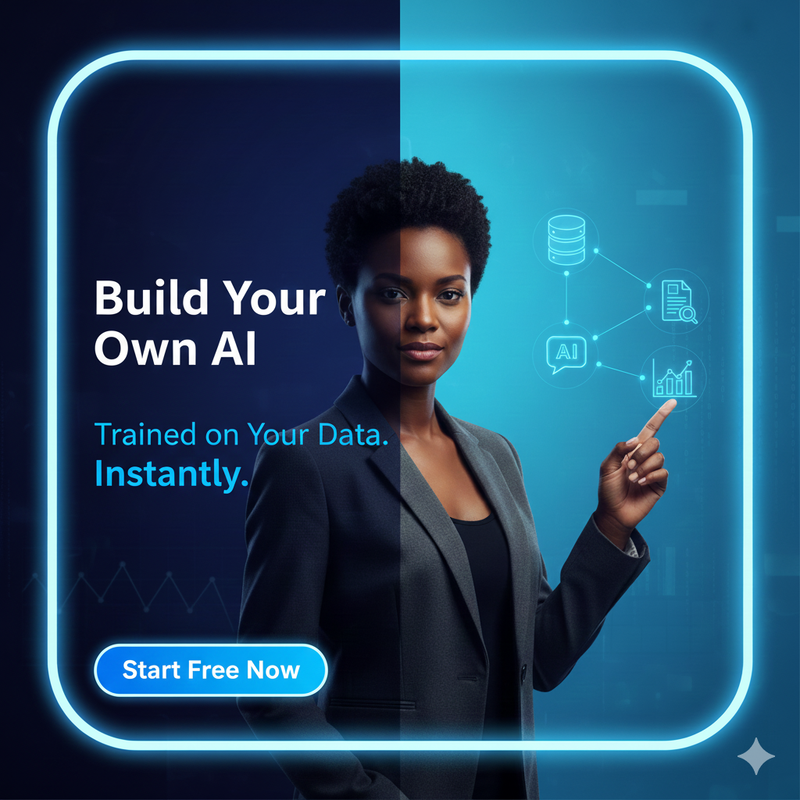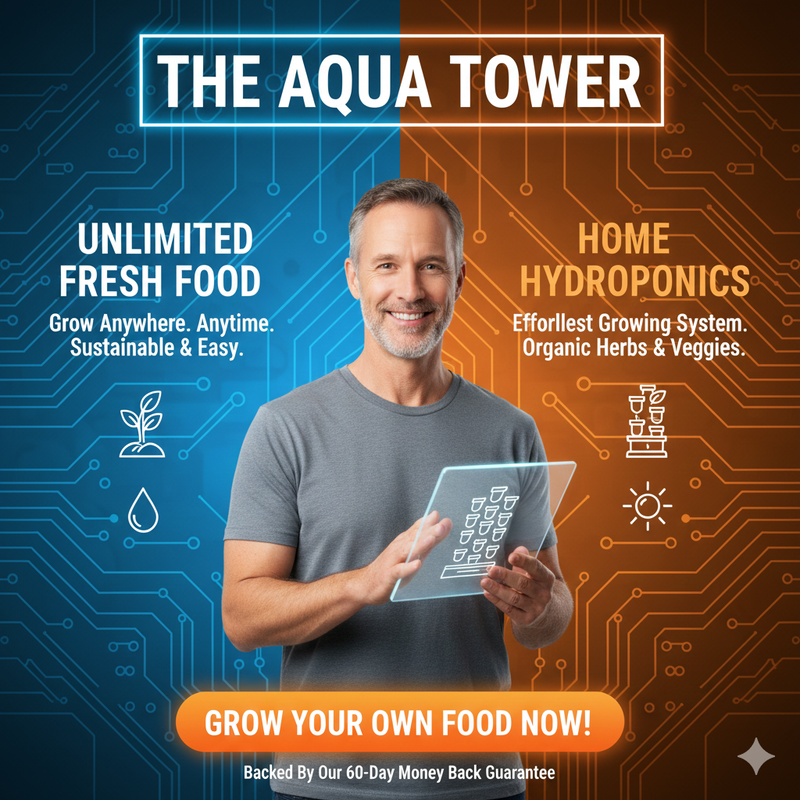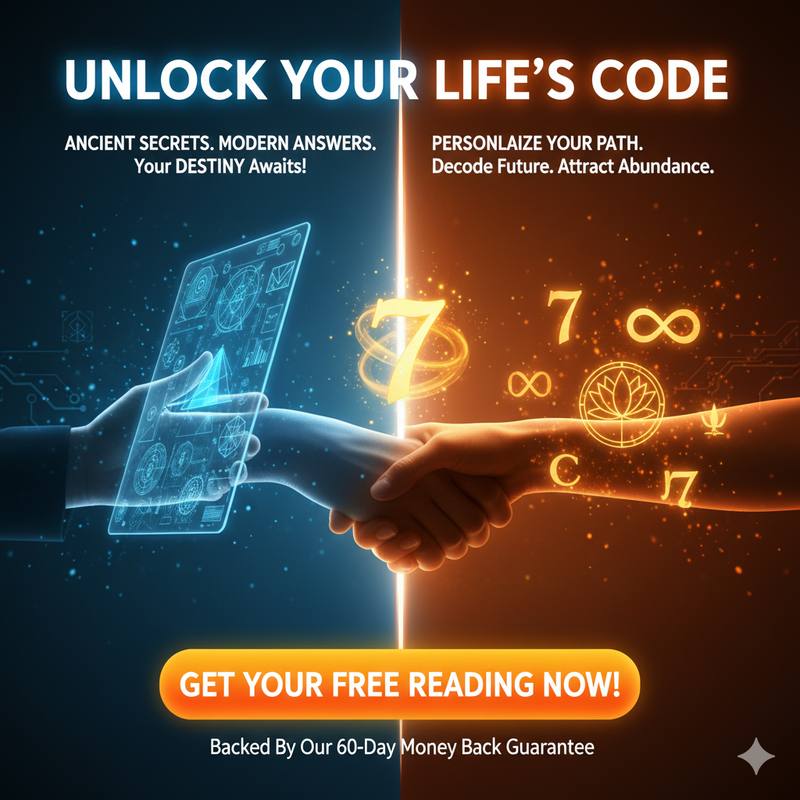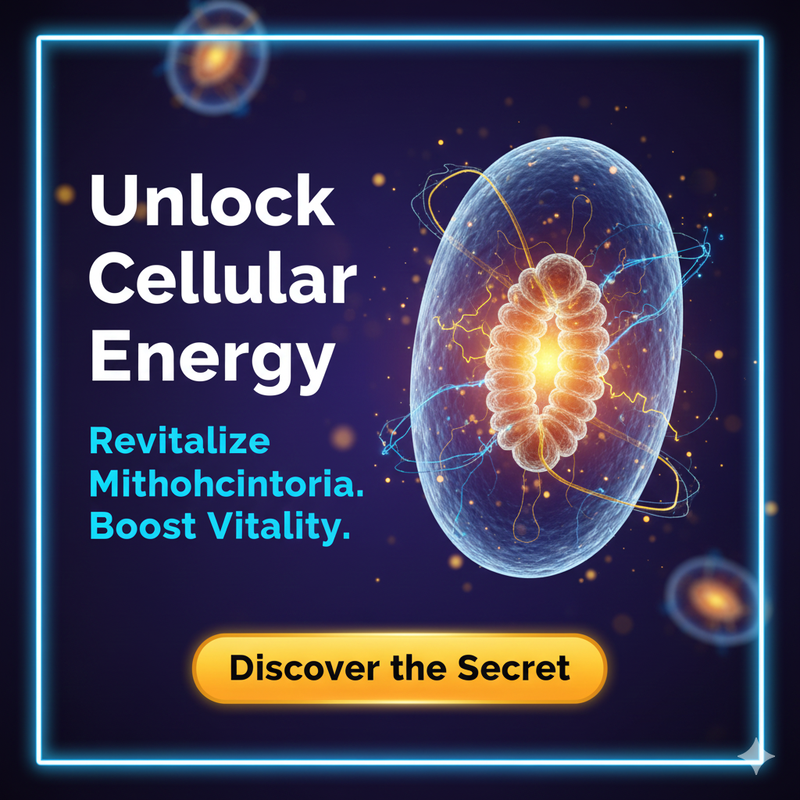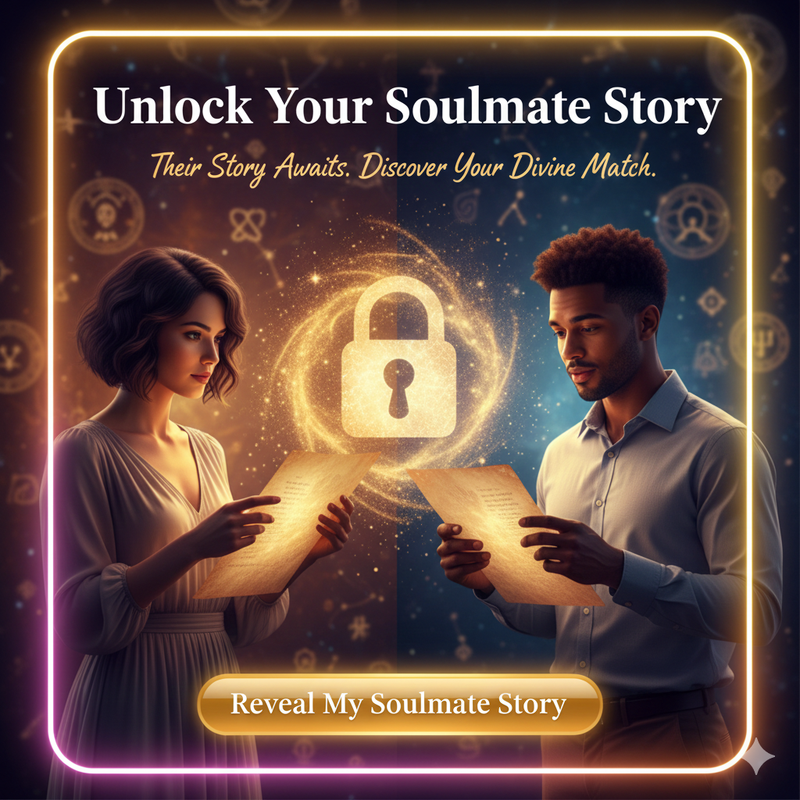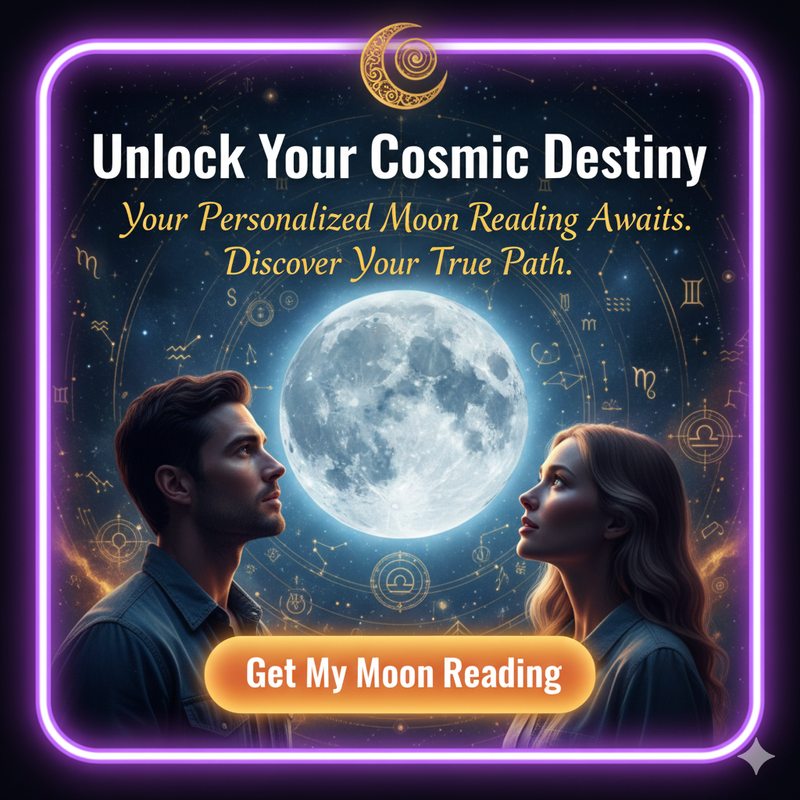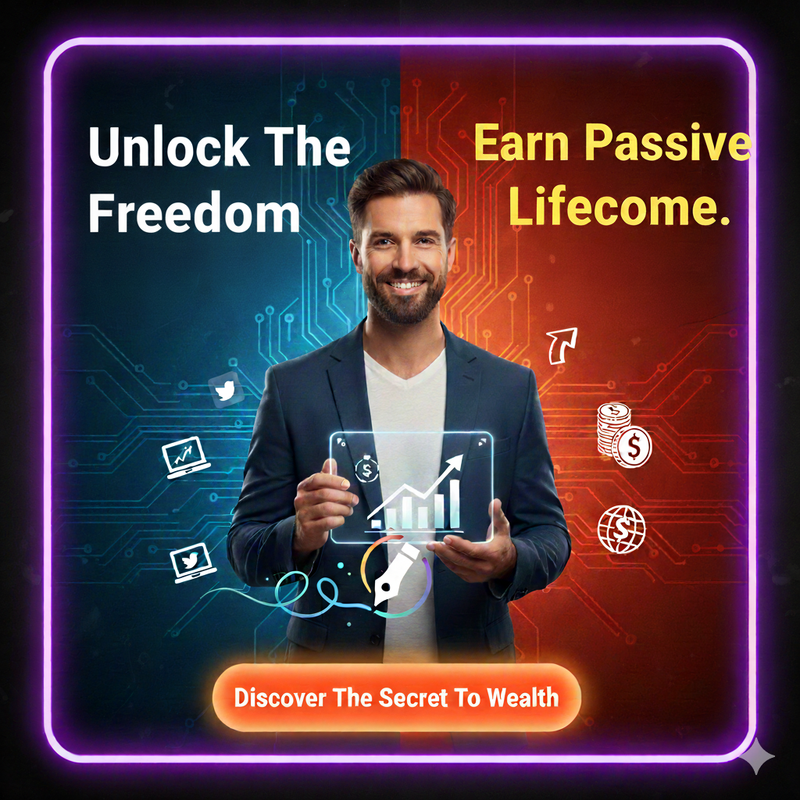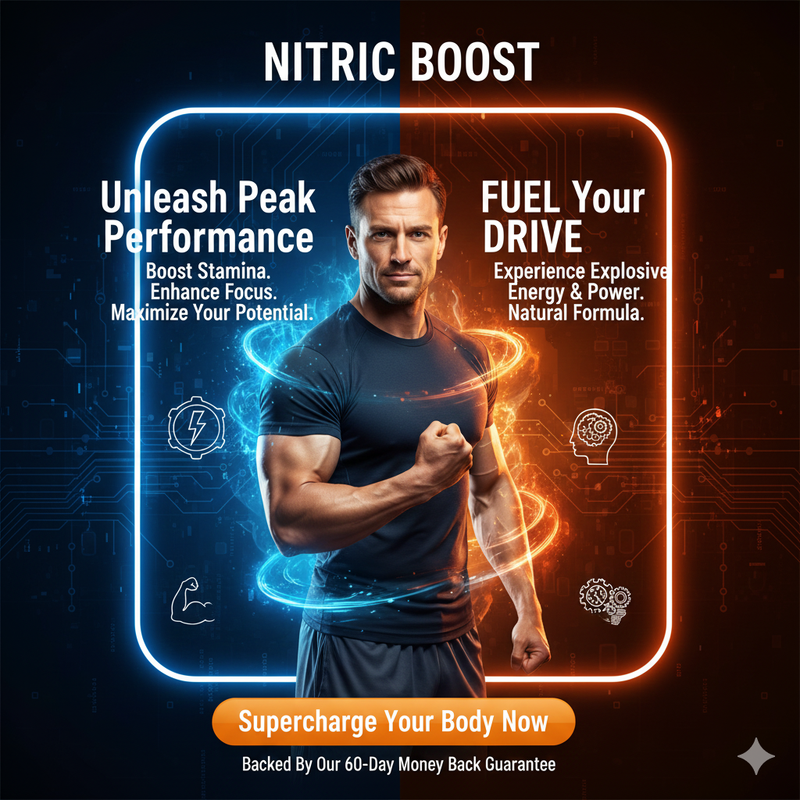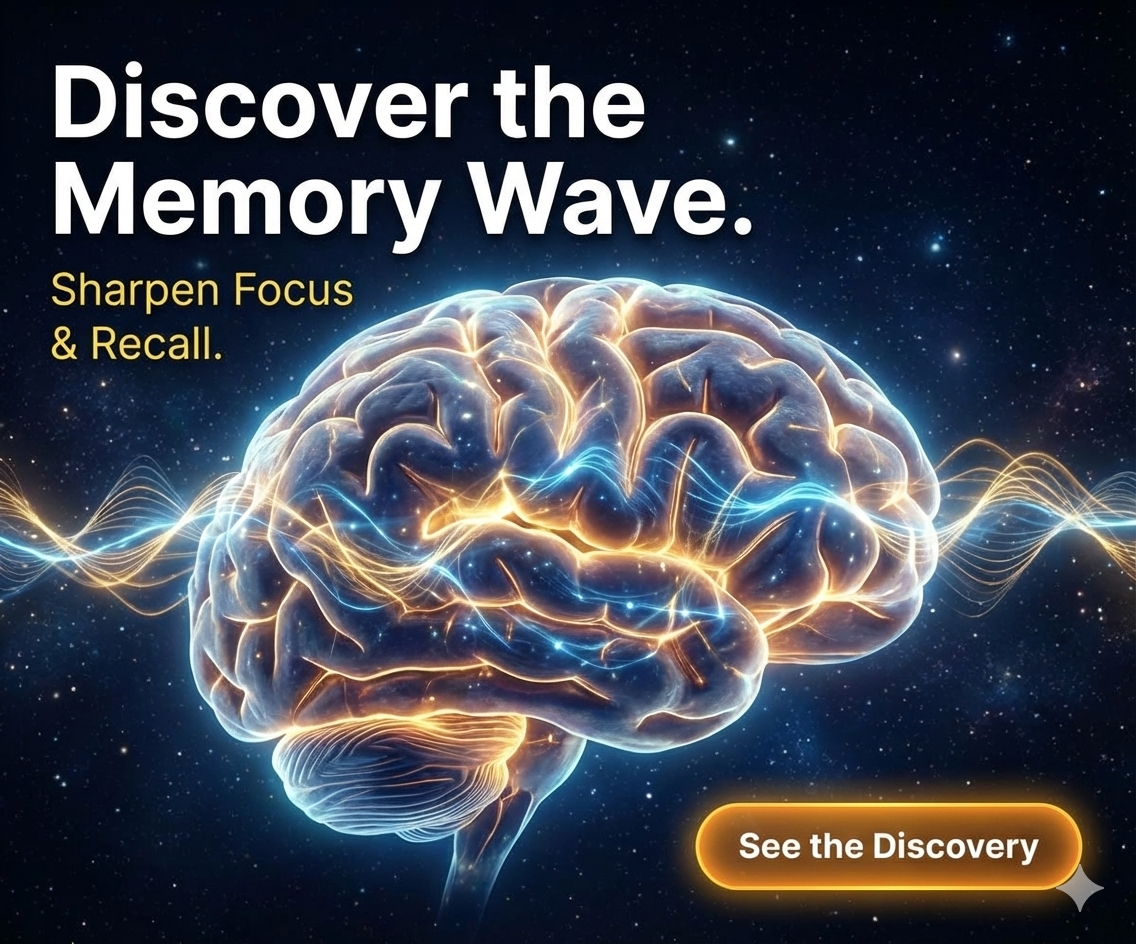Reverse Image Search - Find Similar Images Tool
Enter a URL
Mission: Digital Equity
Providing visual verification tools to support truth and ownership for creators in emerging nations. Proudly accessible in:
About Reverse Image Search - Find Similar Images Tool
Reverse Image Search - Find Similar Images Tool
Google's image search feature is currently only available for desktop computers, not your iPad or mobile phone. As a result, if a friend sends you a forwarded image on WhatsApp or Facebook that you want to verify, you must first transfer the image to a desktop and then perform a reverse image search.
Isn't it a lot of work?
You can perform reverse image searches on Android and iPhone in a few simple steps using Reverse Image Search - Find Similar Images Tool. Simply click the "Upload Image" button and select an image from your mobile phone's photo gallery. Then, click the "Show Matching Images" button, which will upload your photo to Google's image database and display visually similar images.
Privacy and Image Search
Reverse Search can be used to determine the origin of photographs, WhatsApp images, screenshots, and Internet memes. Search by Image has been used by Tinder and Facebook users to research profile pictures of potential dates, by travelers to find the location of photos, and by matrimonial sites to detect fake uploads.
All of your uploaded images are hosted anonymously on the Google Cloud and are inaccessible to other users. Within a few hours of uploading, all photos are automatically deleted from cloud storage.
Do you require effective SEO tools that are completely free? Check out our Search Engine Optimization tools for a plagiarism checker, backlink analysis, keyword position tracking, and more.
Stop Guessing.
Start Being Discovered.SEO is dead. Agentic Discovery is the new gold rush. Secure your authority protocol for the 2026 AI economy.
Personal License
- ChatGPT & Gemini optimization
- The essential llms.txt handshake
- Single-user authority license
Agency Mastery
- Priority Agent suite
- 12+ Additional integrations
- Unlimited commercial client sites
Master Reseller
- Full MRR Rights to protocol
- White-label IP ownership
- Keep 100% of secondary profits
Your site is Invisible to AI Agents.
Gemini and Perplexity skip sites without a 2026 Privacy Handshake. Secure your crawl budget before you're de-indexed.