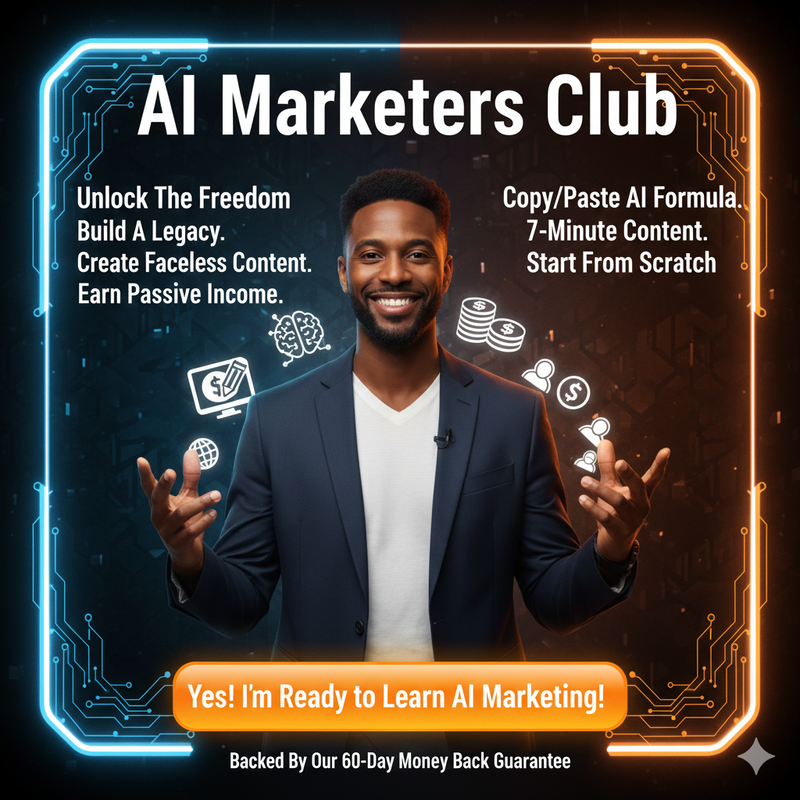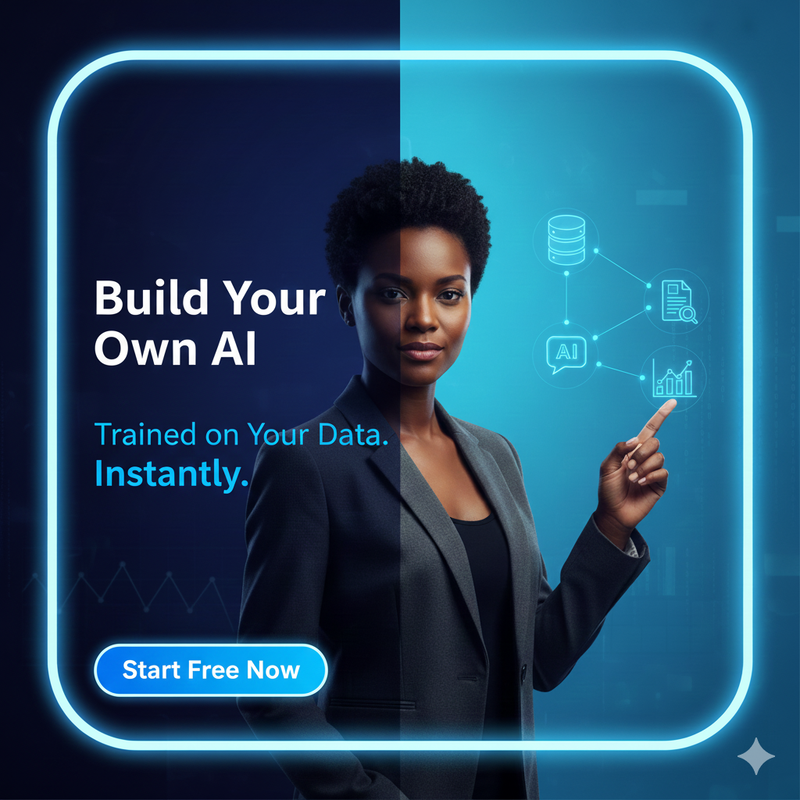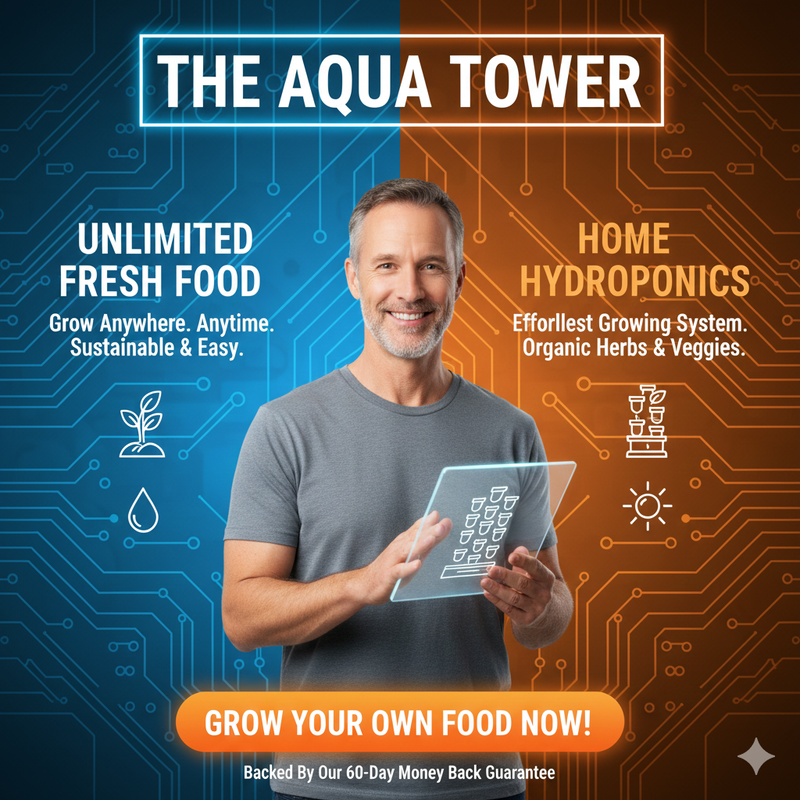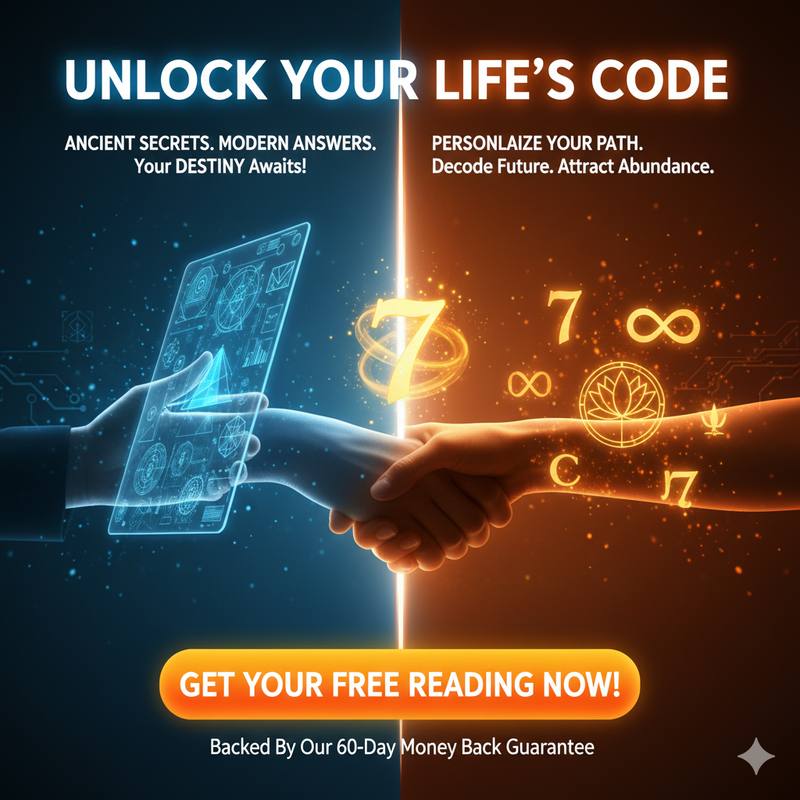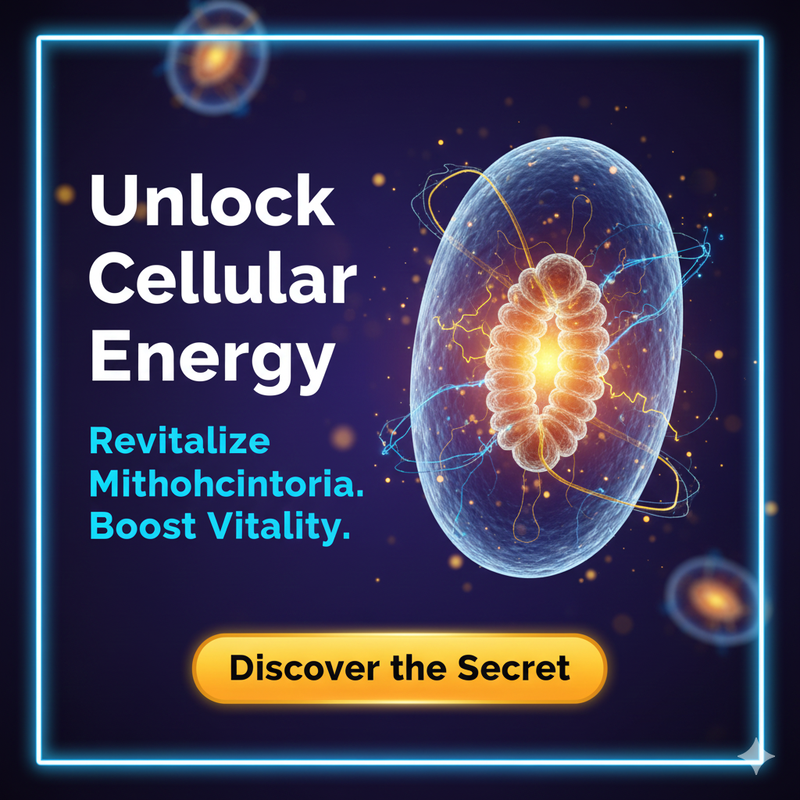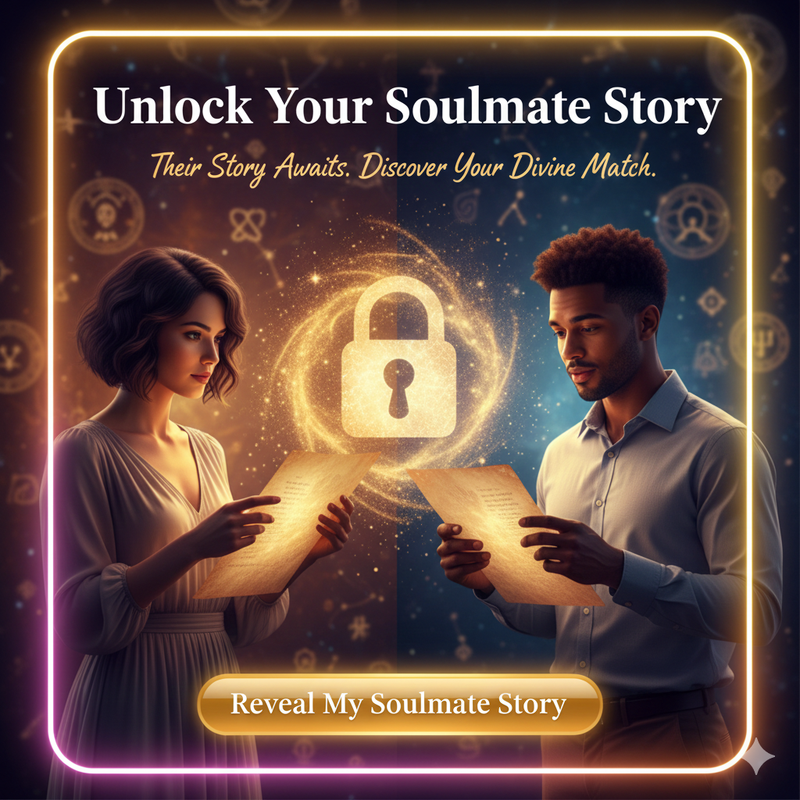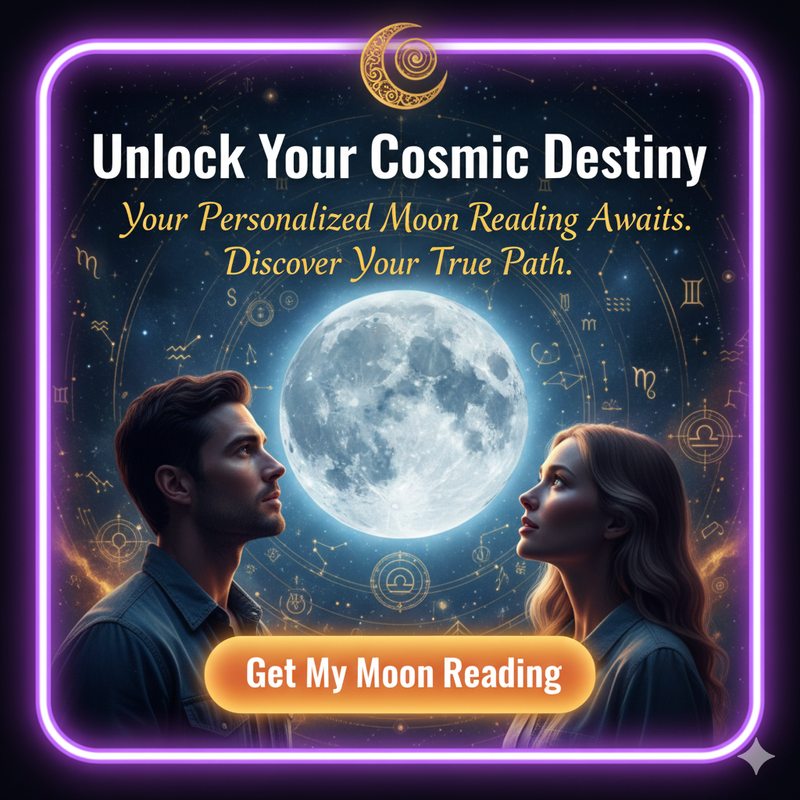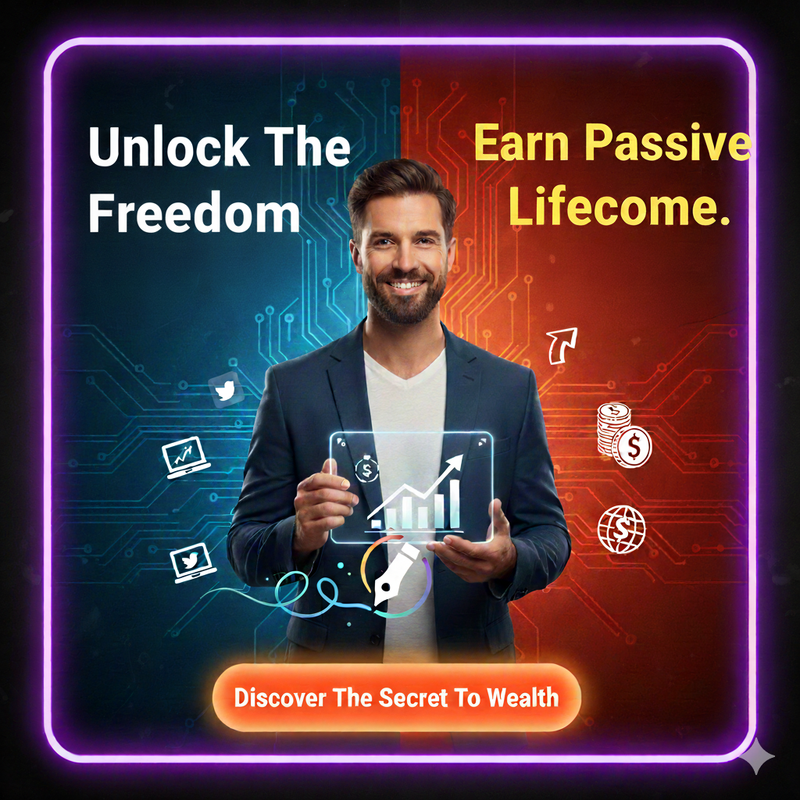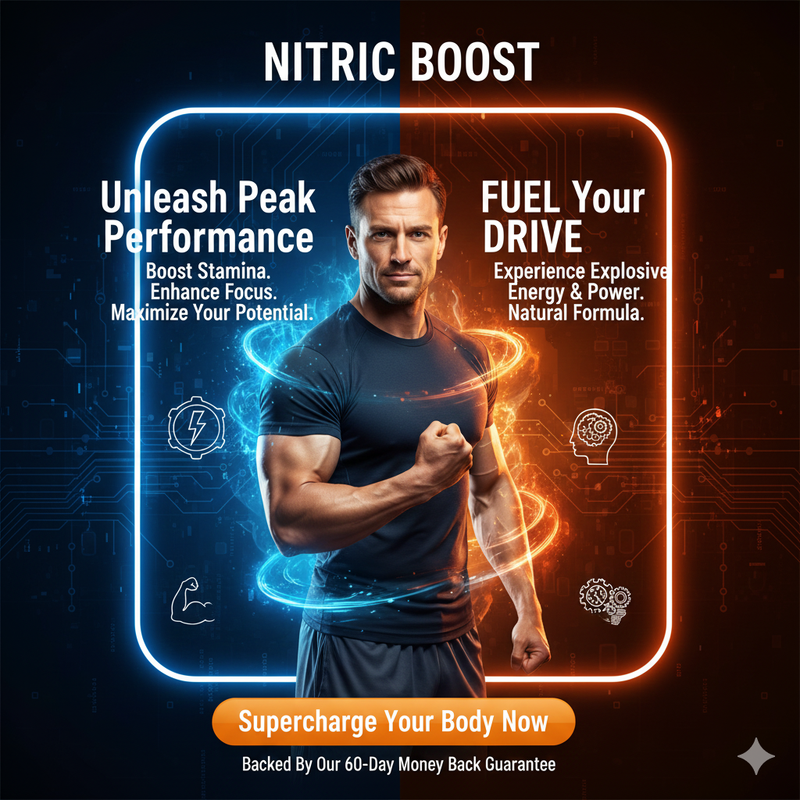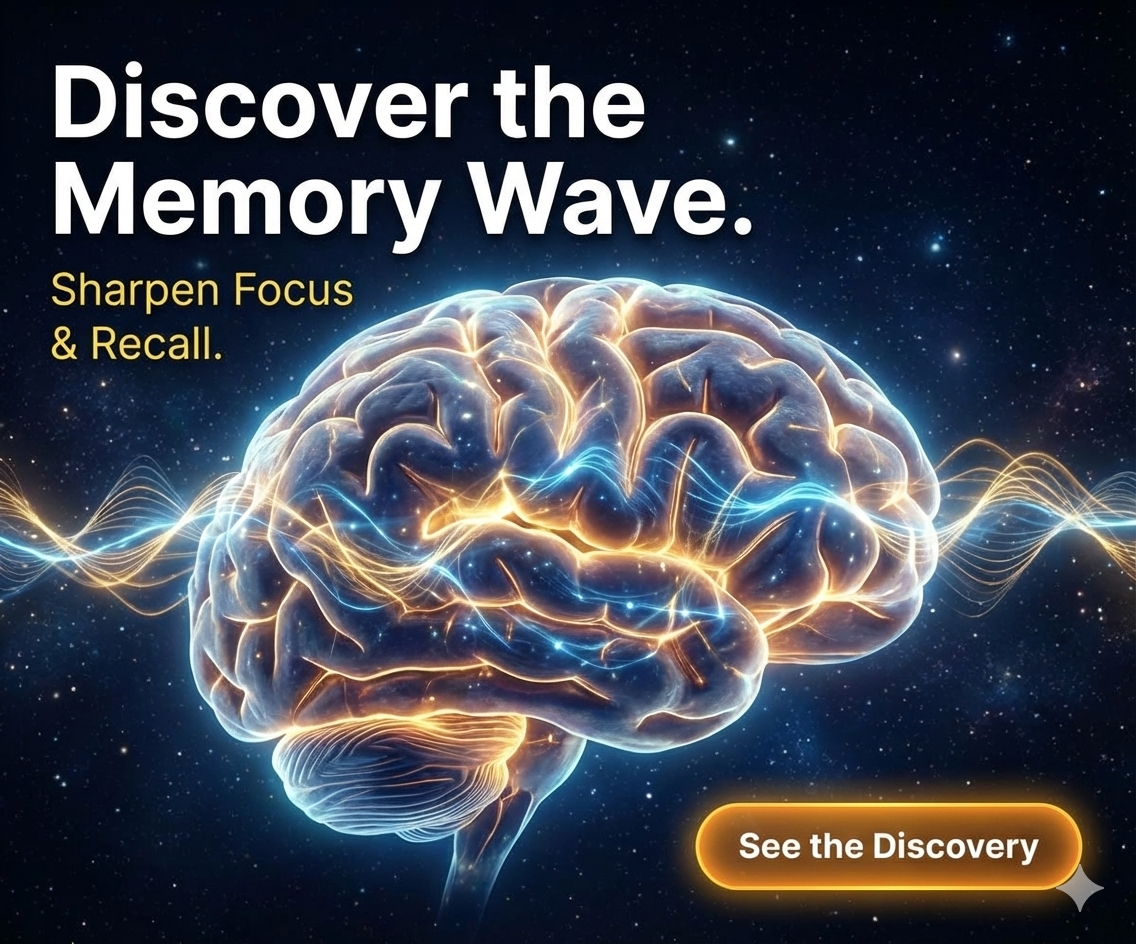Text to Image Generator
About Text to Image Generator
Text to Image Generator
"How can I convert my text to JPG format?" you may wonder. We've made it simple for you. Customize, add color, change the background, and bring your text to life with the free Text to Image online tool.
Using this online text to image creator, you can easily communicate your written context in an image format. This tool allows users to easily convert text and symbols into images. The text will appear crisply and with high resolution in the output image if you use the text photo maker.
Simply type or paste the text into the box below, then change the font type, size, color, background, and zoom size. Then just download the image in JPG format. It's that easy!
TXT TO IMAGE CONVERTER BECAUSE PICTURES DO REQUIRE WORDS ON OCCASION
It's difficult to get people to visit your website, but it's even more difficult to keep them there. You've probably heard the expression "Content is King." It most certainly is! However, this does not only apply to textual content. Graphical content, such as images and videos, is just as important (if not more) in capturing the attention of the audience and ranking a website high in SERPs.
When you combine textual content with attractive image content, you have a winning combination for the success of your blog or website. In fact, some messages are better communicated with an eye-catching font and a splash of color. If you want to add text to a photo, you can do so easily using our text picture maker tool.
Furthermore, it is thought necessary that an image contain words that appropriately describe it in order to have the most reads of an article or a blog. As a result, images with context tend to provide the reader with a better understanding.
An in-image text written in English could be a reader's second language. As a result, pictures with captions can help the user understand what the image is about, which is useful when learning a second language.
Do you require effective SEO tools that are completely free? Check out our Search Engine Optimization tools for a plagiarism checker, backlink analysis, keyword position tracking, and more.
Stop Guessing.
Start Being Discovered.SEO is dead. Agentic Discovery is the new gold rush. Secure your authority protocol for the 2026 AI economy.
Personal License
- ChatGPT & Gemini optimization
- The essential llms.txt handshake
- Single-user authority license
Agency Mastery
- Priority Agent suite
- 12+ Additional integrations
- Unlimited commercial client sites
Master Reseller
- Full MRR Rights to protocol
- White-label IP ownership
- Keep 100% of secondary profits
Your site is Invisible to AI Agents.
Gemini and Perplexity skip sites without a 2026 Privacy Handshake. Secure your crawl budget before you're de-indexed.