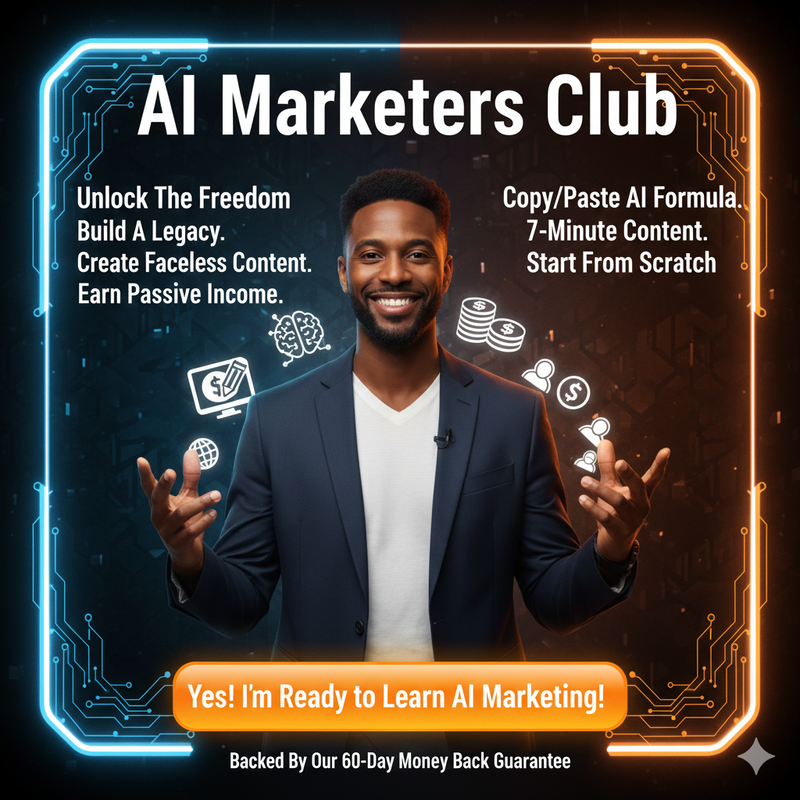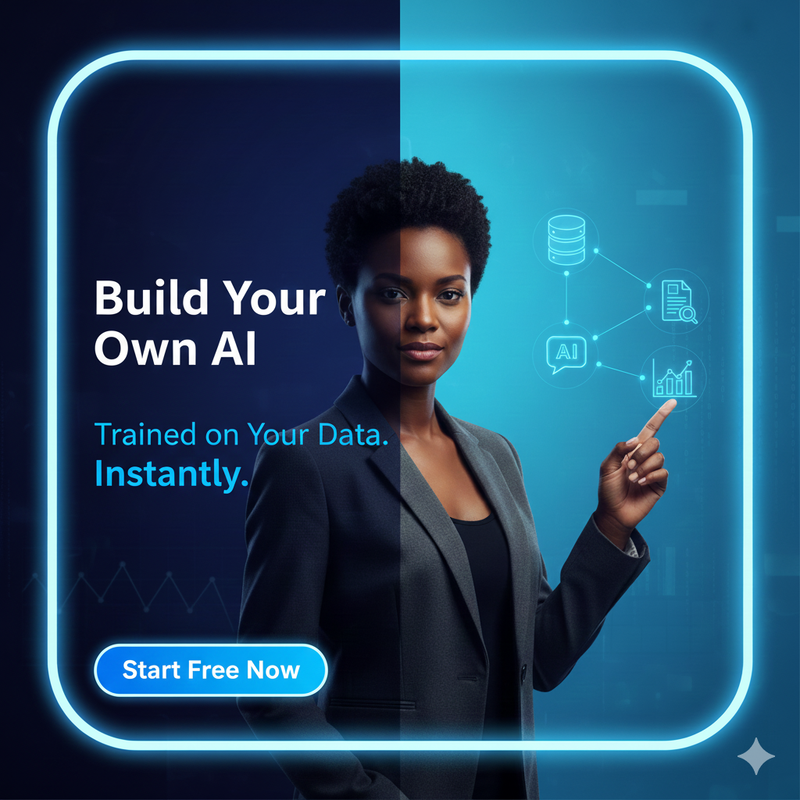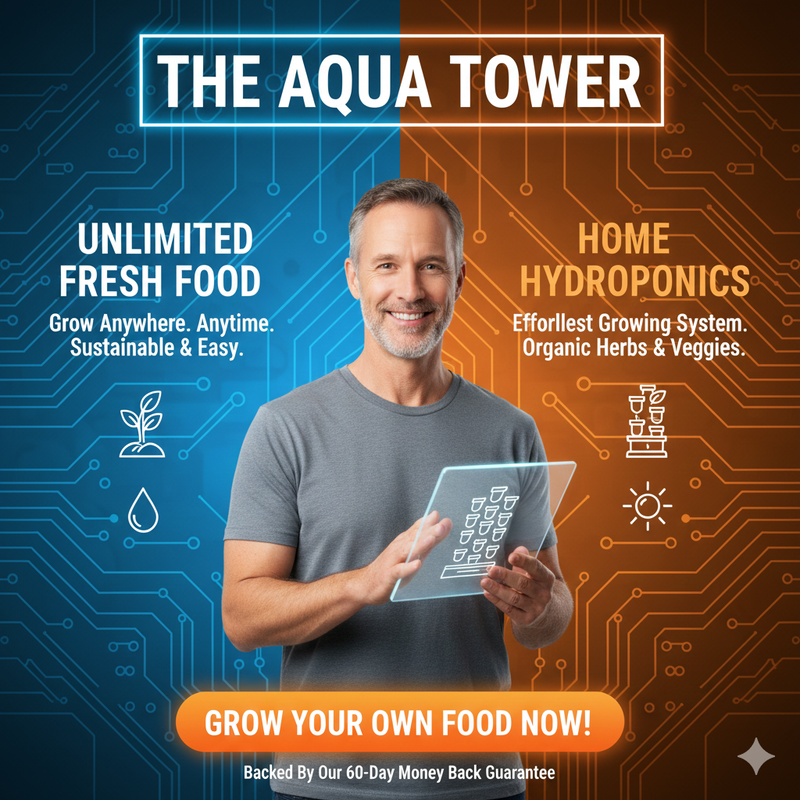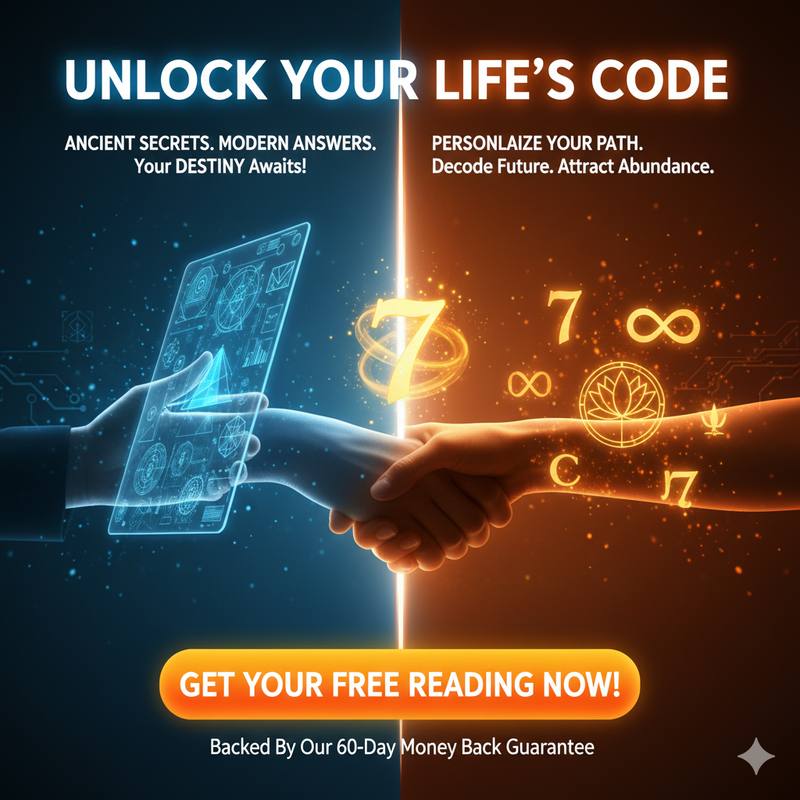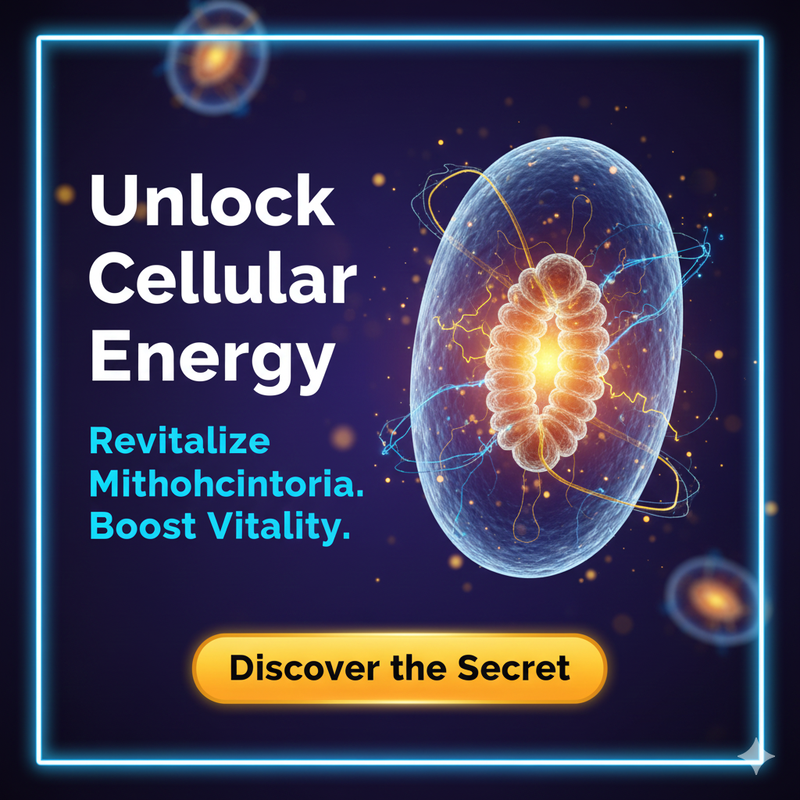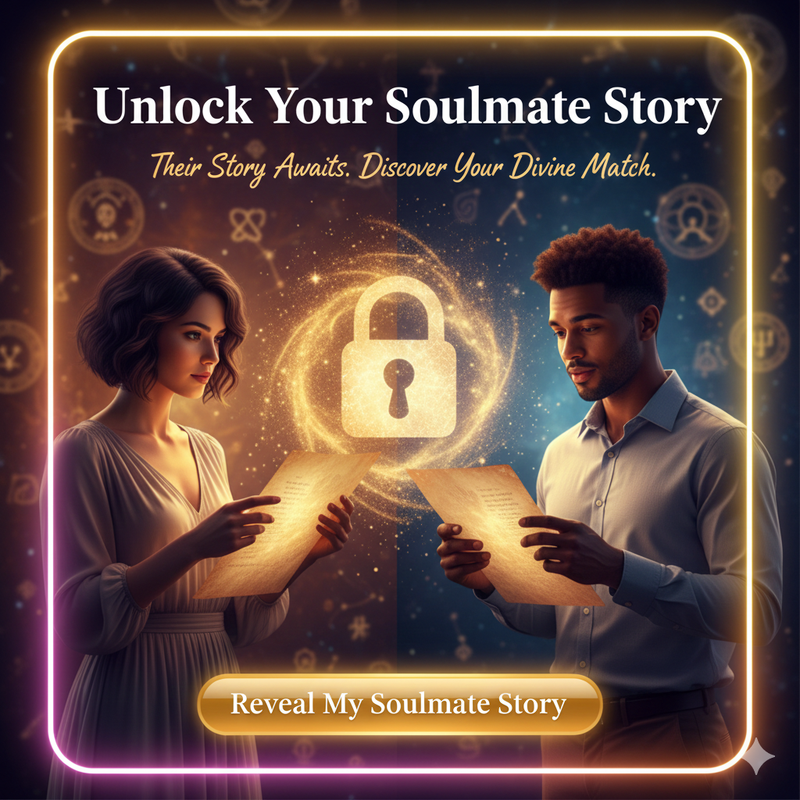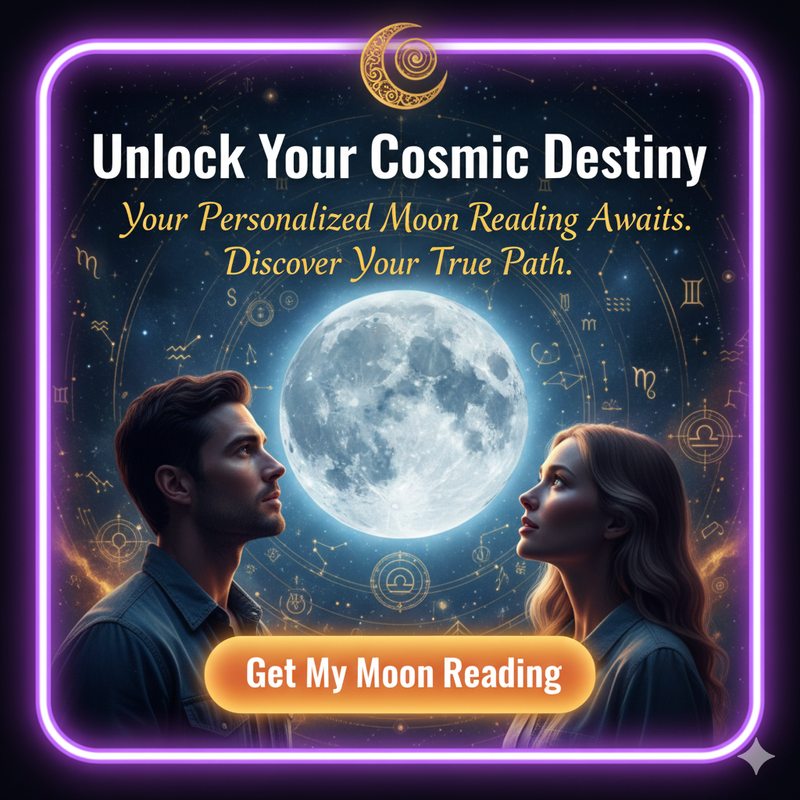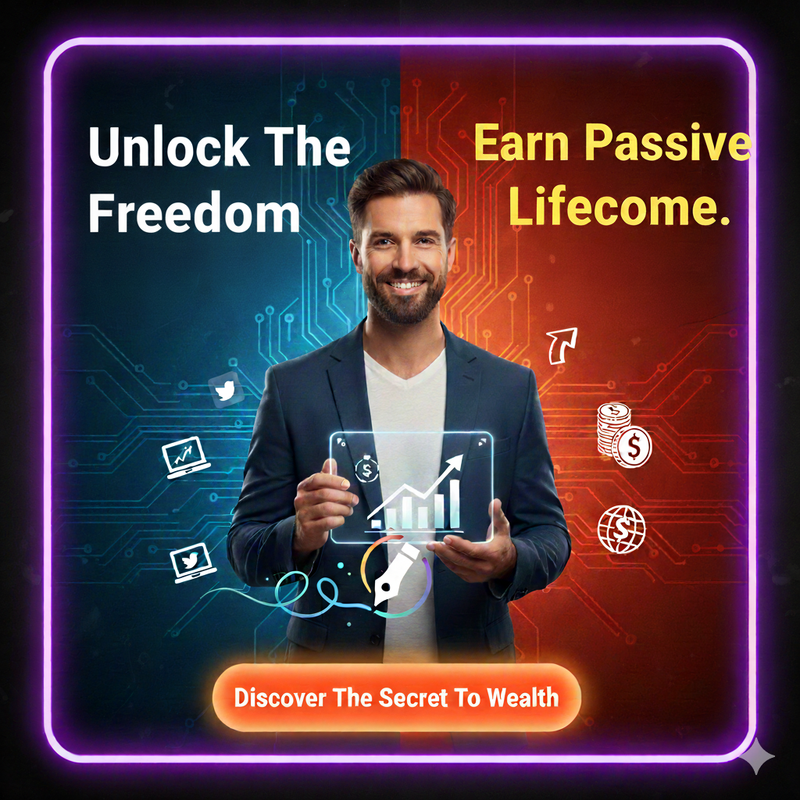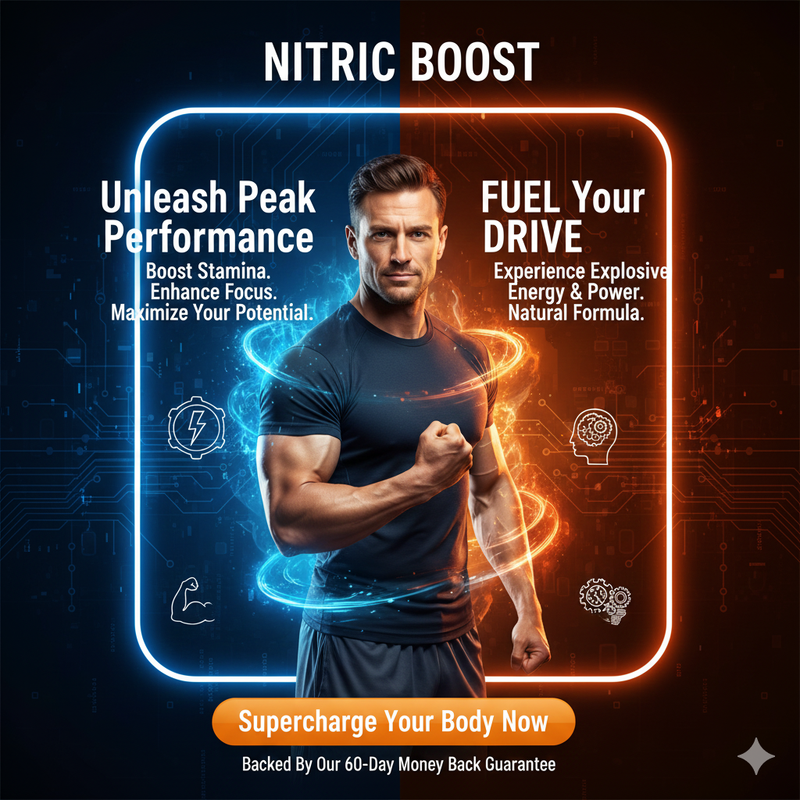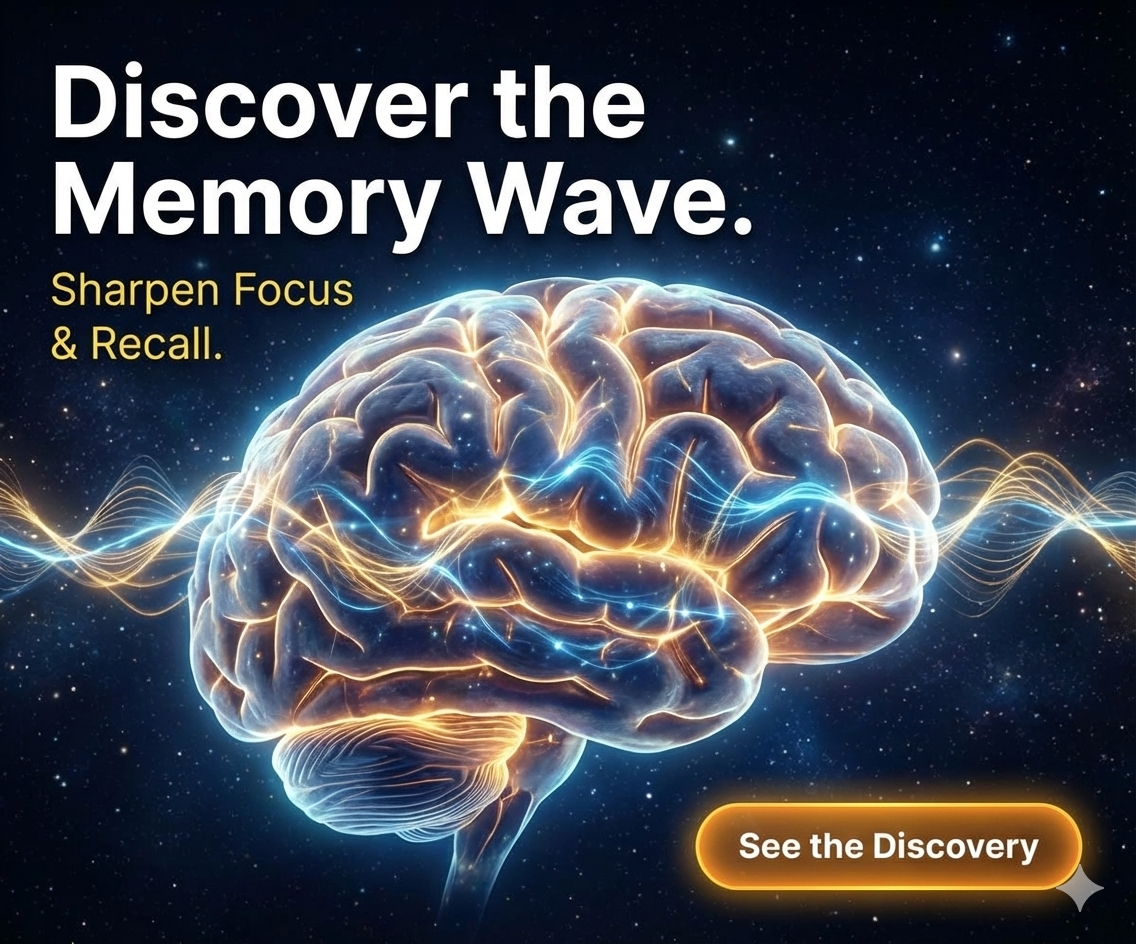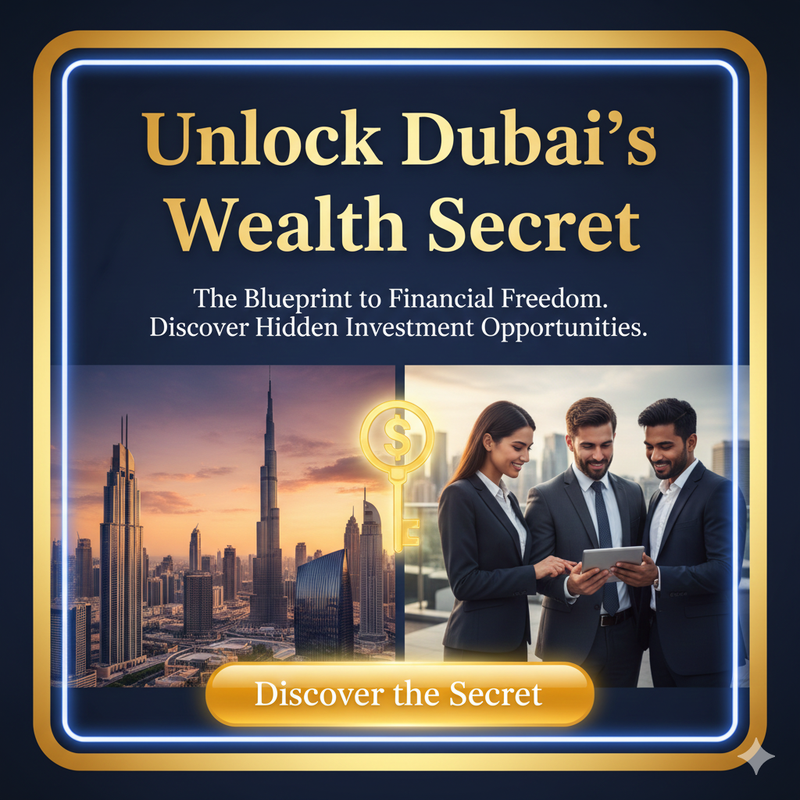Enter up to 20 Links (Each Links must be on separate line)
Bulk Facebook ID Finder (100% Free)
About Bulk Facebook ID Finder (100% Free)
Bulk Facebook ID Finder (100% Free)
Finding your Facebook ID manually can be a difficult task. To easily obtain the numeric id, you will require a Find my Facebook ID tool. To provide accurate results, our tool employs an advanced algorithm via the Facebook ID search.
The following are some simple steps to use Find my Facebook ID:
To obtain the numeric id, enter your Facebook profile Url in the provided box.
To obtain your profile URL, go here and copy the URL from your browser's address bar. This will only work if you are currently logged in to Facebook in your current browser.
After entering the profile URL, you must now click the "Get Your Facebook ID" button.
Woohoo! Your screen will display the FB numeric id.
Do you require effective SEO tools that are completely free? Check out our Search Engine Optimization tools for a plagiarism checker, backlink analysis, keyword position tracking, and more.