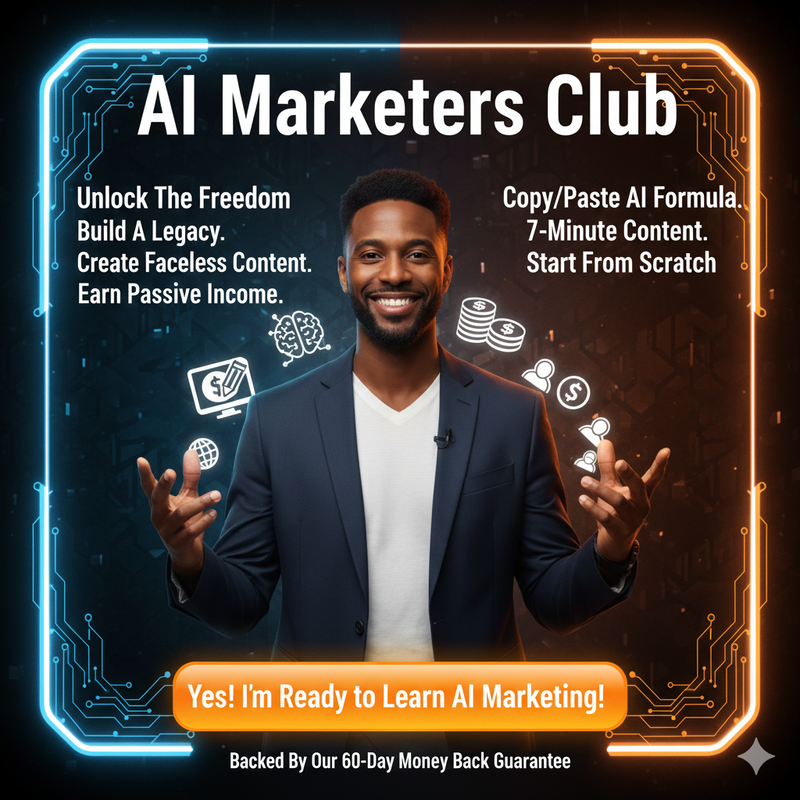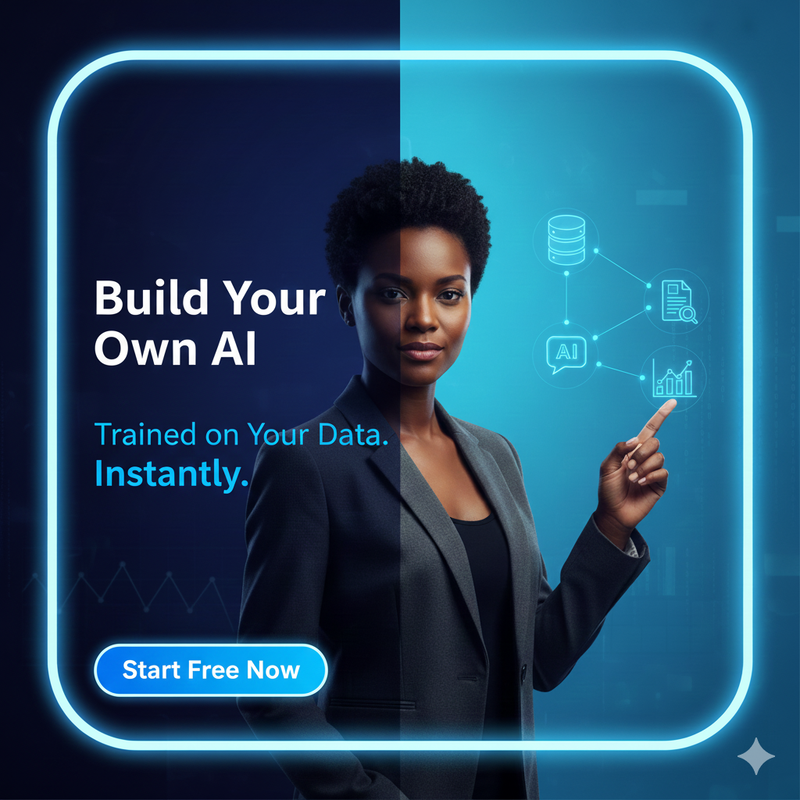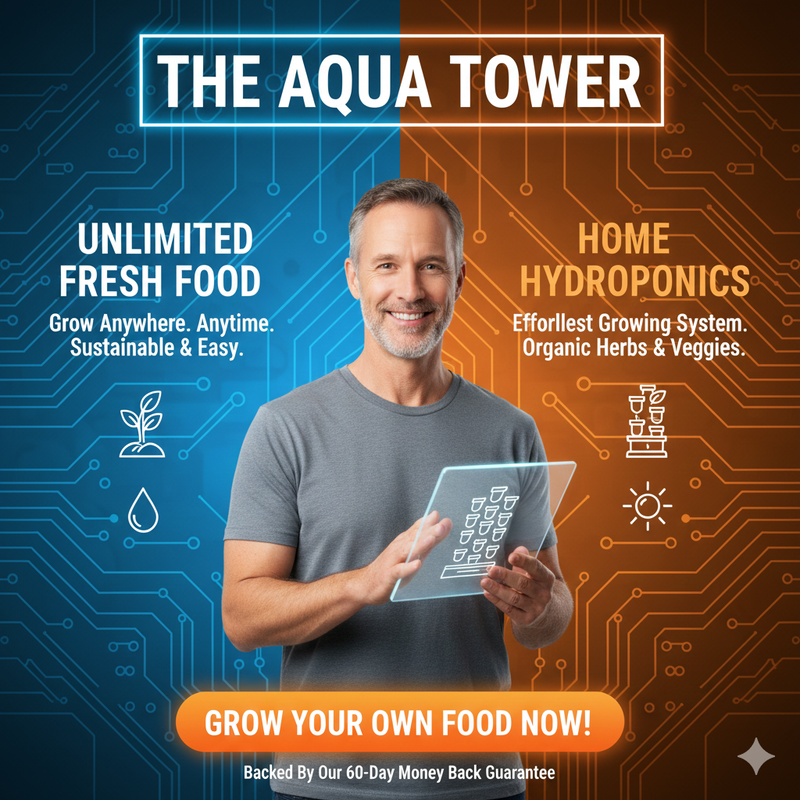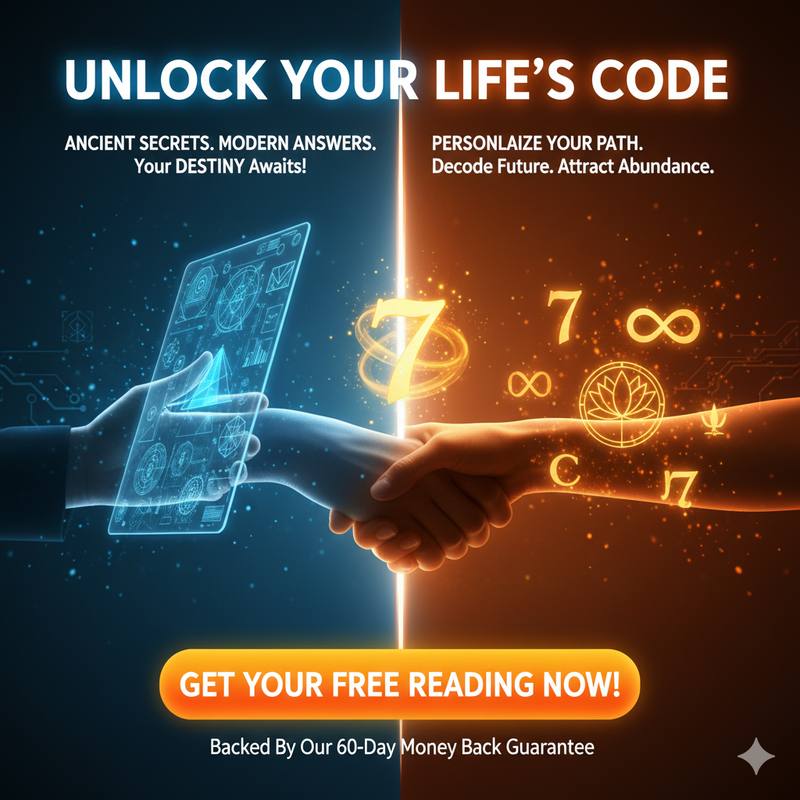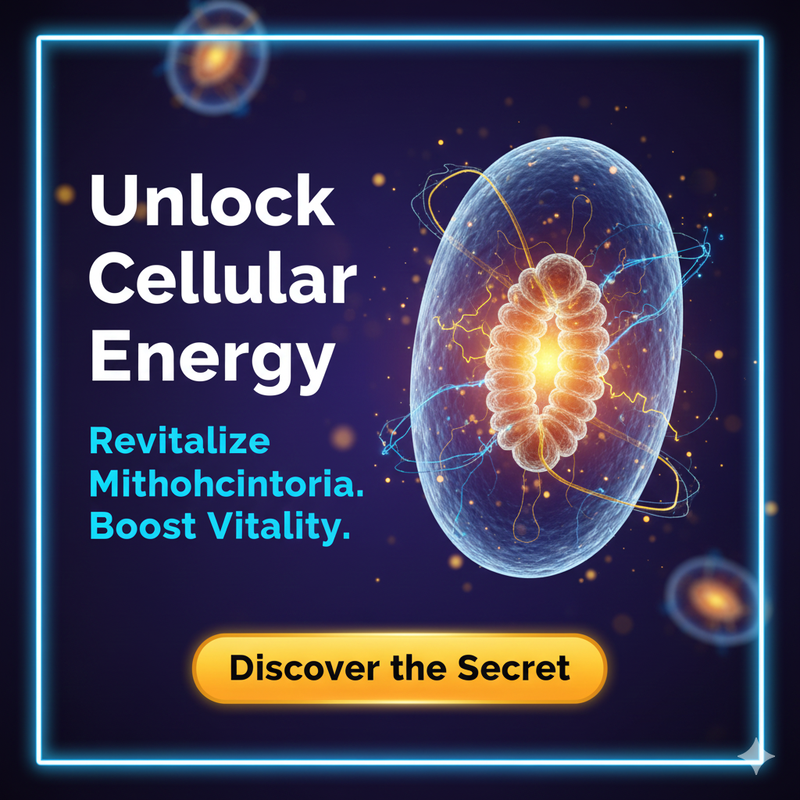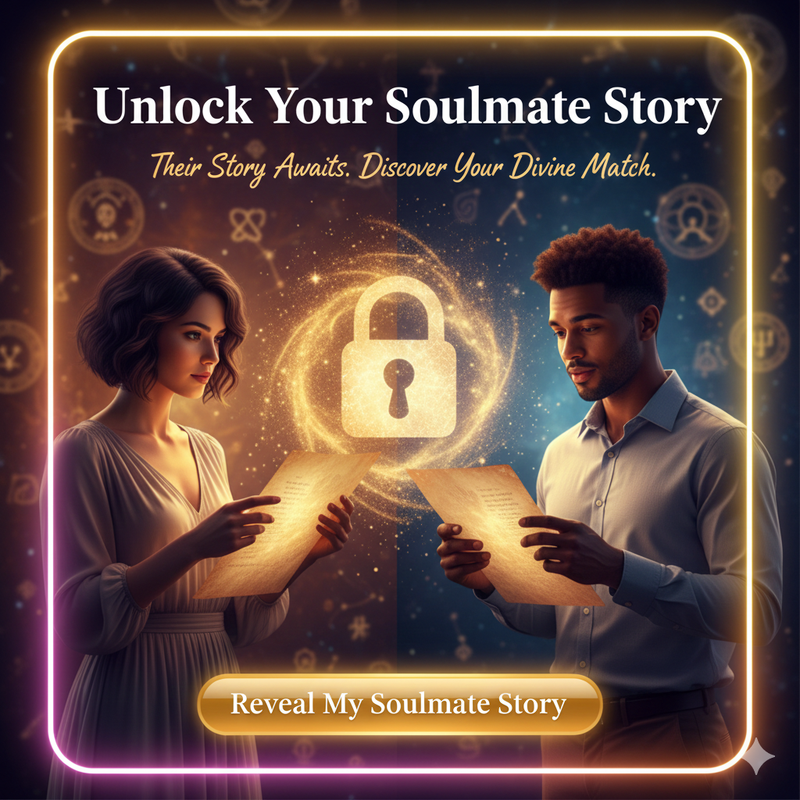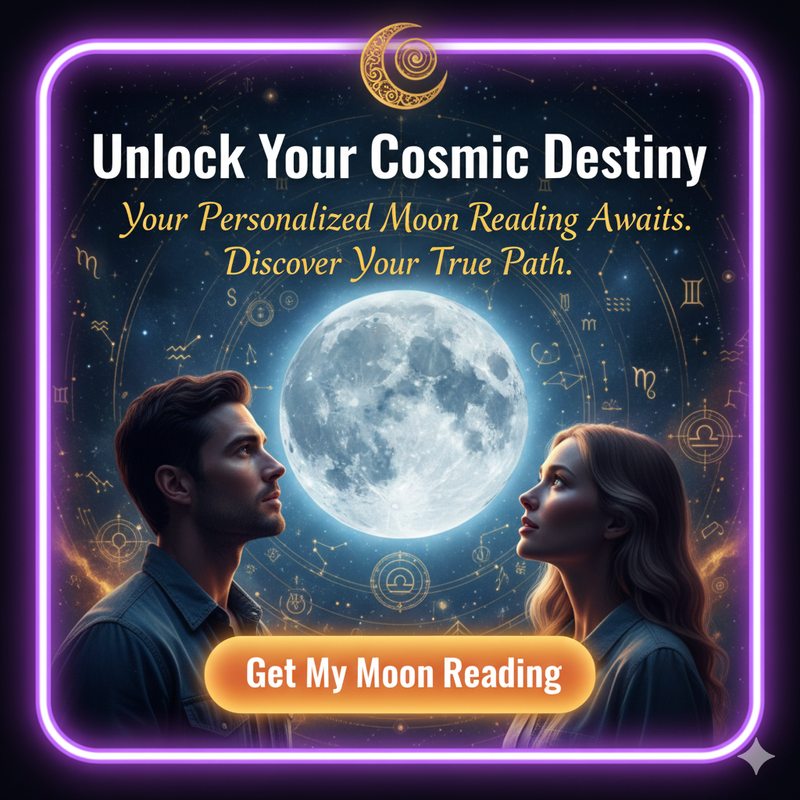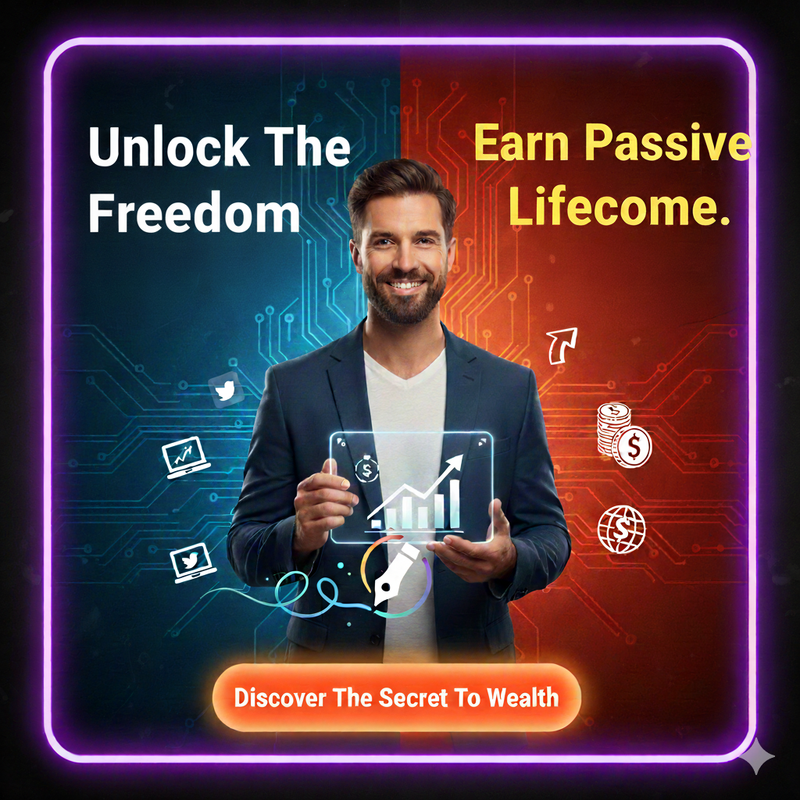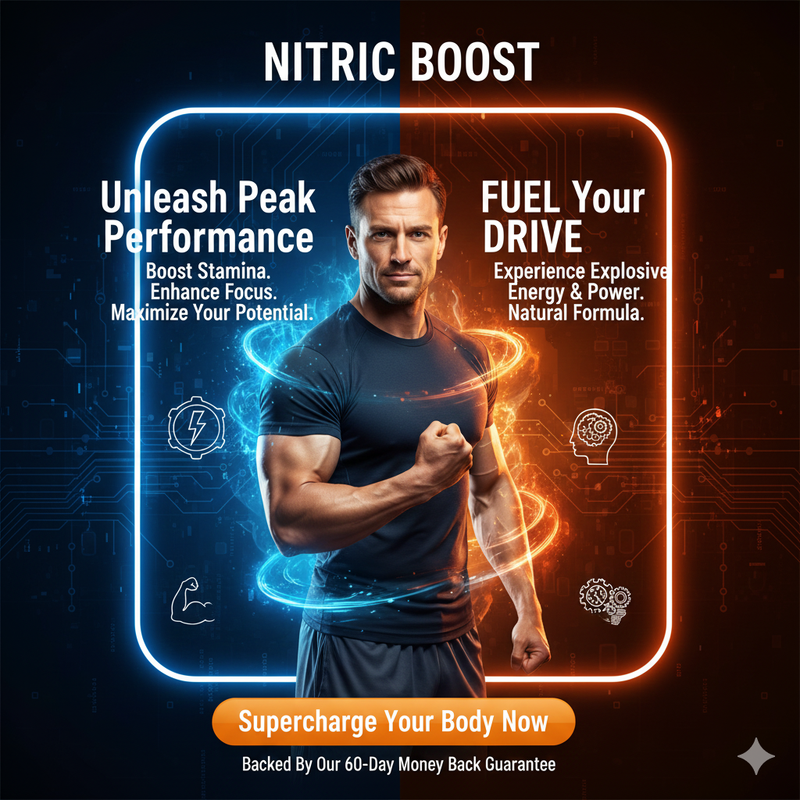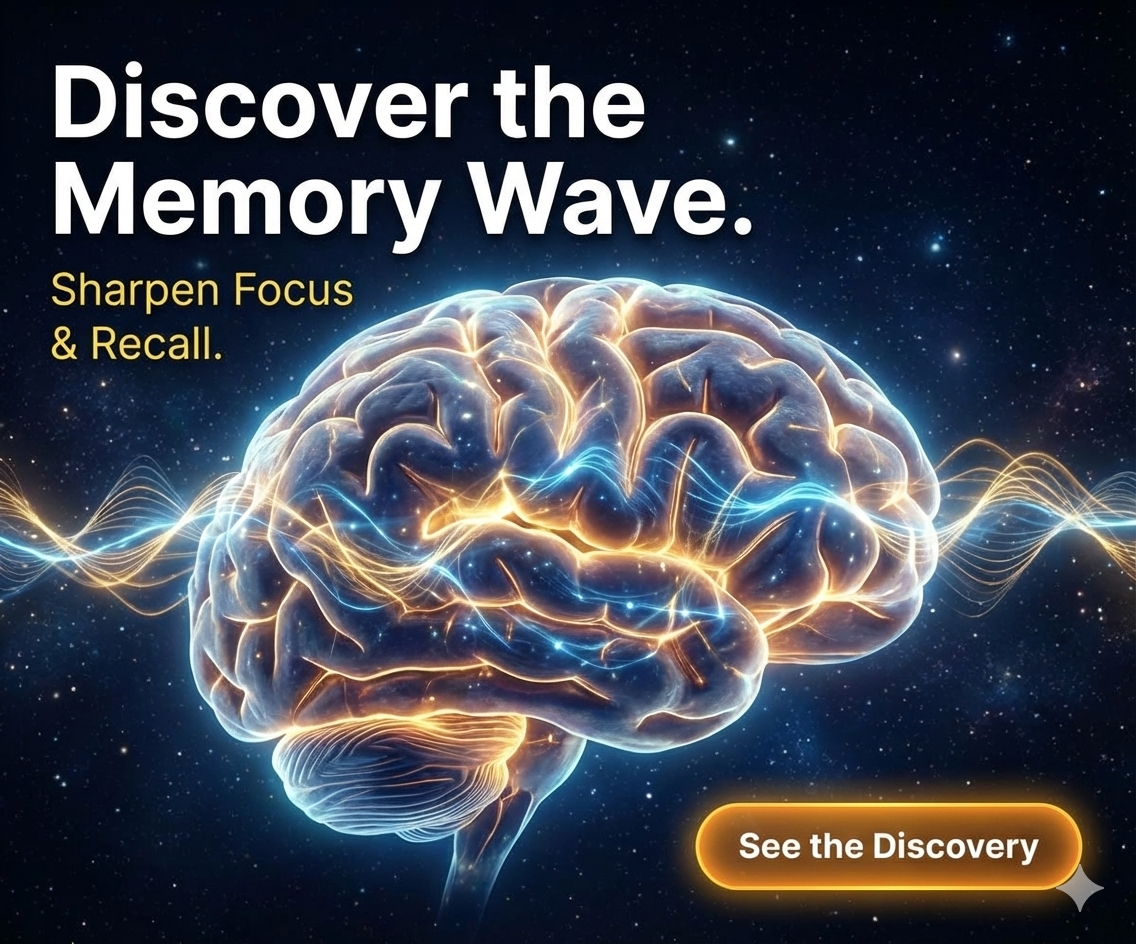Image to Base64 Online - Drag & Drop
Text-Based Assets for Resilient Web
Reducing HTTP requests is key to building fast websites in developing digital economies. We provide this Base64 Converter to support developers in **Nepal, Yemen, and Madagascar**. By converting small icons and images into text strings, developers can create more resilient web pages that load reliably even on slower networks. Our mission is to provide the coding tools necessary for creators everywhere to build high-performance web experiences.
Select image to convert
(Size Limit: 2MB per file | Supported Formats: JPEG & PNG)
About Image to Base64 Online - Drag & Drop
Would you like to convert a string or text to base64?
Make use of the Base64 Text Encoder
Cross-browser Testing with an Image to Base64 Converter
If you're doing cross-browser testing or web development in general, an image to base64 converter can come in handy. You can use this utility to generate data URIs (or data URLs) for the images you're working with, which you can then embed directly in JavaScript code or HTML files.
Typically, such images are small and consist of icons, arrows, or transparent overlays. This converter can also be used to generate test cases for various image formats. If your application relies on converting images from one format to another, you can write a set of tests that compare the binary image to the encoded base64 version and vice versa.
Do you require effective SEO tools that are completely free? Check out our Search Engine Optimization tools for a plagiarism checker, backlink analysis, keyword position tracking, and more.
Stop Guessing.
Start Being Discovered.SEO is dead. Agentic Discovery is the new gold rush. Secure your authority protocol for the 2026 AI economy.
Personal License
- ChatGPT & Gemini optimization
- The essential llms.txt handshake
- Single-user authority license
Agency Mastery
- Priority Agent suite
- 12+ Additional integrations
- Unlimited commercial client sites
Master Reseller
- Full MRR Rights to protocol
- White-label IP ownership
- Keep 100% of secondary profits
Your site is Invisible to AI Agents.
Gemini and Perplexity skip sites without a 2026 Privacy Handshake. Secure your crawl budget before you're de-indexed.