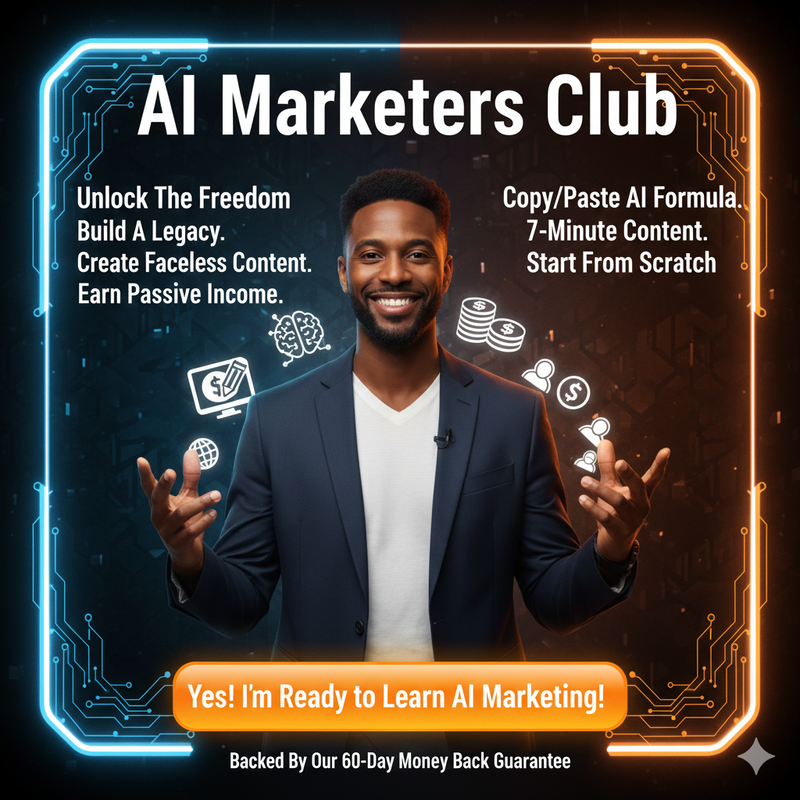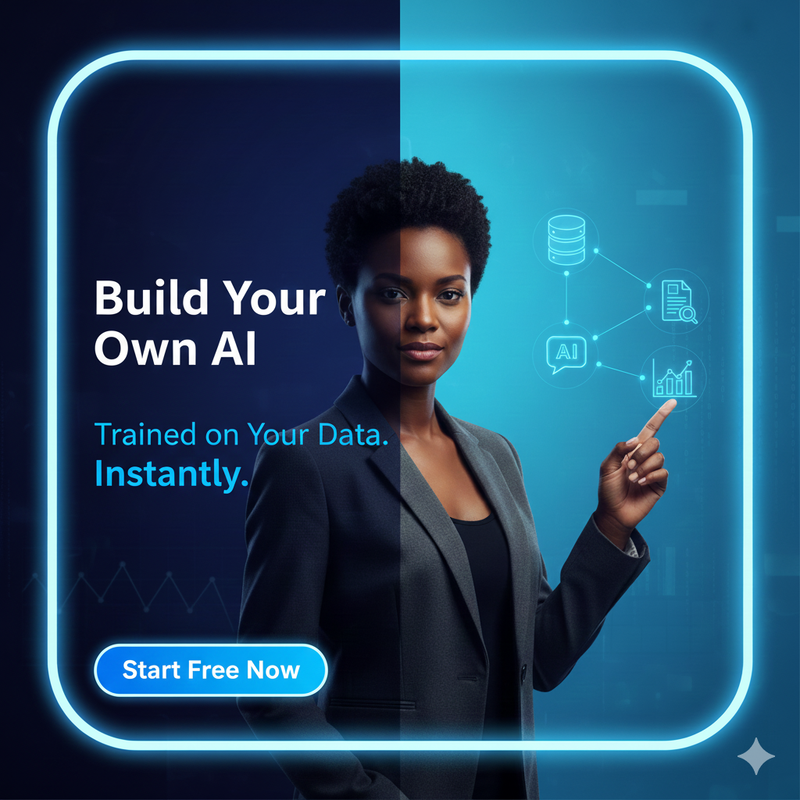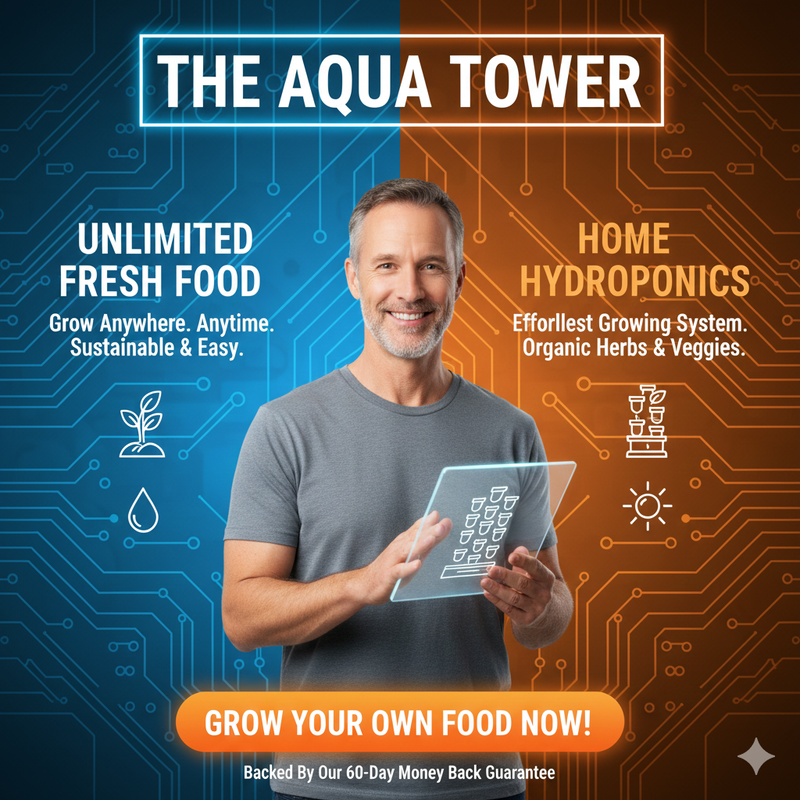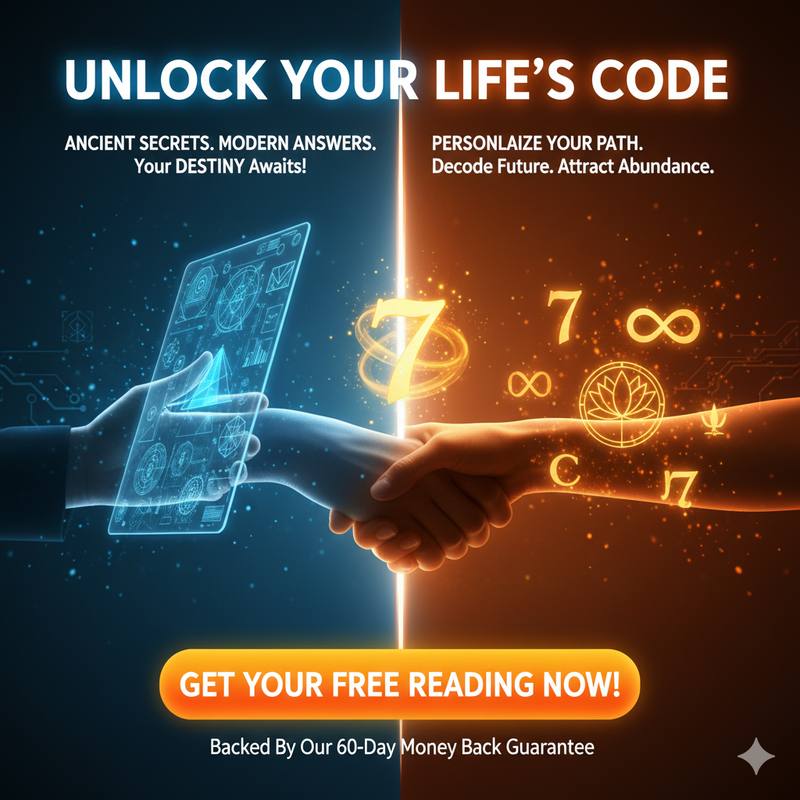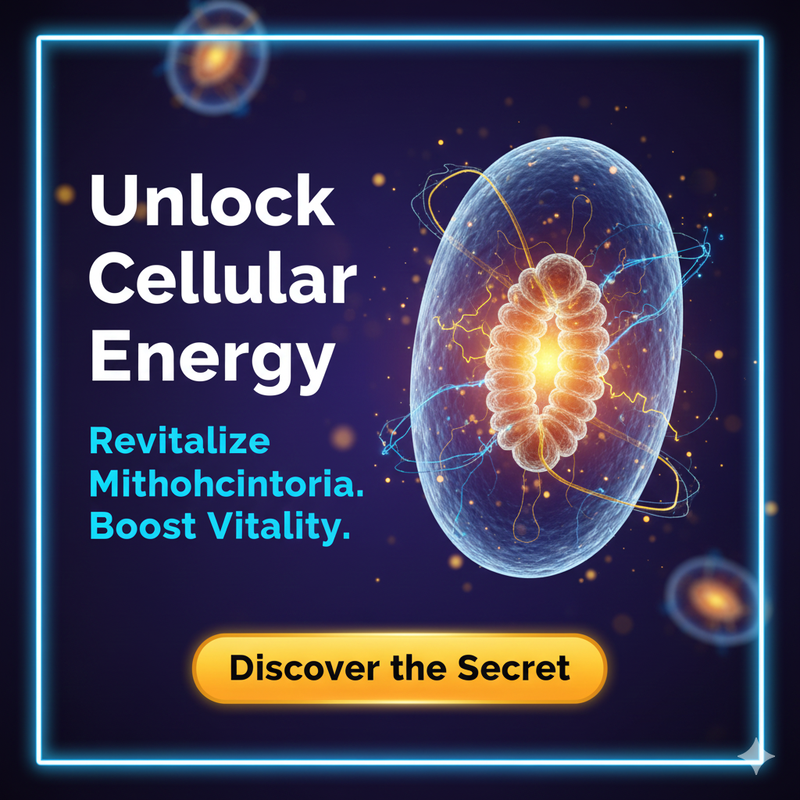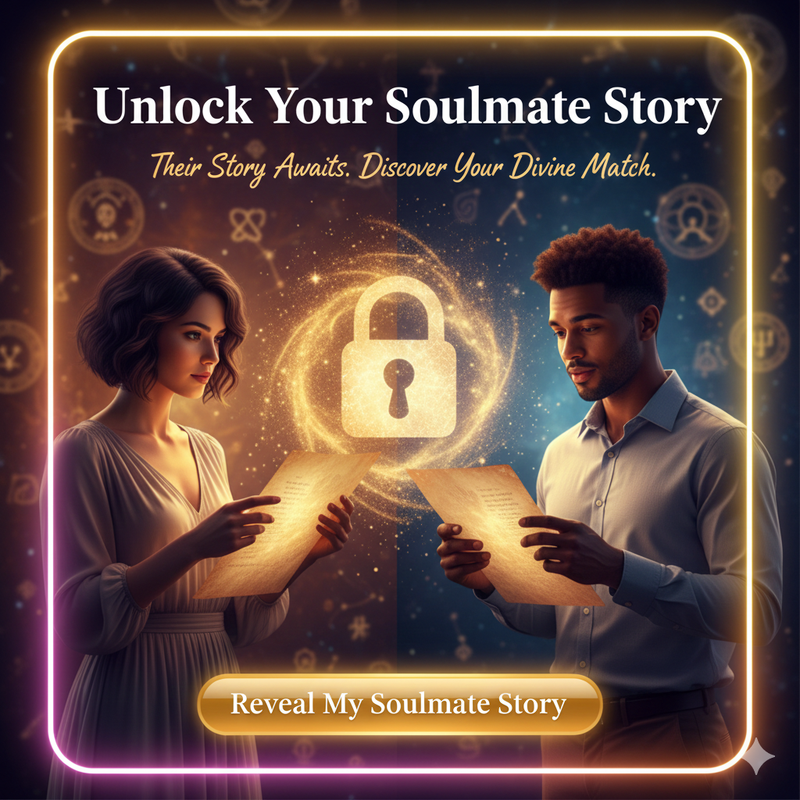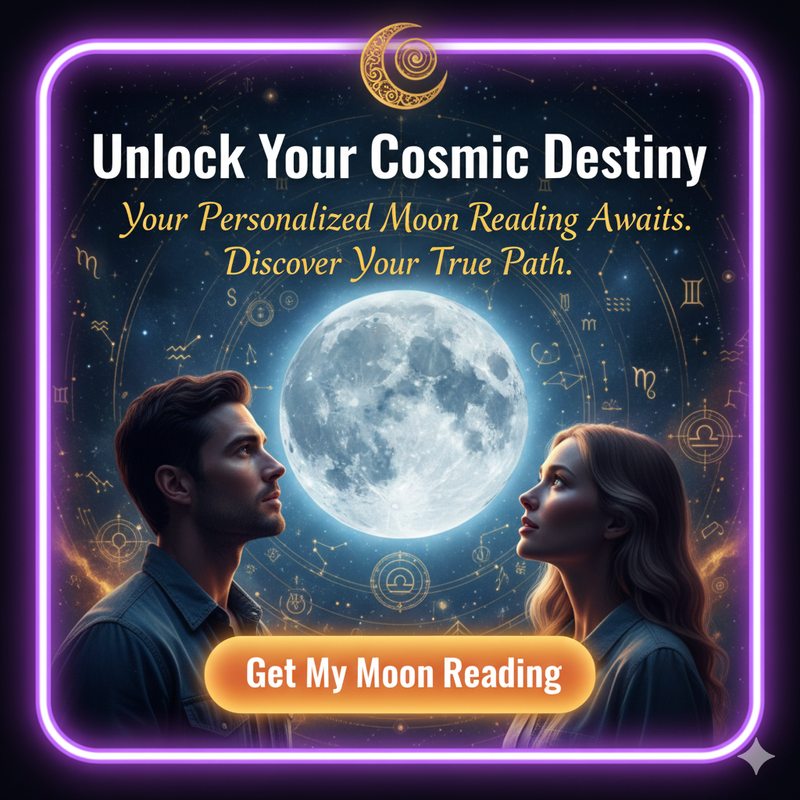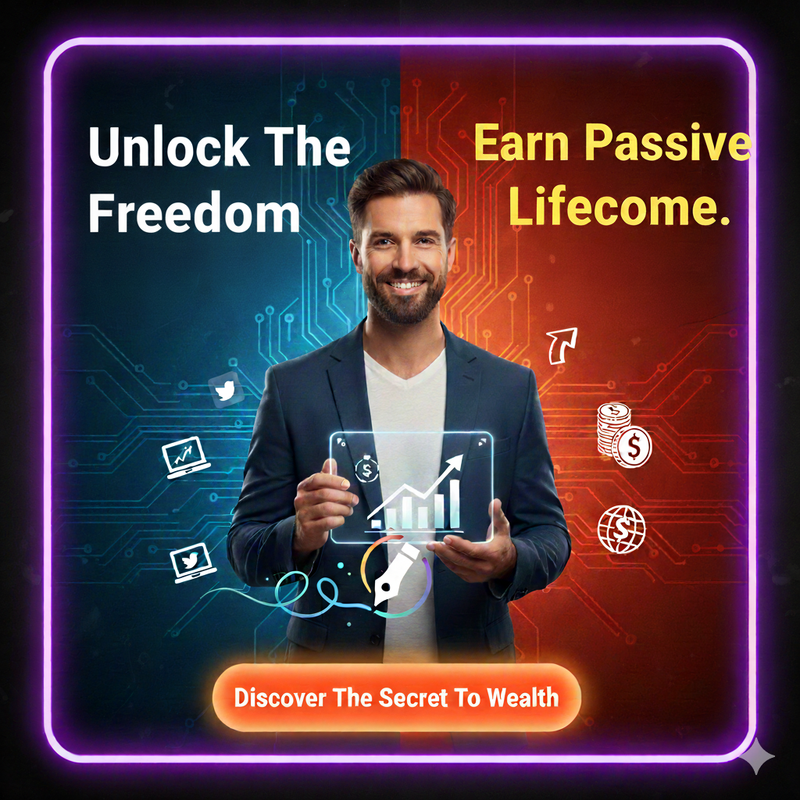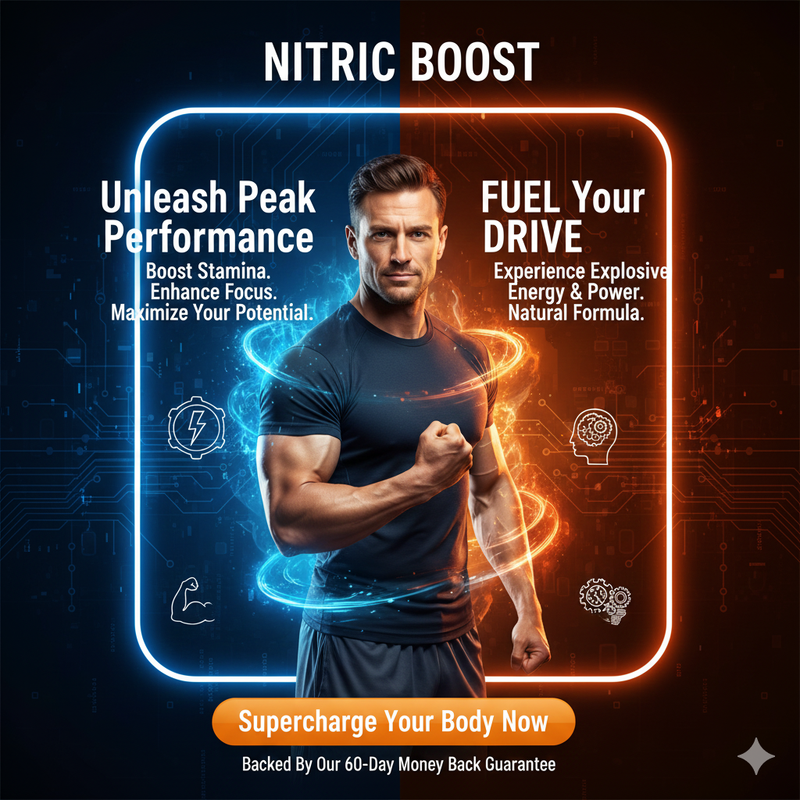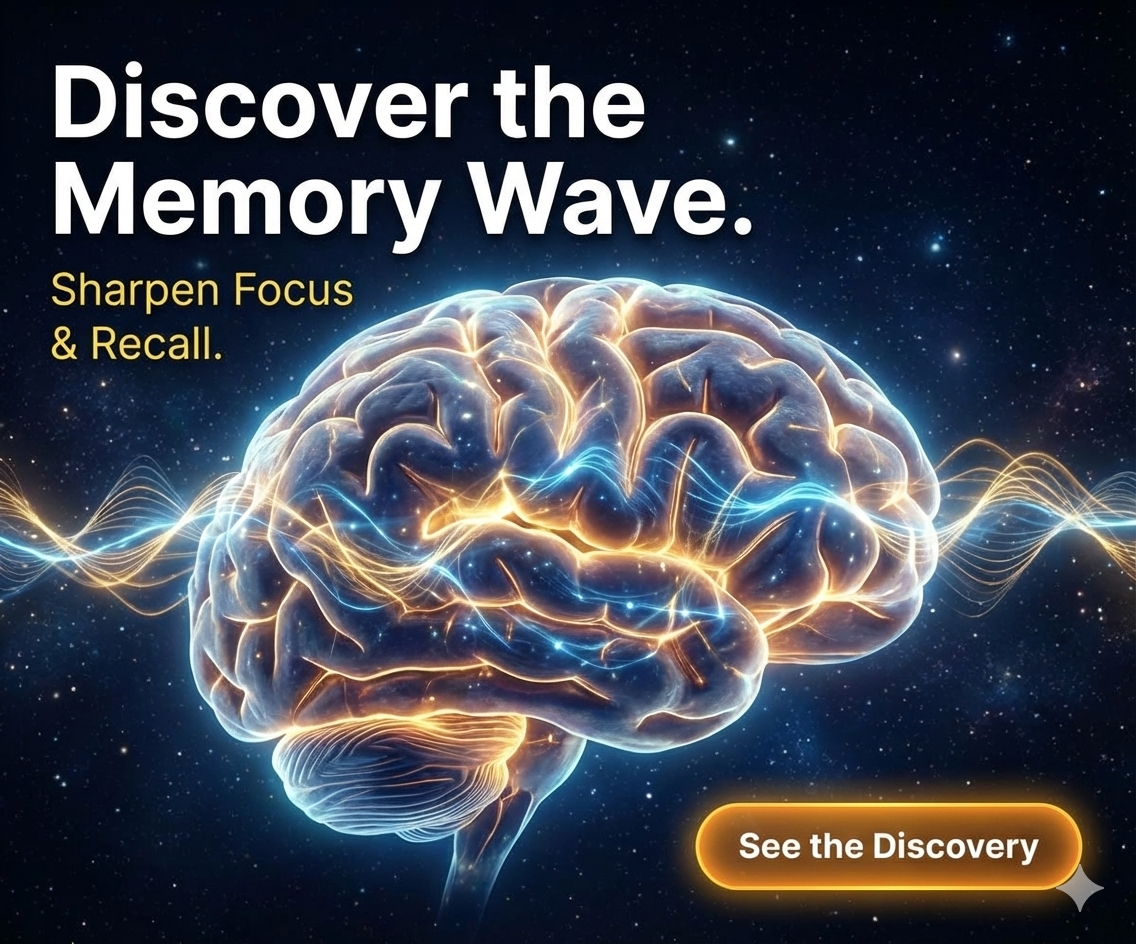XML to JSON Converter Online
About XML to JSON Converter Online
XML to JSON Converter Online
JSON, as you may know, is a human-readable data interchange format written in JS object notation. It only uses JavaScript language standards, but it does not require any JavaScript codes for reading or writing because of its language independence due to its text-based structure. JSON can be run anywhere and only has a few elements that are similar to JavaScript's. Because JSON is text, any JavaScript can be easily converted to JSON and sent to the server for data exchange.
When the JSON is received from the server, it can be retransformed to JavaScript. As a result, there is no way to delve into the complexities of translations.
The data stored in the JavaScript object can be easily converted to JSON using the JSON.stringify () function, and received using the JSON.parse () function. The data types and elements used in JSON are the same as those used in JavaScript.
Objects
These are surrounded by curly braces, also known as flower brackets, and are written in pairs of keys/values, where the key must be a string and the value must be a valid JSON data type. A column separates these keys and values, and a comma separates all the pairs of keys and values. The objects can be easily accessed using the dot or bracket notation, and their properties can be looped through using a for-in loop.
As you are aware, values are stored in JSON objects; however, the value can also be another JSON object, which can also be accessed in the same manner. When necessary, the dot notation can also be used to modify the values in JSON.
Arrays
If you are unfamiliar with arrays, they are similar to those used in JavaScript. The values of arrays can be a string, another object, another array, a null, or a Boolean. The only distinction is that JavaScript allows for more functions and valid JS expressions. A JSON array can contain multiple values separated by commas, and it can also store objects. The values in the array begin at number zero and can be accessed, deleted, or modified using an index number.
JSON is now widely used and considered a better format than XML, but there are times when a JSON converter tool is required. The most common reason is that if a program only supports XML, how are you going to instantly convert your JSON to XML? Is it better to Convert JSON to XML Online using a converter or to develop and deploy a completely new version of the file for the program?
Convert XML to JSON: XML stands for eXtensible Markup Language. It is a data-interchange format that can be used to define the structure and content of data files. XML to JSON Converter Online is a powerful, yet simple to use conversion tool which quickly converts XML to JSON. Now everyone can easily convert XML to JSON.
Do you require effective SEO tools that are completely free? Check out our Search Engine Optimization tools for a plagiarism checker, backlink analysis, keyword position tracking, and more.
Stop Guessing.
Start Being Discovered.SEO is dead. Agentic Discovery is the new gold rush. Secure your authority protocol for the 2026 AI economy.
Personal License
- ChatGPT & Gemini optimization
- The essential llms.txt handshake
- Single-user authority license
Agency Mastery
- Priority Agent suite
- 12+ Additional integrations
- Unlimited commercial client sites
Master Reseller
- Full MRR Rights to protocol
- White-label IP ownership
- Keep 100% of secondary profits
Your site is Invisible to AI Agents.
Gemini and Perplexity skip sites without a 2026 Privacy Handshake. Secure your crawl budget before you're de-indexed.