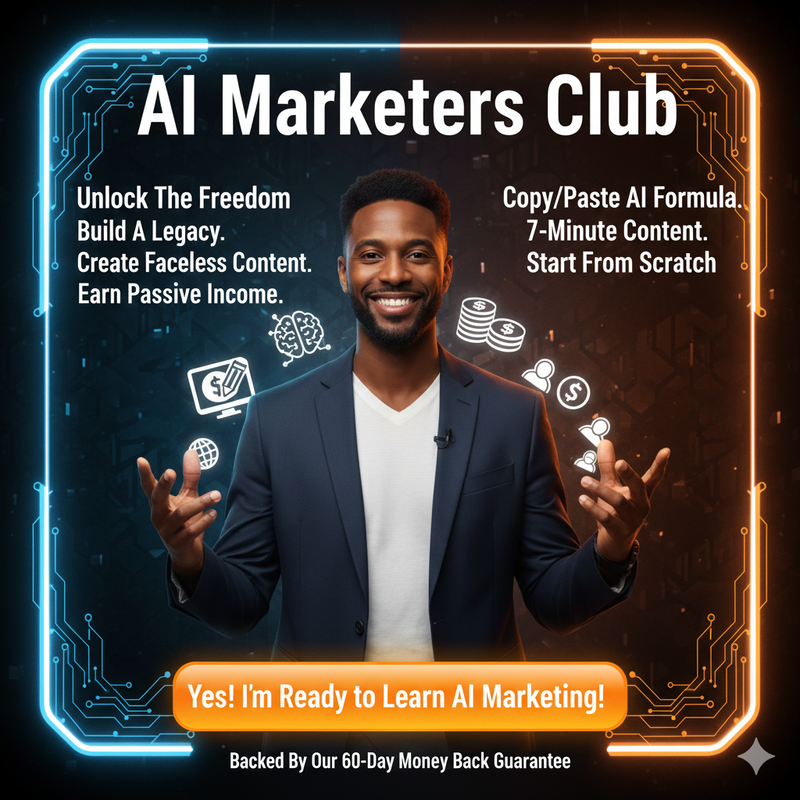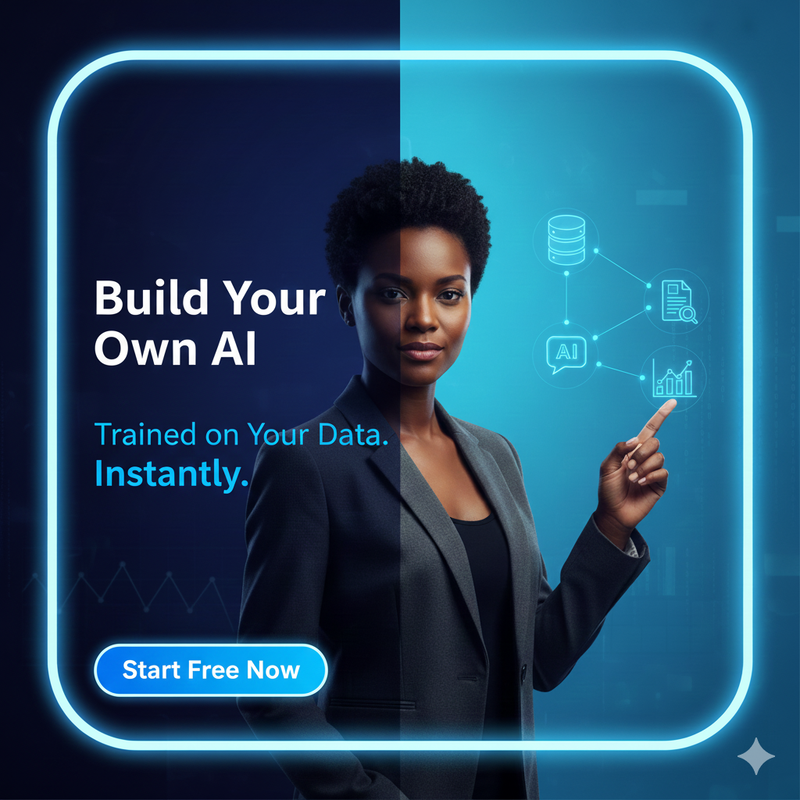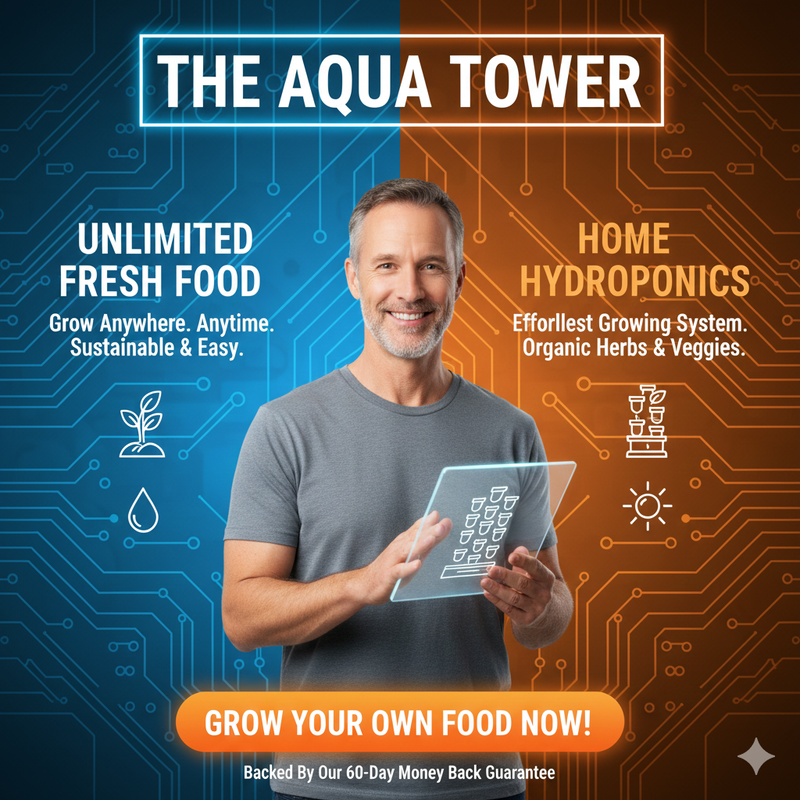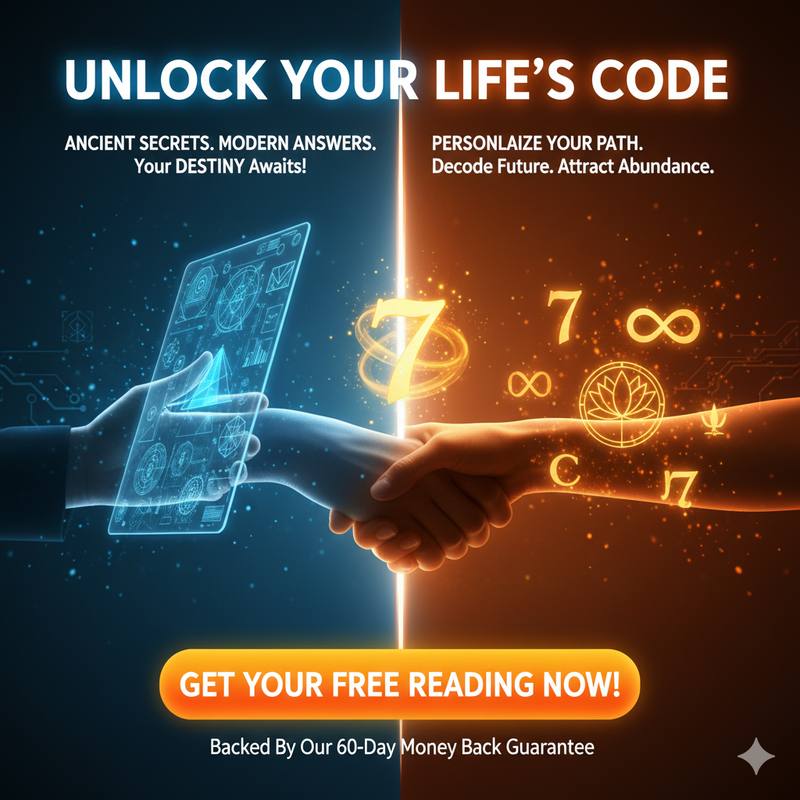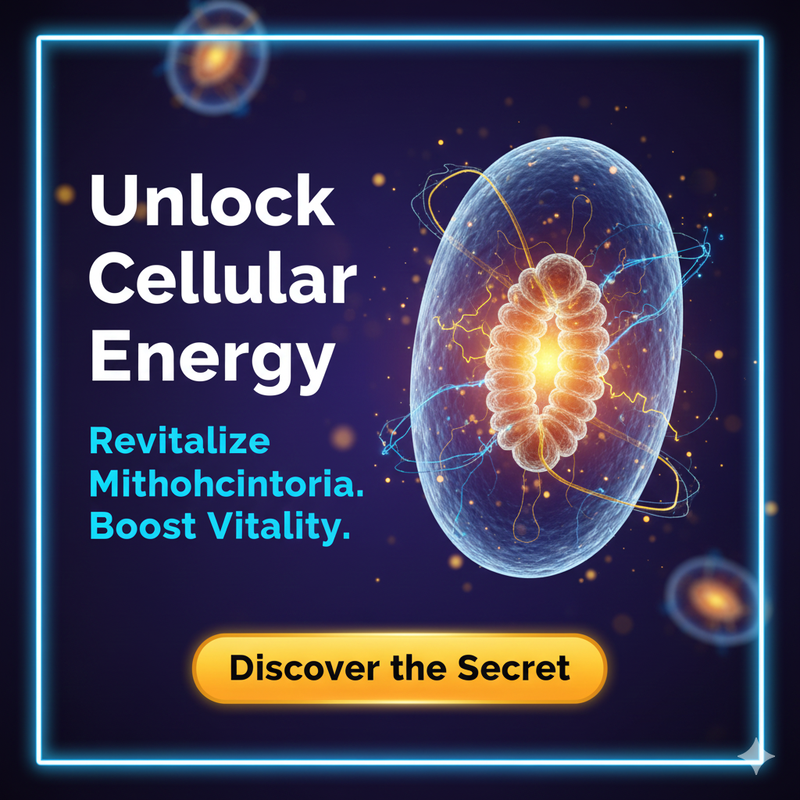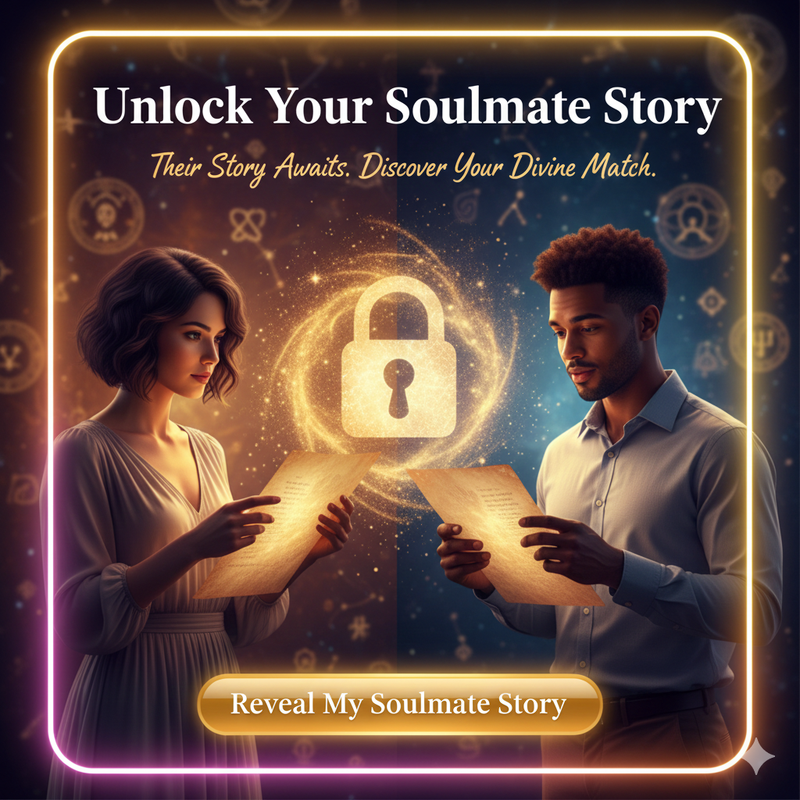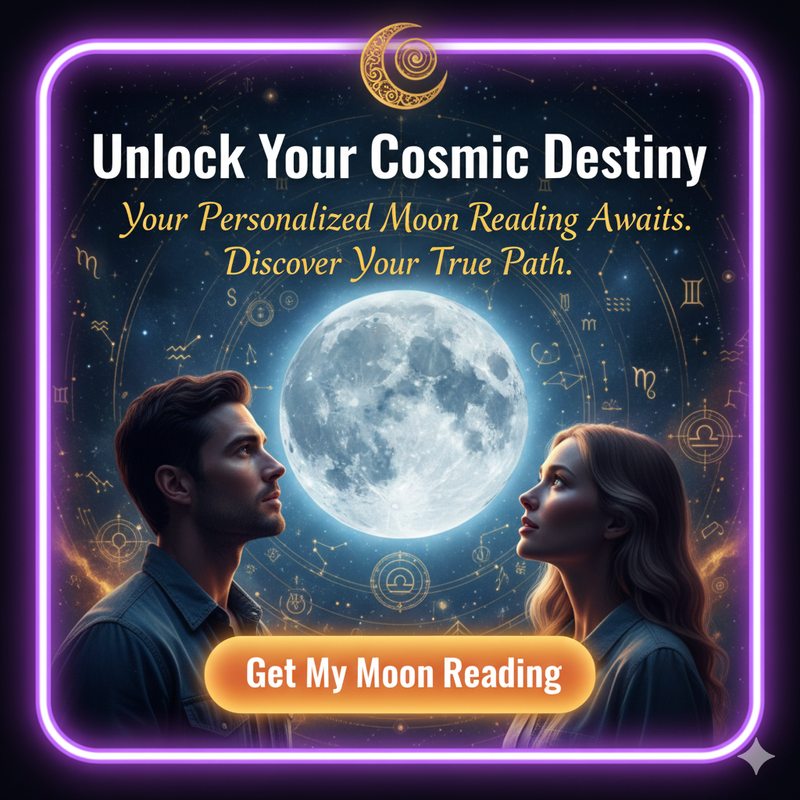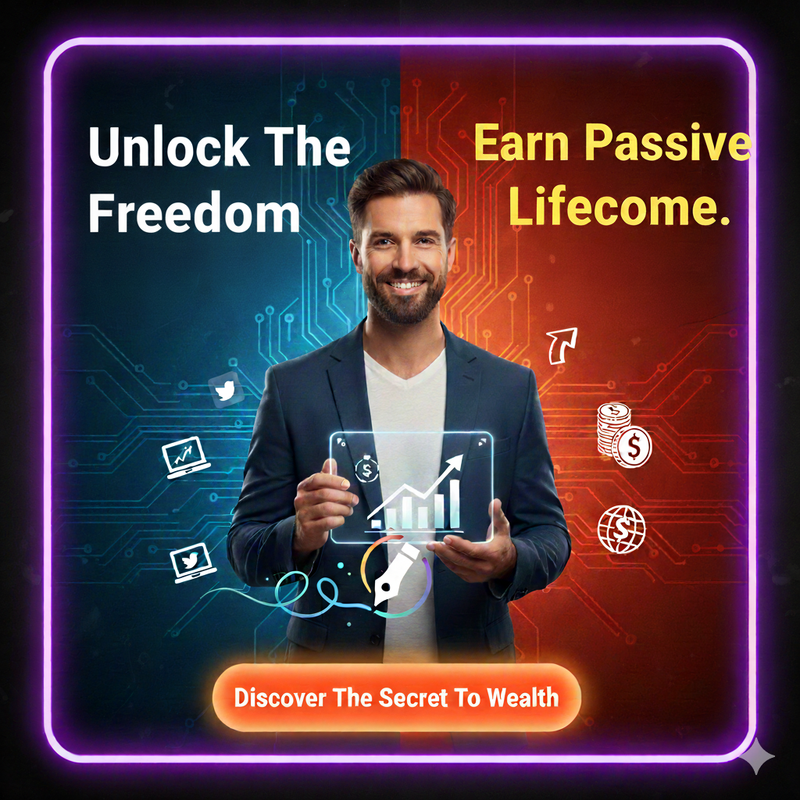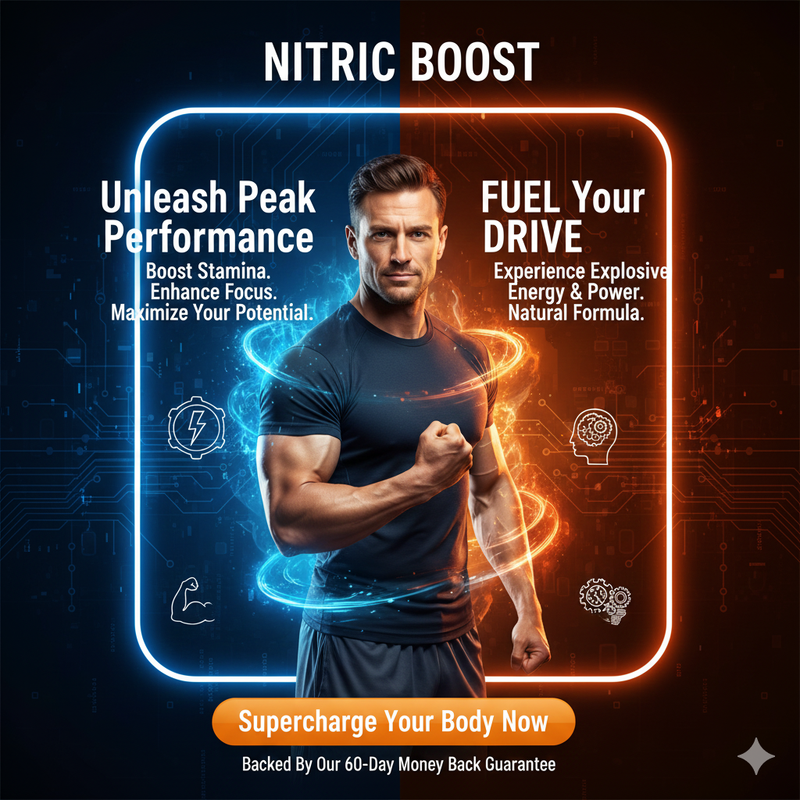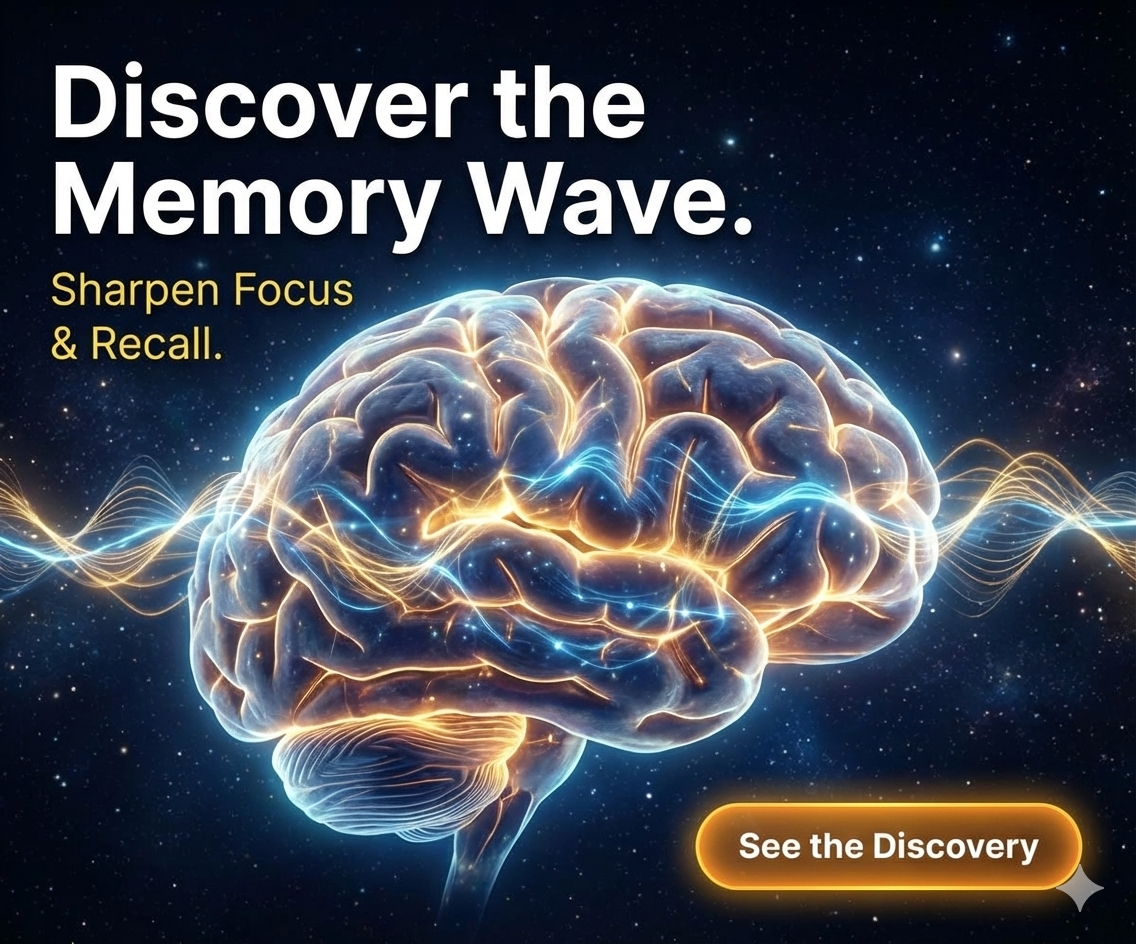Word Counter Pro - Count Your Words Tool
0 Words | 0 Characters
Details
- 0Words
- 0Characters
- 0Sentences
- 0Paragraphs
- N/AReading Level
- 0 secReading Time
- 0 secSpeaking Time
About Word Counter Pro - Count Your Words Tool
Word Counter Pro - Count Your Words Tool
We are now all living in the era of word counts, whether you are an established writer or just another Internet rambler.
From social media character limits to lengthy document requirements in corporate settings, if you've written words, you've been working with text counts, whether you realize it or not.
Twitter used to limit us to 140 characters, but they later increased the limit to 280.
Facebook would not allow you to post anything longer than 63,206 characters, nor would it allow you to comment with more than 8,000 characters.
What about Instagram's hashtag limit of 30? The limit of 2,200 characters in your Instagram captions will be truncated after only 125.
We've even heard that in order for your blog post to rank on Google's first page, it should be at least 1800 words long.
See? The era of character count restrictions has arrived!
You must always remain focused, ensuring that your content stays within the confines of these relevant platforms... so that you do not inadvertently end up having to reduce or increase your count words back and forth just to meet some requirements.
A text counter tool is required for this to occur.
However, using a word calculator does more than just help you count the characters in your social media posts.
WHY SHOULD YOU USE AN ONLINE WORD COUNT TOOL?
To begin, if you're wondering why you should use an online Word Counter Tool, try manually counting the characters in your content. Before you get to line #7, you'll realize the exercise is difficult, if not downright frustrating.
And, besides, who wants to waste valuable time counting a lengthy document when a tool like ours can easily assist you?
Meet our online counter and word finder, Word Counter Pro - Count Your Words Tool by FREE-Seo.org. It is a smart count word calculator that provides results in the blink of an eye.
Do you require effective SEO tools that are completely free? Check out our Search Engine Optimization tools for a plagiarism checker, backlink analysis, keyword position tracking, and more.
Stop Guessing.
Start Being Discovered.SEO is dead. Agentic Discovery is the new gold rush. Secure your authority protocol for the 2026 AI economy.
Personal License
- ChatGPT & Gemini optimization
- The essential llms.txt handshake
- Single-user authority license
Agency Mastery
- Priority Agent suite
- 12+ Additional integrations
- Unlimited commercial client sites
Master Reseller
- Full MRR Rights to protocol
- White-label IP ownership
- Keep 100% of secondary profits
Your site is Invisible to AI Agents.
Gemini and Perplexity skip sites without a 2026 Privacy Handshake. Secure your crawl budget before you're de-indexed.